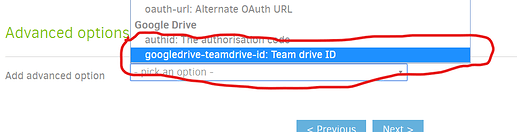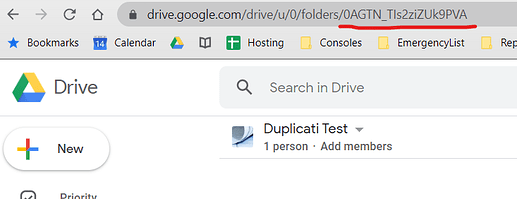Hi all, I’ve just setup a backup to a Google Team drive and it seemed very easy but this came up on Google, so just thought I’d follow this thread up with some details.
- When configuring your backup, on ‘destination’ step, select the storage type as ‘Google Drive’ and follow normal steps to get an “authID” to grant access to your Google Drive.
- From the advanced options section, select the
googledrive-teamdrive-idoption from the drop down.
- To find the “Team Drive ID”, go to Google Drive in the browser, and navigate to the root of your Teams Shared Drive. The ID will be the very final portion of the URL, i.e. the string after
https://drive.googe.com/drive/u/0/folders/...
And that’s it! Everything else is exactly the same as any other Google Drive backup workflow 
Happy backing up!
Craig