Hello there,
I have succesfully installed Duplicati on Manjaro linux. Now I would like to add a subfolder of my user folder, but it won’t open (see screenshot).
What am I missing?
Thanks for the help!
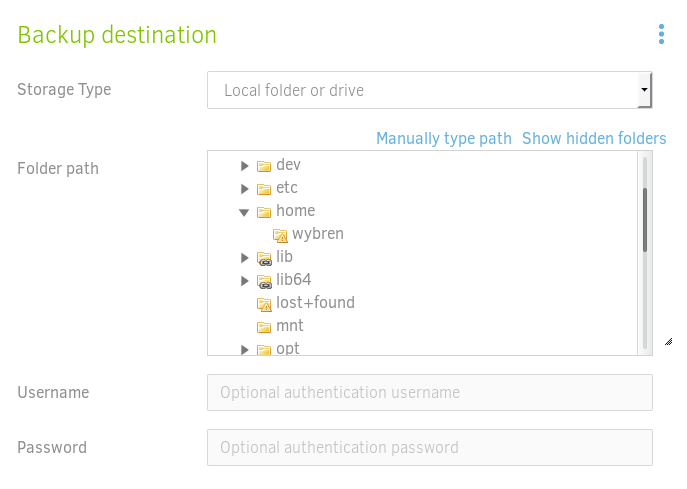
Hello there,
I have succesfully installed Duplicati on Manjaro linux. Now I would like to add a subfolder of my user folder, but it won’t open (see screenshot).
What am I missing?
Thanks for the help!
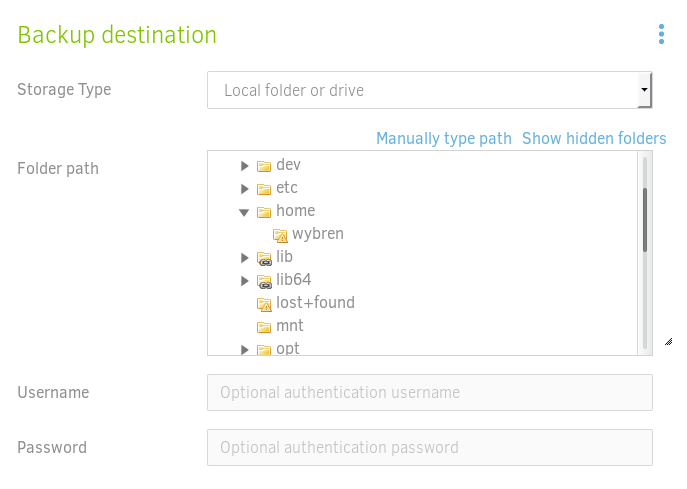
It looks like the user under which duplicati runs does not have permissions to your home folder.
So you can either run duplicati as a user that does have permissions (yourself or root) or grant the user it runs as permissions on the folder.
Edit: also remember that some files should remain inaccessible, such as the private part of a pub/private key pair. You should exclude these from a backup or know that these are there if you incude them. For this however I definitely recommend running as root, since giving any other suer besides that permissions on the private key part is not very wise in my opinion.
Ok, that sounds logical. Can you help me a bit on how to do that? I followed this guide by the way: Install Duplicati Backup on Manjaro and Arch Linux | The Best Backup Software Review
EDIT ignore this if you already have subfolders. I’m keying off the topic content, not the wording of the title.
Possibly what’s missing is a new folder button. Quick changes that would make new user experience a lot better.
While I can’t rule out a permission problem without knowing what user you run Duplicati as (root? you?), inability to make a new folder from this screen recently made me create it by hand using File Explorer, then I think I went Home and restarted the add because it was easier than figuring out exactly how far I had to back out to refresh.
This was all on Windows 10 with Duplicati running as a service which runs as SYSTEM – similar to root on Linux.
I think there’s a UI request to make this screen run more like cloud storage does, where there’s a base and also a folder within it. IIRC the peril was that without the extra guidance, people put two backups into the same folder.