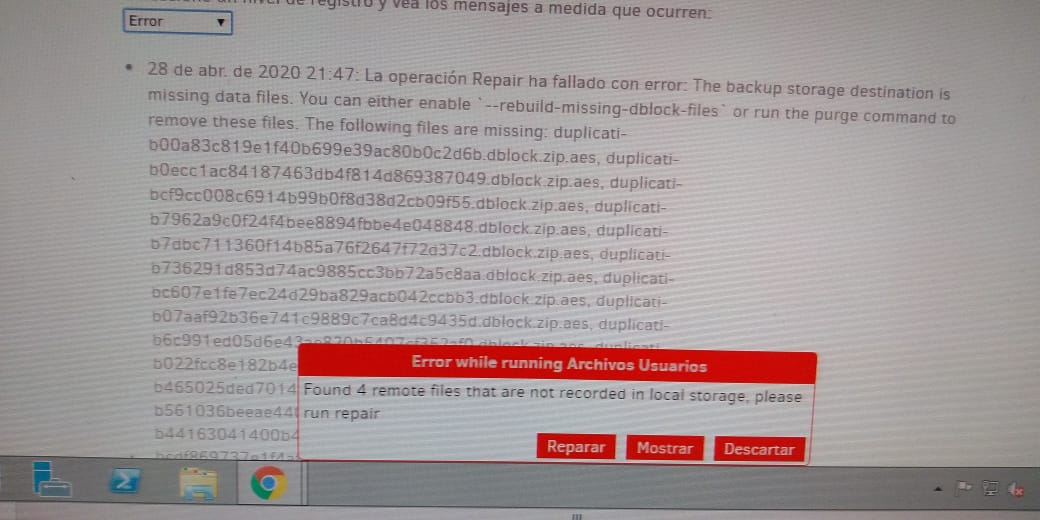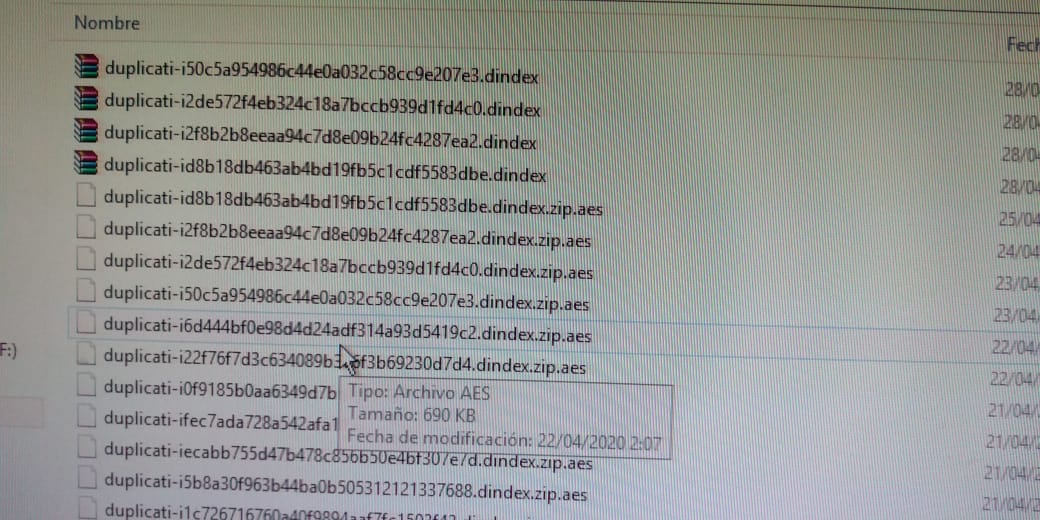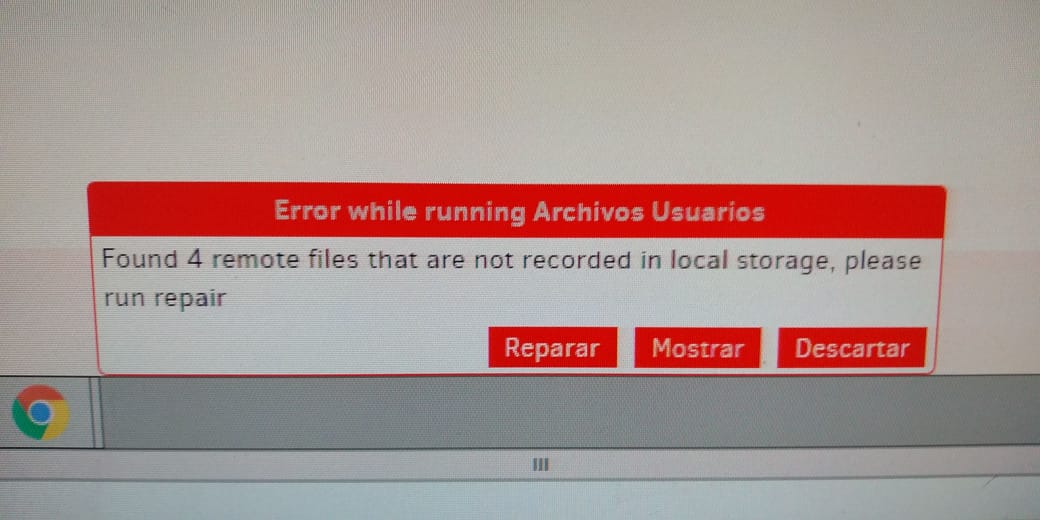Good evening dear, I consult you. I have a copy of some files that I am placing with Duplicati inside a NAS.
Today we get a rasonware and encrypt certain files.
When I enter the duplicati I can see the files as seen in the image and we also decrypt the files with AES CRYPT but we do not know how to recover the files inside.
We also tried to repair the database but we did not make any progress.
I beg you if anyone can help me.
Welcome to the forum @walter2020
What Duplicati version is this, and do you recall what previous Duplicati Beta, Experimental, or Canary versions might have written into this backup? Missing files are not normal, however bugs have existed.
Is the NAS accessed as a folder (SMB or NFS), FTP, SFTP, or something else?
How much of the backup do you want to restore, and how quickly? There is a command line tool that’s forgiving of more kinds of errors, but it doesn’t have GUI’s convenient checkmark-in-tree file selection.
Duplicati.CommandLine.RecoveryTool.exe
This tool can be used in very specific situations, where you have to restore data from a corrupted backup.
Disaster Recovery has other tips on recovery. You “should” be able to get most things back somehow if there are intact files on the NAS, however missing files is never a good sign. Some files may be partial.
Depending on version, some files thought to be missing might also be a false alarm, but finding out can take awhile. Basically, you would try a Database Recreate and see how far it goes. Sometimes it will try very hard, downloading all remote files in search of what it wants. This can take awhile, but assuming a local NAS (instead of an Internet connection to cloud storage), possibly you could consider trying that…
It’s up to you. If you want a fast restore attempt, RecoveryTool is probably the way, then try later to get things put back together for continued backup. If you have local drive space, you could also consider a download of NAS files using your favorite fast downloader, then future work of all sorts might run faster.
If you want to go directly to the NAS, you can run Export As Command-line for a URL for RecoveryTool.