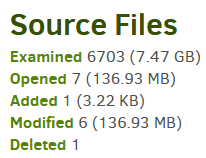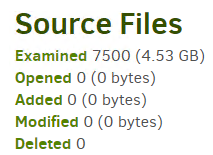Hi! Thanks for the quick reply! Yes, duplicati is running as a service!
{
"CreatedByVersion": "2.0.7.1",
"Schedule": {
"ID": 2,
"Tags": [
"ID=3"
],
"Time": "2023-09-13T02:00:00Z",
"Repeat": "1D",
"LastRun": "2023-09-12T02:00:00Z",
"Rule": "AllowedWeekDays=Monday,Tuesday,Wednesday,Thursday,Friday,Saturday,Sunday",
"AllowedDays": [
"mon",
"tue",
"wed",
"thu",
"fri",
"sat",
"sun"
]
},
"Backup": {
"ID": "3",
"Name": "JobNameGoesHere",
"Description": "",
"Tags": [],
"TargetURL": "###",
"DBPath": "C:\\Users\\###\\AppData\\Local\\Duplicati\\BZJLPQRXLX.sqlite",
"Sources": [
"D:\\Scan\\"
],
"Settings": [
{
"Filter": "",
"Name": "encryption-module",
"Value": "aes",
"Argument": null
},
{
"Filter": "",
"Name": "compression-module",
"Value": "zip",
"Argument": null
},
{
"Filter": "",
"Name": "dblock-size",
"Value": "50mb",
"Argument": null
},
{
"Filter": "",
"Name": "keep-time",
"Value": "7D",
"Argument": null
}
],
"Filters": [],
"Metadata": {
"LastBackupDate": "20230912T020000Z",
"BackupListCount": "1",
"TotalQuotaSpace": "0",
"FreeQuotaSpace": "0",
"AssignedQuotaSpace": "-1",
"TargetFilesSize": "4722777989",
"TargetFilesCount": "185",
"TargetSizeString": "4,40 GB",
"SourceFilesSize": "4863282173",
"SourceFilesCount": "7500",
"SourceSizeString": "4,53 GB",
"LastBackupStarted": "20230912T020000Z",
"LastBackupFinished": "20230912T020107Z",
"LastBackupDuration": "00:01:07.1259837",
"LastCompactDuration": "00:00:01.6097049",
"LastCompactStarted": "20230912T020039Z",
"LastCompactFinished": "20230912T020041Z",
"LastErrorDate": "20230905T200034Z",
"LastErrorMessage": "database is locked\r\ndatabase is locked"
},
"IsTemporary": false
},
"DisplayNames": {
"D:\\Scan\\": "Scan"
}
}