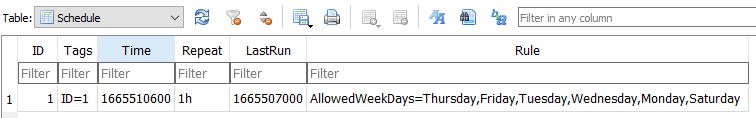Hello, tell me, in the Web UI it is possible to set a task launch schedule (days of the week, time, etc.). But I need to get this information to use in scripts, is it possible to get it from variables (like DUPLICATI_backup_name) or some other way?
Hello and welcome!
The job schedule does not appear to be exported as a DUPLICATI environment variable. One idea I have is to use the duplicati_client command line utility. You can extract the schedule information but you’ll need to parse it.
C:\Users\.....\AppData\Local\Duplicati> duplicati_client.exe login
Login successful
C:\Users\.....\AppData\Local\Duplicati> duplicati_client.exe list backups
- Default:
ID: '1'
Last run: 08:00 AM
Next run: 10:00 AM
- xxxx:
ID: '2'
Last run: 09:00 PM
Next run: 09:00 PM
- xxxx:
ID: '3'
Last run: 01:00 PM
Next run: 01:00 PM
- xxxx:
ID: '4'
Last run: 01:00 AM
Next run: 01:00 AM
- xxxx:
ID: '5'
Last run: 06:06 AM
Next run: 10:00 AM
C:\Users\.....\AppData\Local\Duplicati> duplicati_client.exe get backup 1
- Default:
ID: '1'
Last run:
Duration: 00:05:44
Started: 08:00 AM
Stopped: 08:05 AM
Local database: C:\Users\.....\AppData\Local\Duplicati\XBXQCOLWVM.sqlite
Schedule:
Last run: 08:00 AM
Next run: 10:00 AM
Repeat: 2h
Size:
Backend: 113.27 GB
Local: 47.75 GB
Versions: 289
C:\Users\.....\AppData\Local\Duplicati> duplicati_client.exe logout
Logging out...
Can you reveal the end purpose? There might be other ways.
I’m not seeing days of the week. Might Export backups work?
Nothing stated is guaranteed to continue, and here’s another:
It’s right in Duplicati-server.sqlite if you want to carefully get it.
1 Like
Thank you! Getting from the database completely gave me all the information I needed
2 Likes