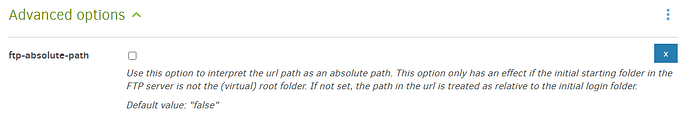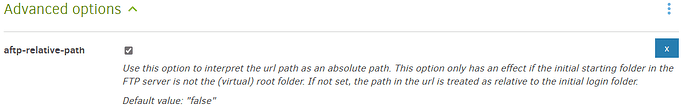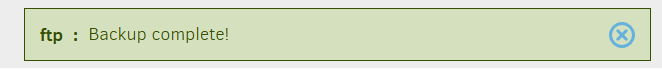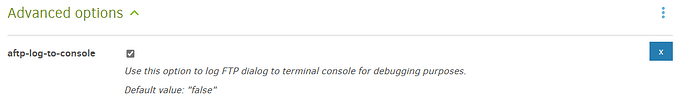Hi,
yesterday I upgraded from “duplicati-2.0.8.1_beta_2024-05-07-x64” (Windows 10) to 2.1.0.2_beta_2024-11-29. Since then FTP hangs and upload ends without success and with errors:
15. Dez. 2024 14:05: Die Operation Backup ist mit folgenden Fehler fehlgeschlagen: One or more errors occurred. (Error while uploading the file to the server. See InnerException for more info. (Error while uploading the file to the server. See InnerException for more info.) (One or more errors occurred. (Error while uploading the file to the server. See InnerException for more info.)))
System.AggregateException: One or more errors occurred. (Error while uploading the file to the server. See InnerException for more info. (Error while uploading the file to the server. See InnerException for more info.) (One or more errors occurred. (Error while uploading the file to the server. See InnerException for more info.)))
---> System.AggregateException: Error while uploading the file to the server. See InnerException for more info. (Error while uploading the file to the server. See InnerException for more info.) (One or more errors occurred. (Error while uploading the file to the server. See InnerException for more info.))
---> FluentFTP.Exceptions.FtpException: Error while uploading the file to the server. See InnerException for more info.
---> FluentFTP.Exceptions.FtpException: Please call Connect() before trying to read the Capabilities!
at FluentFTP.Client.BaseClient.BaseFtpClient.get_Capabilities()
at FluentFTP.AsyncFtpClient.FileExists(String path, CancellationToken token)
at FluentFTP.AsyncFtpClient.UploadFileInternalAsync(Stream fileData, String localPath, String remotePath, Boolean createRemoteDir, FtpRemoteExists existsMode, Boolean fileExists, Boolean fileExistsKnown, IProgress`1 progress, CancellationToken token, FtpProgress metaProgress)
--- End of inner exception stack trace ---
at CoCoL.AutomationExtensions.RunTask[T](T channels, Func`2 method, Boolean catchRetiredExceptions)
at Duplicati.Library.Main.Operation.BackupHandler.FlushBackend(BackupResults result, IWriteChannel`1 uploadtarget, Task uploader)
at Duplicati.Library.Main.Operation.BackupHandler.RunAsync(String[] sources, IFilter filter, CancellationToken token)
--- End of inner exception stack trace ---
at Duplicati.Library.Main.Operation.BackupHandler.RunAsync(String[] sources, IFilter filter, CancellationToken token)
---> (Inner Exception #1) System.AggregateException: One or more errors occurred. (Error while uploading the file to the server. See InnerException for more info.)
---> FluentFTP.Exceptions.FtpException: Error while uploading the file to the server. See InnerException for more info.
---> FluentFTP.Exceptions.FtpException: Please call Connect() before trying to read the Capabilities!
at FluentFTP.Client.BaseClient.BaseFtpClient.get_Capabilities()
at FluentFTP.AsyncFtpClient.FileExists(String path, CancellationToken token)
at FluentFTP.AsyncFtpClient.UploadFileInternalAsync(Stream fileData, String localPath, String remotePath, Boolean createRemoteDir, FtpRemoteExists existsMode, Boolean fileExists, Boolean fileExistsKnown, IProgress`1 progress, CancellationToken token, FtpProgress metaProgress)
--- End of inner exception stack trace ---
at CoCoL.AutomationExtensions.RunTask[T](T channels, Func`2 method, Boolean catchRetiredExceptions)
at Duplicati.Library.Main.Operation.BackupHandler.FlushBackend(BackupResults result, IWriteChannel`1 uploadtarget, Task uploader)
at Duplicati.Library.Main.Operation.BackupHandler.RunAsync(String[] sources, IFilter filter, CancellationToken token)
--- End of inner exception stack trace ---<---
--- End of inner exception stack trace ---
at CoCoL.ChannelExtensions.WaitForTaskOrThrow(Task task)
at Duplicati.Library.Main.Operation.BackupHandler.Run(String[] sources, IFilter filter, CancellationToken token)
at Duplicati.Library.Main.Controller.<>c__DisplayClass17_0.<Backup>b__0(BackupResults result)
at Duplicati.Library.Main.Controller.RunAction[T](T result, String[]& paths, IFilter& filter, Action`1 method)
at Duplicati.Library.Main.Controller.Backup(String[] inputsources, IFilter filter)
at Duplicati.Server.Runner.Run(IRunnerData data, Boolean fromQueue)
15. Dez. 2024 14:05: Fatal error
FluentFTP.Exceptions.FtpException: Error while uploading the file to the server. See InnerException for more info.
---> FluentFTP.Exceptions.FtpException: Please call Connect() before trying to read the Capabilities!
at FluentFTP.Client.BaseClient.BaseFtpClient.get_Capabilities()
at FluentFTP.AsyncFtpClient.FileExists(String path, CancellationToken token)
at FluentFTP.AsyncFtpClient.UploadFileInternalAsync(Stream fileData, String localPath, String remotePath, Boolean createRemoteDir, FtpRemoteExists existsMode, Boolean fileExists, Boolean fileExistsKnown, IProgress`1 progress, CancellationToken token, FtpProgress metaProgress)
--- End of inner exception stack trace ---
at CoCoL.AutomationExtensions.RunTask[T](T channels, Func`2 method, Boolean catchRetiredExceptions)
at Duplicati.Library.Main.Operation.BackupHandler.FlushBackend(BackupResults result, IWriteChannel`1 uploadtarget, Task uploader)
at Duplicati.Library.Main.Operation.BackupHandler.RunAsync(String[] sources, IFilter filter, CancellationToken token)
15. Dez. 2024 14:05: Backend event: Put - Failed: duplicati-bd509110a3d114827bbf215dc427a13e1.dblock.zip.aes (1,95 MB)
15. Dez. 2024 14:05: Operation Put with file duplicati-bd509110a3d114827bbf215dc427a13e1.dblock.zip.aes attempt 6 of 6 failed with message: Error while uploading the file to the server. See InnerException for more info.
FluentFTP.Exceptions.FtpException: Error while uploading the file to the server. See InnerException for more info.
---> FluentFTP.Exceptions.FtpException: Please call Connect() before trying to read the Capabilities!
at FluentFTP.Client.BaseClient.BaseFtpClient.get_Capabilities()
at FluentFTP.AsyncFtpClient.FileExists(String path, CancellationToken token)
at FluentFTP.AsyncFtpClient.UploadFileInternalAsync(Stream fileData, String localPath, String remotePath, Boolean createRemoteDir, FtpRemoteExists existsMode, Boolean fileExists, Boolean fileExistsKnown, IProgress`1 progress, CancellationToken token, FtpProgress metaProgress)
--- End of inner exception stack trace ---
at CoCoL.AutomationExtensions.RunTask[T](T channels, Func`2 method, Boolean catchRetiredExceptions)
at Duplicati.Library.Main.Operation.BackupHandler.FlushBackend(BackupResults result, IWriteChannel`1 uploadtarget, Task uploader)
at Duplicati.Library.Main.Operation.BackupHandler.RunAsync(String[] sources, IFilter filter, CancellationToken token)
15. Dez. 2024 14:05: Backend event: Put - Started: duplicati-bd509110a3d114827bbf215dc427a13e1.dblock.zip.aes (1,95 MB)
SFTP works, but is very slow on the small target machine. With the old version all worked fine all the time. I tried it with pureftp and proftp without success. The strange thing is: When setting up a backup task in Duplicati and using the FTP test connection in the settings page works fine. But when starting the backup, it hangs at “waiting for upload” and nothing is transmitted.
I also tried to downgrade back to Duplicati 2.0.8.1, but this is impossible, as Duplicati won’t startup at all. So I have to stay with 2.1.0.2 and using SFTP, which takes about 4x the time of FTP.
Any idea how to solve this with some settings? Thanks.