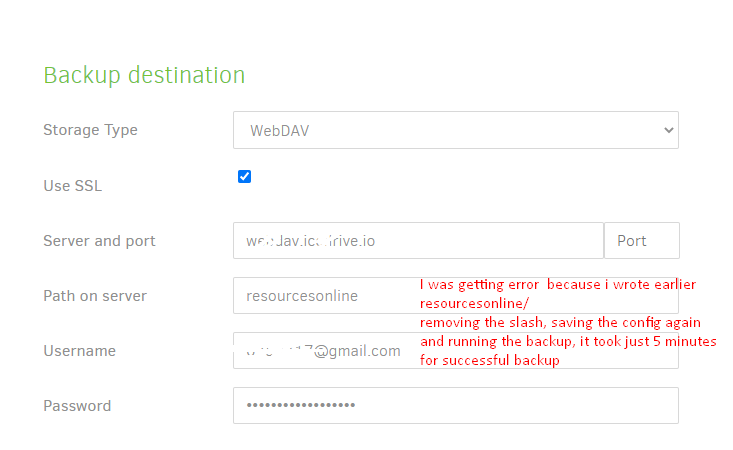Thank you @Waenna ("found <n> files that are missing from the remote storage" investigated a reason for unsuccessful backup)
My slash on the path was giving me this problem. I have uploaded around 100 gb on icedrive for almost 10 hours but its keep saying 733 files missing, error, etc.
After reading your post i checked my configuration, there was slash at the end which i removed and saved it. Running the backup again it took 5 minutes and everything ok, amazing.