I’ve had my preferences here set to use the ‘Dark’ theme probably since day 1, and today I’m seeing white background etc, regardless of what theme I select, refreshes, etc. Anyone else?
Same here - my mobile is always dark theme, until I thought to check it just now.
I also noticed today that the menu seems to have changed, I could have sworn all the categories used to be shown and now there’s just a subset with a “Categories (6 more)…” link.
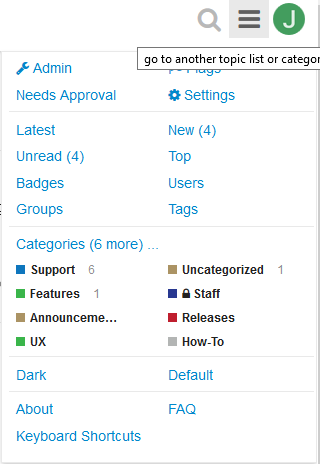
Perhaps @tophee knows of a forum software update that maybe went wrong?
I also use the dark theme and mine is working fine (mobile).
Odd. On my mobile both Firefox (private) and Chrome (regular & incognito) have Default and Dark looking the same.
The dark theme should be working now, tough you might need to refresh your page and/or reselect it.
Confirmed, it’s working again after reselecting it. Thanks!
If this happens again, or if you’re like me and tend to aggressively clear cookies, you can actually view the CSS for the dark theme with your browser inspector, and throw it into Stylus to apply it to the “default” theme.
Like this:
body.theme-default {
background-color: #1a1a1a !important;
}
body.theme-default .footer {
background-color: #333333 !important;
}
body.theme-default .header {
background-color: #333333 !important;
}
body.theme-default .state {
background-color: #1a1a1a !important;
}
body.theme-default form.styled .buttons input,
body.theme-default form.styled .buttons a {
background: #4a5879;
}
body.theme-default form.styled .buttons input:hover,
body.theme-default form.styled .buttons a:hover {
background: #6089b5;
}
body.theme-default .button {
background: #4a5879;
}
body.theme-default .button:hover {
background: #6089b5;
}
body.theme-default .container .body .mainmenu > ul > li > a.active {
color: black;
}
body.theme-default .container .body .content div.add .steps .step,
body.theme-default .container .body .content div.restore .steps .step {
color: #2780b3;
}
body.theme-default .step3 source-folder-picker,
body.theme-default #folder_path_picker,
body.theme-default #restore_file_picker {
background-color: #ffffff;
}
body.theme-default form.styled input,
body.theme-default form.styled textarea,
body.theme-default form.styled select {
color: #000000;
}
Then, apply it to “URLs starting with” whatever you’re using for Duplicati (probably http://localhost:8200 )
Dark theme from now on, regardless of the cookie setting!