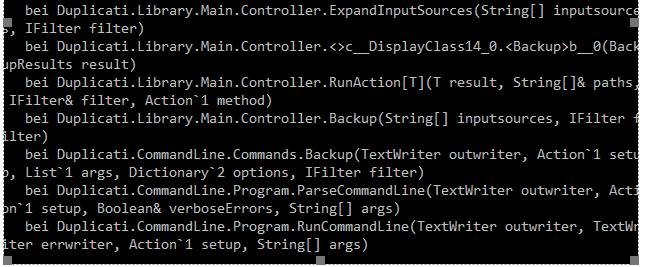I usually take “prompt” to mean some signal to the user to give input, but I guess this is simply output.
This is good for a start because the output side is clearer to me than the entire situation. Background:
Windows Command-Line: Unicode and UTF-8 Output Text Buffer, which gives some history including:
Short answer: appears so. Long answer is in article above. Current state might still not be settled.
What Windows version is this?
At a Command Prompt, what does chcp command report? I will assume 850 (Multilingual (Latin I)).
Does your text editor give you a choice of how to save? For example, notepad Save As offers the Encoding of ANSI, UTF-8, and several others. This determines how your text turns into data in file.
Code page 850 shows ö as Unicode 00F6 which turns into UTF-8 this way (ignore if you’re lost…):
F6 = 11/110110, showing split between first and second UTF-8 characters which are then used as:
110/00011 10/110110 = 0xC3 0xB6 = (in code page 850) ├ and Â. You might fix display by running
chcp 65001 which sets the Unicode (UTF-8) code page for the current terminal window. That may produce more normal looking announcement of the command being run, BUT it’s not clear why the pathname that Duplicati is seeing is wrong. I see some claims that cmd.exe can choke on Unicode.
It surprises me that Microsoft might still be playing catch-up. Or maybe cmd.exe is getting obsolete. PowerShell reportedly handles Unicode better, but this isn’t an area that I have much experience in.
Windows Terminal which is now available in Beta may handle display better somehow. I don’t know.
Windows has used Unicode internally since Windows NT, however some parts still use code pages.
UTF-8 has become very common on web pages, and I’m pretty sure that’s what Duplicati gave you.
In summary, it might be Unicode internally to UTF-8 to notepad to save as UTF-8 to display wrong in code page 850 (but 65001 might display OK). Question is – did Duplicati get the wrong path as well? After chcp 65001 you will perhaps see whether the .bat file display is better, and what of Duplicati’s?