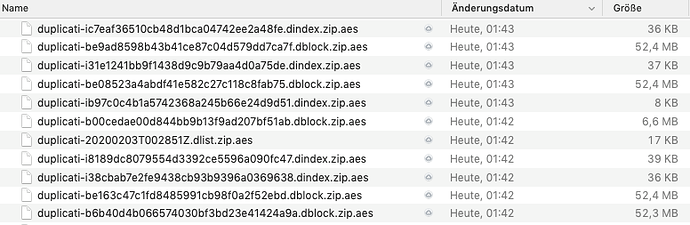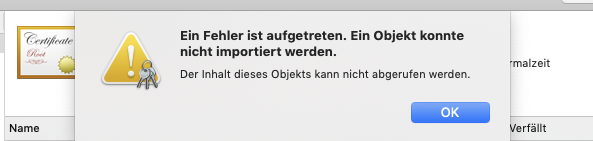I just started using Duplicati 22.0.5.1 on my Mac (OSX 10.14.6).
The job was a first backup of 450GB from a network storage to DropBox.
After 5(!) days of continues upload apparently it came to an end. The last file written was
duplicati-20200126T190000Z.dlist.zip.aes
But the status bar stalls with the message:
“Waiting for the upload to finish …” since then (more then 36h).
Since i’m a simple user and not a coder I need some simple advice what to do.
Pleas help!
Hello, and welcome to the forum!
Have you adjusted any of the advanced settings in Duplicati? If so, please share your customizations.
Can you try doing a backup of a small set of data (say, 1GB or so) to see how it behaves?
Hi,
thanks for caring about my issue.
I did not touch the advanced settings at all.
I wasn’t able to start a new job because Duplicati was still siting on the first job.
I had to kill the whole thing by rebooting the Mac.
I now have disabled all scheduled jobs and manually startet the small job You asked about.
Duplicati is now chewing on 108 files with 1.08 GB in Total and just finished uploading files to Dropbox.
After 12 minutes it also finished the job successfully with just one Warning: * 2020-02-03 01:28:50 +01
Duplicati restarted uploading Files even after creation of the …dlist.zip.aes. and then finished the job.
It did not do that with the first job: the …dlist.zip.aes there was the very last entry.
I hope this helps in any way.
Good Night for today.
Hello, you may need to update the mono certificates per the instructions. What version of mono are you using? Run mono --version from a shell prompt to see.
Hello,
I installed the Mono-Framework together with Duplicati on 2020-01-26
Mono JIT compiler version 6.4.0.198 (2019-06/fe64a4765e6 Wed Sep 18 14:14:51 EDT 2019)
Copyright © 2002-2014 Novell, Inc, Xamarin Inc and Contributors. www.mono-project.com
TLS:
SIGSEGV: altstack
Notification: kqueue
Architecture: amd64
Disabled: none
Misc: softdebug
Interpreter: yes
LLVM: yes(610)
Suspend: hybrid
GC: sgen (concurrent by default)
@drwtsn32
Hello,
sorry missed the Adress. Please see above.
@drwtsn32, the Link in Warning https://curl.haxx.se/ca/cacert.pem; results in curl / 404 File not found This resource is gone!
The release Notes say:
Known Issues#
- The new OS X kqueue FileSystemWatcher will consume all file descriptors when watching very large directories.
- Canaries might not work under 64bits and produce false reports in some pinning corner cases.
I do not have a glue what to do with this bit of information.
I’m able to grab that resource. Did you accidentally include the semicolon as part of the URL?
@drwtsn32
You are pretty right! Meanwhile I managed to download the certificate but I fail to import it into the “key chain” on my Mac:
File: cacert.pem
Double klick or >open with key chain.app
Import into “Anmeldung” ( I suppose “Registration” or “Login” in English) ends up with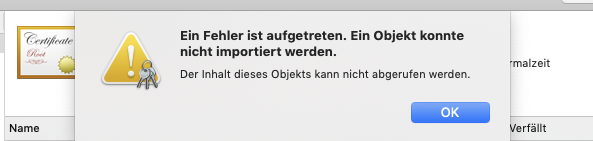
This means: Error. Object could not be imported. The content of this object could not retrieved.
Importing the certificate into “System” with in the key chain failed as well.
I also managed to updated the Mono Framework to version 6.8.0.105 but did not solve the Problem.
Are you using sudo when you try to import?
Never mind, maybe you were doing it with the GUI. I’m not very familiar with MacOS so I’m not sure I can be of much help at this stage!
@drwtsn32
Your guess is right. I’m a typical Mac user and where ever I can I use the GUI. So in this case as well.
I managed to ask for the version of Mono and to remove the older version by using the terminal.
But I have no idea how to import a certificate via the Terminal using sudo commands.
Many thanks for your patient assistance so far!
I learned a lot about the open source community by the way. And I even dare to use the Terminal now.
@drwtsn32
Wow, I finally made it!
I hadn’t realized that the instruction in the warning from Duplicati referred to three consecutive terminal commands:
- curl -O https://curl.haxx.se/ca/cacert.pem
- cert-sync --user cacert.pem
- rm cacert.pem
This worked out fine and the Warning from Duplicati didn’t show up again!
Now I will retry the original backup job, but split the 500GB into easier to digest portions.
Thanks again and enjoy the weekend!
1 Like
Glad you got the issue resolved!