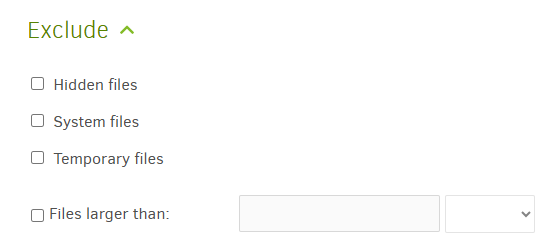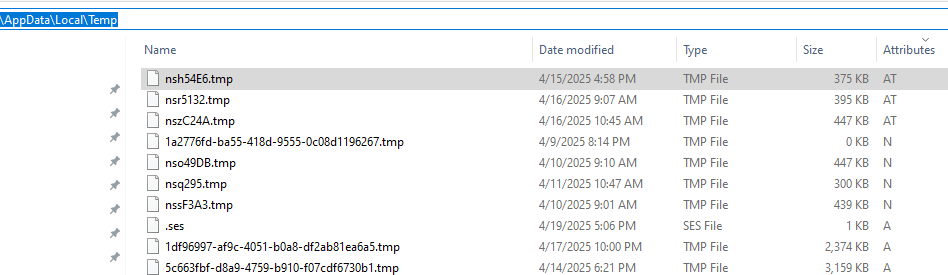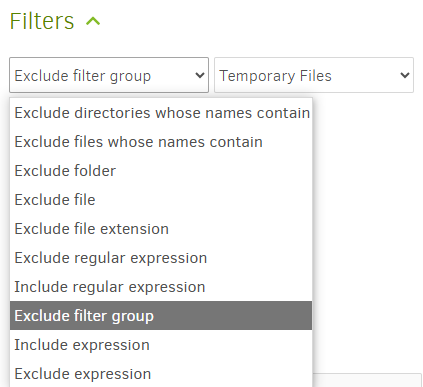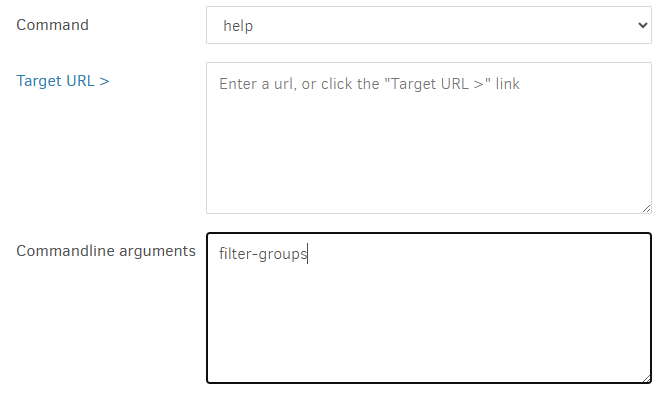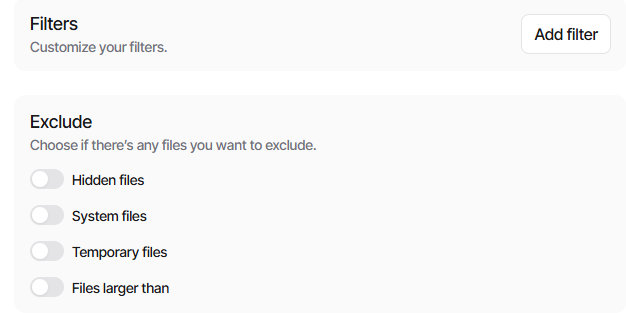Welcome to the forum @aetobatus
If you mean
This is not extension-based (or name-based, or path-based). This is likely on Windows, which allows files to have attributes. You can see them by adding that Explorer column:
Although the attrib command can handle some attributes, oddly it doesn’t do Temporary which probably means you would have to ask your .mogrt file maker why they did that.
Looking on my entire system with attrib:T in a slow Everything search, 1/10 of 1% of content on drive has Temporary attribute, and above image of my %TEMPDIR% shows programs that put temporary files there generally don’t bother using it. It’s on only 3 files.
Duplicati considers them temporary because their maker or something set that attribute.
Don’t exclude them, or ask your program provider if you can make them non-Temporary.
What do you consider a temporary file, and are you sure? There are no guaranteed rules.
You can see two popular conventions in my image. The Windows Temp folder is meant to hold temporary files, and I think Windows has tools to clean it. Files can also end in .tmp.
Filtering based on path/name factors like Folder or Extension is available in Filters section:
Filters in Duplicati covers this (but doesn’t get into Exclude section like old manual did).
Predefined filter groups may be interesting, but if you do your own you know what it was.
TemporaryFiles
Files that are stored temporarily by applications as part of normal operations
What’s there is pretty old, and might change, but Commandline below will show:
The one I get looks like it assumes naming conventions like Temp start or .tmp suffix.
If your temporary files have simpler or different names, you can also add custom filters.