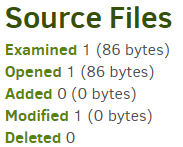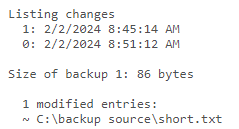If you were up to that (phew), perhaps an easy approach to deciding what changed is to look in the DB with DB Browser for SQLite or similar, preferably on a copy of the database to remove chance of harm.
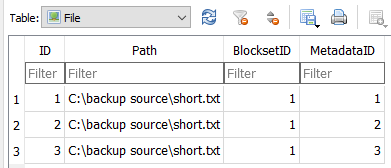
is from me using attrib +r and attrib -r to see what happens. That’s a more pure test than touch (which on Windows I tried just by having notepad save the file again), as touch changes the timestamp.
Here’s how the metadata block looked while that file had the readonly attribute:
{"win-ext:accessrules":"[]","CoreAttributes":"ReadOnly, Archive","CoreLastWritetime":"638424781684946339","CoreCreatetime":"637519769445889153"}
Got anything small that does this? I wouldn’t want to dig for the metadata block in anything that big, but one way to get a clue on whether data actually changed is to follow the image example above, with the Filter box helping you search. If BlocksetID stayed the same, no additional file data was backed up. MetadataID is probably changing, but we don’t know how until you find some, preferably on a short file.
I also ran this experiment to see how job log and the compare show metadata-only change. It is shown.