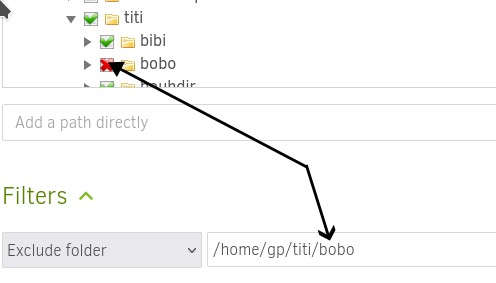Hey
I run Duplicat on macOS, where I also backup data from an external disk connected with USB. After I upgraded from 2.0.6.1 beta to 2.0.7.1 beta, I started getting four identical warnings every time I complete a backup:
2024-01-16 01:00:26 +01 - [Warning-Duplicati.Library.Main.Operation.Backup.FileEnumerationProcess-FileAccessError]: Error reported while accessing file: /System/Volumes/Data/Volumes/NameOfVolume/.Spotlight-V100/
I have added an “Exclude folder” filter and added the above folder from the warning. But the warnings are persistent with every backup job. Is there a way to avoid these warnings, when an exclusion of the folder isn’t sufficient?