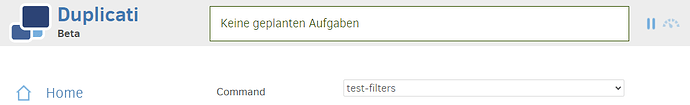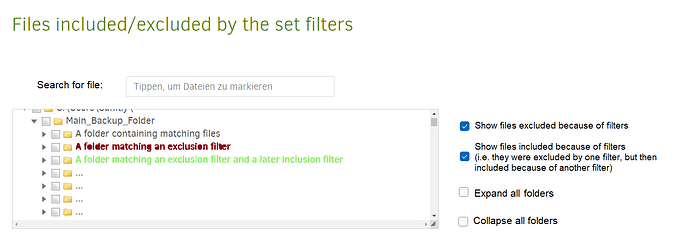Using the CLI, there is already an option to test the result of filters for file inclusion and exclusion:
This option can be launched from the GUI as well:
But both options are somewhat inaccessible. For one, a new user won’t be aware of them, as they’re only referenced long after setting up the backup job setup is complete (first mention is here I think). And second, neither “just works”:
In both variants, I have to search on to find more info on the test-filters command (which isn’t the test-filter command, which also exists, but is documented somewhere else? At least the GUI shows it), and the GUI, instead of making it simpler, adds another mental barrier.
As such, it’d be great to have access to this from the backup job setup as well; That is, when creating or altering a backup job, in step 3 “Source Data”, one can set filters.
Having a “Test” button on this page, which shows a hierarchical list of the files which are excluded (or included) (similar to the view one gets when restoring a file in Duplicati) would be of great help, and help users spot mistakes made early on.
It’d also be more readable than a flat output of the files included/excluded, especially when the backup includes lots of files/folders.