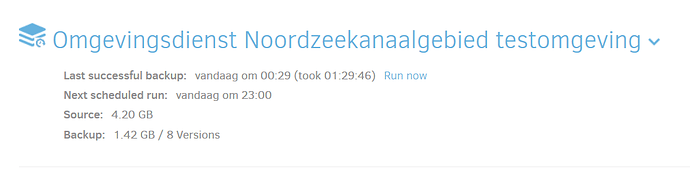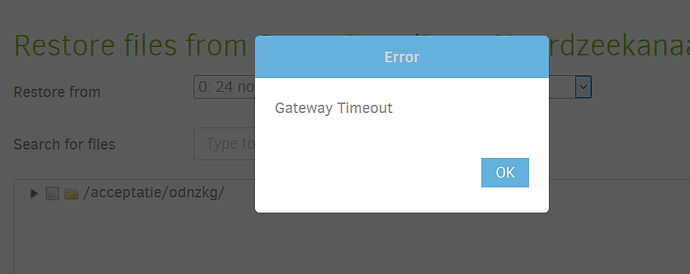Hi guys,
I have a backup-job 595693 files (which is not ideal, I know). When trying to restore, fetching the file information results in a gateway timeout. My installation is new, I have only a few jobs and even less versions. I’m using Duplicati version 2.0.5.1.
Is there any way to increase timeout? (tried with advanced option “http timeout”, but I believe that’s not relevant here). This is my configuration.
Any help would be very appreciated 
| CreatedByVersion | “2.0.5.1” |
| Schedule | |
| ID | 4 |
| Tags | |
| 0 | “ID=16” |
| Time | “2020-11-22T22:00:00Z” |
| Repeat | “1D” |
| LastRun | “2020-11-21T22:00:00Z” |
| Rule | “AllowedWeekDays=Monday,Tuesday,Wednesday,Thursday,Friday,Saturday,Sunday” |
| AllowedDays | |
| 0 | “mon” |
| 1 | “tue” |
| 2 | “wed” |
| 3 | “thu” |
| 4 | “fri” |
| 5 | “sat” |
| 6 | “sun” |
| Backup | |
| ID | “16” |
| Name | “Omgevingsdienst Noordzeekanaalgebied testomgeving” |
| Description | “” |
| Tags | |
| TargetURL | “file:///backup/odnzkg/” |
| DBPath | “/root/.config/Duplicati/EBMBXVPPZS.sqlite” |
| Sources | |
| 0 | “/acceptatie/odnzkg/” |
| Settings | |
| 0 | |
| Filter | “” |
| Name | “encryption-module” |
| Value | “aes” |
| Argument | null |
| 1 | |
| Filter | “” |
| Name | “compression-module” |
| Value | “zip” |
| Argument | null |
| 2 | |
| Filter | “” |
| Name | “dblock-size” |
| Value | “50mb” |
| Argument | null |
| 3 | |
| Filter | “” |
| Name | “keep-time” |
| Value | “10D” |
| Argument | null |
| Filters | |
| Metadata | |
| LastBackupDate | “20201121T220000Z” |
| BackupListCount | “5” |
| TotalQuotaSpace | “214639316992” |
| FreeQuotaSpace | “209588420608” |
| AssignedQuotaSpace | “-1” |
| TargetFilesSize | “1434514163” |
| TargetFilesCount | “63” |
| TargetSizeString | “1.34 GB” |
| SourceFilesSize | “4480190766” |
| SourceFilesCount | “595693” |
| SourceSizeString | “4.17 GB” |
| LastBackupStarted | “20201121T220000Z” |
| LastBackupFinished | “20201121T232422Z” |
| LastBackupDuration | “01:24:22.0205670” |
| LastCompactDuration | “00:00:32.6438760” |
| LastCompactStarted | “20201121T232346Z” |
| LastCompactFinished | “20201121T232419Z” |
| IsTemporary | false |
| DisplayNames | |
| /acceptatie/odnzkg/ | “odnzkg” |