what to do in this situation?
duplicati is always launched with administrator rights
I have no experience with SQL backups with Duplicati, but I do with other backup products.
Does the account Duplicati is running as have sysadmin rights on the SQL instance?
I don’t use MS SQL Server.
I have full administrator rights to Duplicati
but I have MS SQL Server installed in my system for my personal work.
How do I disable or fix this error?
Do you have MS SQL selected for backup?
not. I did not change all the default settings.
And where can this be changed?
Is the VC++ 2017 Redist package installed? If not, install it from here (32 bit version here).
Note: for older versions of Duplicati/AlphaVSS, the 2015 version was required, but for all current Duplicati versions, you need the 2017 version.
that’s what you need to install?
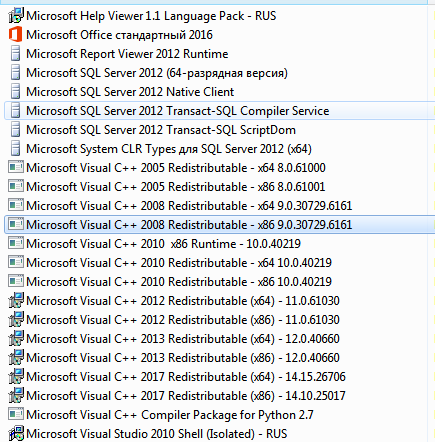
my version Duplicati - 2.0.4.5_beta_2018-11-28
Please help me what to do ??
Installed version 2 did not help. The error persisted where support ?? i need help
Microsoft Visual C++ 2017 Redistributable (x86) - 14.16.27027
Microsoft Visual C++ 2017 Redistributable (x64) - 14.16.27027
Well you must have configured a backup job. Edit that backup job and look at section 3 - Source Data. Can you post a screen shot of what you have selected?
Oh I see - thanks for that GIF (how did you make it, by the way?)
I am not sure what the issue is especially since you installed vcredist. Hopefully @kees-z has some more ideas.
Out of curiosity does the backup job run?
I use the excellent open-source program shareX
she can take screenshots and gif files
@kees-z
I’m waiting for you in search of a solution.
Hi, code is here:
Do you have value here? Registry.GetValue(@“HKEY_LOCAL_MACHINE\SOFTWARE\Wow6432Node\Microsoft\Microsoft SQL Server”, “InstalledInstances”, “”)
Or there could be error with your VSS for SQL server which failed to enumerate.
What is in error log?
Do you have SQL Writer Service running?
https://docs.microsoft.com/en-us/sql/database-engine/configure-windows/sql-writer-service?view=sql-server-2017
@mnaiman
what to do? how to remove the error
and what is it ? I do not have this kind of installed on my system