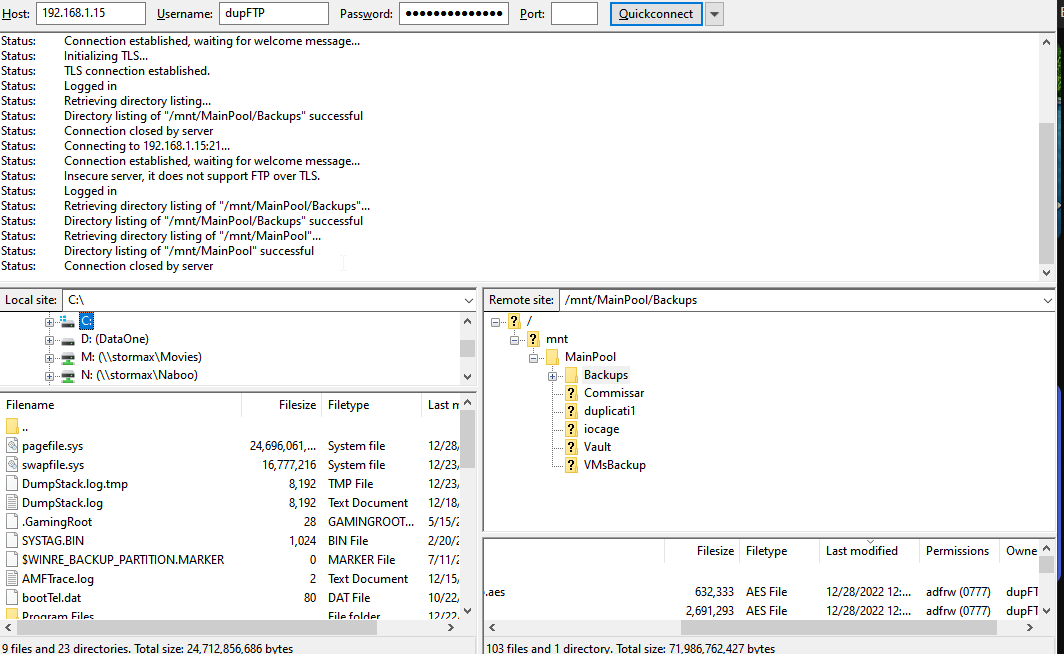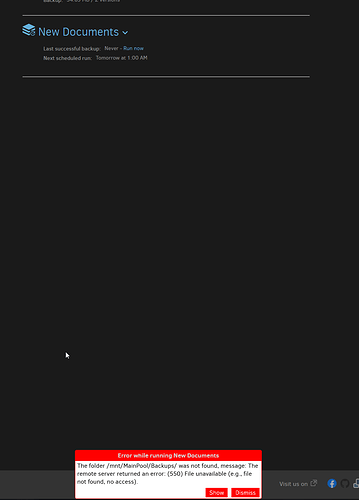Failed to decrypt data (invalid passphrase?): Message has been altered, do not trust content
occurs after running backup. have rebuilt db. this backs up to a Truenas server via FTP with compression and dedup enable.
I also just fixed an issue with my server’s FTP, but the issue persists.
{"ClassName":"System.Security.Cryptography.CryptographicException",
"Message":"Failed to decrypt data (invalid passphrase?): Message has been altered, do not trust content",
"Data":null,"InnerException":
{"ClassName":"SharpAESCrypt.SharpAESCrypt+HashMismatchException","Message":"Message has been altered, do not trust content",
"Data":null,"InnerException":null,"HelpURL":null,"StackTraceString":"
at SharpAESCrypt.SharpAESCrypt.Read(Byte[] buffer, Int32 offset, Int32 count)\r\n at Duplicati.Library.Utility.Utility.CopyStream(Stream source, Stream target, Boolean tryRewindSource, Byte[] buf)\r\n at Duplicati.Library.Encryption.EncryptionBase.Decrypt(Stream input, Stream output)",
"RemoteStackTraceString":null,"RemoteStackIndex":0,"ExceptionMethod":"8\nRead\nSharpAESCrypt, Version=1.3.3.0, Culture=neutral, PublicKeyToken=null\nSharpAESCrypt.SharpAESCrypt\nInt32 Read(Byte[], Int32, Int32)","HResult":-2146233296,"Source":"SharpAESCrypt","WatsonBuckets":null},"HelpURL":null,"StackTraceString":"
at Duplicati.Library.Main.AsyncDownloader.AsyncDownloaderEnumerator.AsyncDownloadedFile.get_TempFile()\r\n
at Duplicati.Library.Main.Operation.CompactHandler.DoCompact(LocalDeleteDatabase db, Boolean hasVerifiedBackend, IDbTransaction& transaction, BackendManager sharedBackend)\r\n
at Duplicati.Library.Main.Operation.DeleteHandler.DoRun(LocalDeleteDatabase db, IDbTransaction& transaction, Boolean hasVerifiedBackend, Boolean forceCompact, BackendManager sharedManager)\r\n
at Duplicati.Library.Main.Operation.BackupHandler.CompactIfRequired(BackendManager backend, Int64 lastVolumeSize)\r\n
at Duplicati.Library.Main.Operation.BackupHandler.<RunAsync>d__20.MoveNext()\r\n--- End of stack trace from previous location where exception was thrown ---\r\n
at System.Runtime.ExceptionServices.ExceptionDispatchInfo.Throw()\r\n at CoCoL.ChannelExtensions.WaitForTaskOrThrow(Task task)\r\n
at Duplicati.Library.Main.Controller.<>c__DisplayClass14_0.<Backup>b__0(BackupResults result)\r\n
at Duplicati.Library.Main.Controller.RunAction[T](T result, String[]& paths, IFilter& filter, Action`1 method)\r\n
at Duplicati.Library.Main.Controller.Backup(String[] inputsources, IFilter filter)\r\n
at Duplicati.Server.Runner.Run(IRunnerData data, Boolean fromQueue)","RemoteStackTraceString":null,"RemoteStackIndex":0,"ExceptionMethod":"8\nget_TempFile\nDuplicati.Library.Main, Version=2.0.6.3, Culture=neutral, PublicKeyToken=null\nDuplicati.Library.Main.AsyncDownloader+AsyncDownloaderEnumerator+AsyncDownloadedFile\nDuplicati.Library.Utility.TempFile get_TempFile()","HResult":-2146233296,"Source":"Duplicati.Library.Main","WatsonBuckets":null}