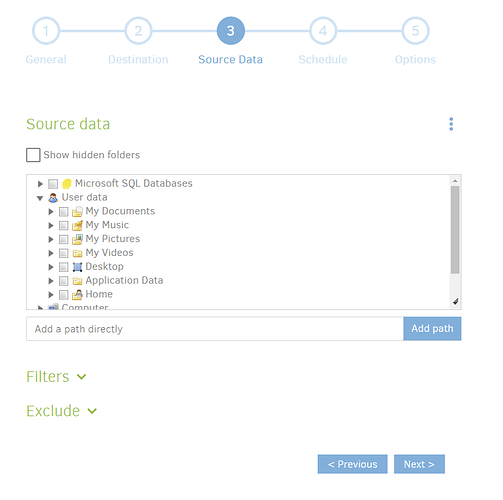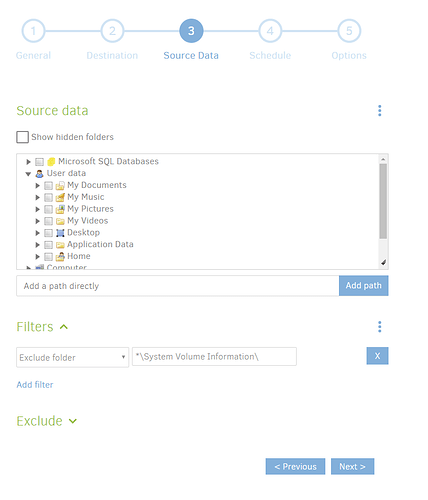Currently, when you navigate to the source data tab, you see something like this:
Note that the Filters and Exclude sections are collapsed. This is fine as long as no filders or exclusions have been selected. But I would like to suggest that if a filter och an exclusion has been selected, the respective section should be expanded by default. Like this:
The same is true for the Advanced Options section in the destinations and options tab.