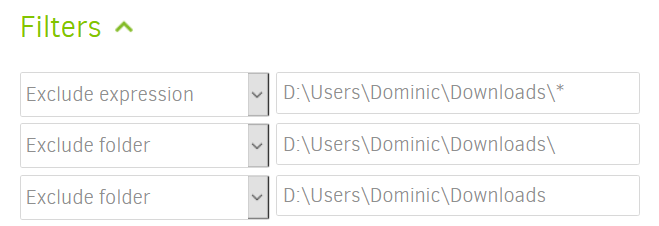In a Windows backup, I added the following filters using the web UI:
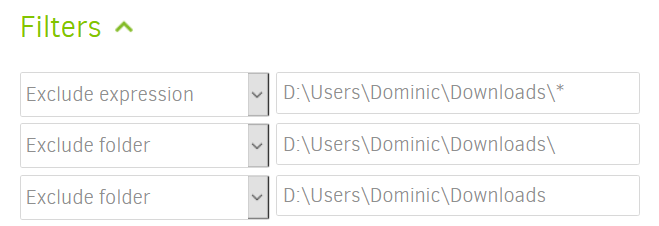
I expected them to be equivalent, i.e. they should all exclude the same files. When I exported the backup to JSON the filters were as follows:
"Filters": [
{
"Order": 0,
"Include": false,
"Expression": "D:\\Users\\Dominic\\Downloads\\*"
},
{
"Order": 1,
"Include": false,
"Expression": "D:\\Users\\Dominic\\Downloads\\\\\\"
},
{
"Order": 2,
"Include": false,
"Expression": "D:\\Users\\Dominic\\Downloads\\\\"
}
]
When I try these filters separately only the first filter actually excludes the files I don’t want to back up.
1 Like
The web UI for the filters is currently buggy and may add extra slashes, making the filters not work properly. Some improvement has been made in a recent Canary version but I don’t think all issues are resolved yet.
For now I’d recommend you use the “Edit as text” mode. (Click the three vertical dots to the right of the “Filters” section to switch to that mode.)
so which format is correct? which expression will exclude the all files in the downloads folder, as well as the (empty) downloads folder itself?
D:\Users\Dominic\Downloads\*
D:\Users\Dominic\Downloads\
D:\Users\Dominic\Downloads\\
what should be typed into the “edit as text” box to make it work?
This should work:
-D:\Users\Dominic\Downloads\
1 Like
that does seem to work. also seems to work with expressions.
e.g i tried to exclude __pycache__ folders globally with -*\__pycache__\, and that worked
this excludes the files in the folder, as well as the folder itself
do note that if you’re purging files, then you need to use e.g. "*\__pycache__\*". although the above could probably be used via the filter syntax. it’s a bit confusing.
1 Like