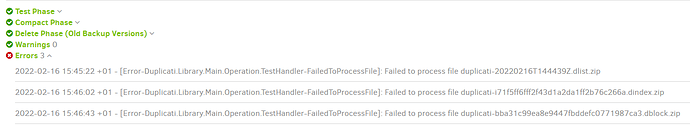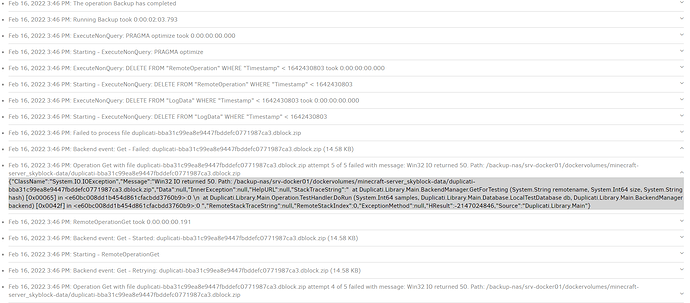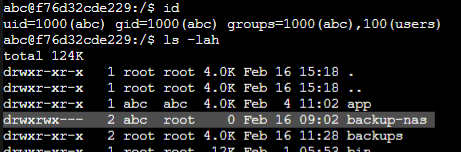Hello,
I’m new to duplicati and wanted to use it in order to backup my docker volumes.
I’v attached my named volume I want to backup and a backup target to my duplicati-docker container (the source as read only).
Unfortunately everytime after a backup, I get the following three error messages in the log:
I the live log I get the following error message:
{"ClassName":"System.IO.IOException","Message":"Win32 IO returned 50. Path: /backup-nas/srv-docker01/dockervolumes/minecraft-server_skyblock-data/duplicati-bba31c99ea8e9447fbddefc0771987ca3.dblock.zip","Data":null,"InnerException":null,"HelpURL":null,"StackTraceString":" at Duplicati.Library.Main.BackendManager.GetForTesting (System.String remotename, System.Int64 size, System.String hash) [0x00065] in <e60bc008dd1b454d861cfacbdd3760b9>:0 \n at Duplicati.Library.Main.Operation.TestHandler.DoRun (System.Int64 samples, Duplicati.Library.Main.Database.LocalTestDatabase db, Duplicati.Library.Main.BackendManager backend) [0x0042f] in <e60bc008dd1b454d861cfacbdd3760b9>:0 ","RemoteStackTraceString":null,"RemoteStackIndex":0,"ExceptionMethod":null,"HResult":-2147024846,"Source":"Duplicati.Library.Main"}
I’ve already tried altering the block sice from 50MB to even 10GB to get everything into one block and down to 25MB to get more blocks, but still, same issue.
I’m a little bit frustrated since I had other problems along the way and want it to work so badly since it seems to be an awesome solution (if it works).
Thank you in advance!
Benedict
EDIT:
heres the “Verifications” part of the log, I guess thats where the issue originates from. I just cant interprete it:
"Verifications": [
{
"Key": "duplicati-20220216T142149Z.dlist.zip",
"Value": [
{
"Key": "Error",
"Value": "Win32 IO returned 50. Path: /backup-nas/srv-docker01/dockervolumes/minecraft-server_skyblock-data/duplicati-20220216T142149Z.dlist.zip"
}
]
},
{
"Key": "duplicati-i10d68eff75ce467ea63814bdfdd82120.dindex.zip",
"Value": [
{
"Key": "Error",
"Value": "Win32 IO returned 50. Path: /backup-nas/srv-docker01/dockervolumes/minecraft-server_skyblock-data/duplicati-i10d68eff75ce467ea63814bdfdd82120.dindex.zip"
}
]
},
{
"Key": "duplicati-b944ae8e2353e457ea19972e61dc42d83.dblock.zip",
"Value": [
{
"Key": "Error",
"Value": "Win32 IO returned 50. Path: /backup-nas/srv-docker01/dockervolumes/minecraft-server_skyblock-data/duplicati-b944ae8e2353e457ea19972e61dc42d83.dblock.zip"
}
]
}
]