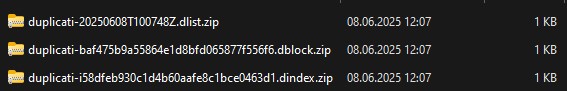Version: 2.1.0.119_canary_2025-05-29
Client: Win11 23H2
Since December 2024, I haven’t been able to save backups via WebDAV. Duplicati simply no longer recognizes remote files via WebDAV.
I have deleted everything and set it up again → failed.
I installed the latest beta version → failed.
I set up a new vPC Windows 11 PC 24H2 → failed.
I’m at the end of my options. It seems that Duplicati can no longer read the files it has itself stored there in the same Backup Job, but the files are in the Webdav folder still there (below).
All my troubleshooting measures go in circles. Does anyone have any ideas?
New task at the first try:
{
"DeletedFiles": 0,
"DeletedFolders": 0,
"ModifiedFiles": 0,
"ExaminedFiles": 1,
"OpenedFiles": 1,
"AddedFiles": 1,
"SizeOfModifiedFiles": 0,
"SizeOfAddedFiles": 0,
"SizeOfExaminedFiles": 0,
"SizeOfOpenedFiles": 0,
"NotProcessedFiles": 0,
"AddedFolders": 1,
"TooLargeFiles": 0,
"FilesWithError": 0,
"TimestampChangedFiles": 0,
"ModifiedFolders": 0,
"ModifiedSymlinks": 0,
"AddedSymlinks": 0,
"DeletedSymlinks": 0,
"PartialBackup": false,
"Dryrun": false,
"MainOperation": "Backup",
"CompactResults": {
"DeletedFileCount": 0,
"DownloadedFileCount": 0,
"UploadedFileCount": 0,
"DeletedFileSize": 0,
"DownloadedFileSize": 0,
"UploadedFileSize": 0,
"Dryrun": false,
"VacuumResults": null,
"MainOperation": "Compact",
"ParsedResult": "Success",
"Interrupted": false,
"Version": "2.1.0.119 (2.1.0.119_canary_2025-05-29)",
"EndTime": "2025-06-08T10:07:50.5002812Z",
"BeginTime": "2025-06-08T10:07:50.4985445Z",
"Duration": "00:00:00.0017367",
"MessagesActualLength": 0,
"WarningsActualLength": 0,
"ErrorsActualLength": 0,
"Messages": null,
"Warnings": null,
"Errors": null,
"BackendStatistics": {
"RemoteCalls": 5,
"BytesUploaded": 2159,
"BytesDownloaded": 0,
"FilesUploaded": 3,
"FilesDownloaded": 0,
"FilesDeleted": 0,
"FoldersCreated": 0,
"RetryAttempts": 0,
"UnknownFileSize": 0,
"UnknownFileCount": 0,
"KnownFileCount": 0,
"KnownFileSize": 0,
"KnownFilesets": 0,
"LastBackupDate": "0001-01-01T00:00:00",
"BackupListCount": 1,
"TotalQuotaSpace": 0,
"FreeQuotaSpace": 0,
"AssignedQuotaSpace": -1,
"ReportedQuotaError": false,
"ReportedQuotaWarning": false,
"MainOperation": "Backup",
"ParsedResult": "Success",
"Interrupted": false,
"Version": "2.1.0.119 (2.1.0.119_canary_2025-05-29)",
"EndTime": "0001-01-01T00:00:00",
"BeginTime": "2025-06-08T10:07:48.5407286Z",
"Duration": "00:00:00",
"MessagesActualLength": 0,
"WarningsActualLength": 0,
"ErrorsActualLength": 0,
"Messages": null,
"Warnings": null,
"Errors": null
}
},
"VacuumResults": null,
"DeleteResults": null,
"RepairResults": null,
"TestResults": null,
"ParsedResult": "Fatal",
"Interrupted": false,
"Version": "2.1.0.119 (2.1.0.119_canary_2025-05-29)",
"EndTime": "2025-06-08T10:07:50.8695424Z",
"BeginTime": "2025-06-08T10:07:48.5407245Z",
"Duration": "00:00:02.3288179",
"MessagesActualLength": 12,
"WarningsActualLength": 3,
"ErrorsActualLength": 3,
"Messages": [
"2025-06-08 12:07:48 +02 - [Information-Duplicati.Library.Main.Controller-StartingOperation]: Die Operation Backup wurde gestartet",
"2025-06-08 12:07:48 +02 - [Information-Duplicati.Library.Main.BasicResults-BackendEvent]: Backend event: List - Started: ()",
"2025-06-08 12:07:49 +02 - [Information-Duplicati.Library.Main.BasicResults-BackendEvent]: Backend event: List - Completed: ()",
"2025-06-08 12:07:49 +02 - [Information-Duplicati.Library.Main.BasicResults-BackendEvent]: Backend event: Put - Started: duplicati-baf475b9a55864e1d8bfd065877f556f6.dblock.zip (782 Bytes)",
"2025-06-08 12:07:49 +02 - [Information-Duplicati.Library.Main.BasicResults-BackendEvent]: Backend event: Put - Completed: duplicati-baf475b9a55864e1d8bfd065877f556f6.dblock.zip (782 Bytes)",
"2025-06-08 12:07:49 +02 - [Information-Duplicati.Library.Main.BasicResults-BackendEvent]: Backend event: Put - Started: duplicati-i58dfeb930c1d4b60aafe8c1bce0463d1.dindex.zip (623 Bytes)",
"2025-06-08 12:07:50 +02 - [Information-Duplicati.Library.Main.BasicResults-BackendEvent]: Backend event: Put - Completed: duplicati-i58dfeb930c1d4b60aafe8c1bce0463d1.dindex.zip (623 Bytes)",
"2025-06-08 12:07:50 +02 - [Information-Duplicati.Library.Main.BasicResults-BackendEvent]: Backend event: Put - Started: duplicati-20250608T100748Z.dlist.zip (754 Bytes)",
"2025-06-08 12:07:50 +02 - [Information-Duplicati.Library.Main.BasicResults-BackendEvent]: Backend event: Put - Completed: duplicati-20250608T100748Z.dlist.zip (754 Bytes)",
"2025-06-08 12:07:50 +02 - [Information-Duplicati.Library.Main.Database.LocalDeleteDatabase-CompactReason]: Compacting not required",
"2025-06-08 12:07:50 +02 - [Information-Duplicati.Library.Main.BasicResults-BackendEvent]: Backend event: List - Started: ()",
"2025-06-08 12:07:50 +02 - [Information-Duplicati.Library.Main.BasicResults-BackendEvent]: Backend event: List - Completed: ()"
],
"Warnings": [
"2025-06-08 12:07:50 +02 - [Warning-Duplicati.Library.Main.Operation.FilelistProcessor-MissingFile]: Missing file: duplicati-20250608T100748Z.dlist.zip",
"2025-06-08 12:07:50 +02 - [Warning-Duplicati.Library.Main.Operation.FilelistProcessor-MissingFile]: Missing file: duplicati-baf475b9a55864e1d8bfd065877f556f6.dblock.zip",
"2025-06-08 12:07:50 +02 - [Warning-Duplicati.Library.Main.Operation.FilelistProcessor-MissingFile]: Missing file: duplicati-i58dfeb930c1d4b60aafe8c1bce0463d1.dindex.zip"
],
"Errors": [
"2025-06-08 12:07:50 +02 - [Error-Duplicati.Library.Main.Operation.FilelistProcessor-MissingRemoteFiles]: Found 3 files that are missing from the remote storage, please run repair",
"2025-06-08 12:07:50 +02 - [Error-Duplicati.Library.Main.Operation.BackupHandler-FatalError]: Fatal error\r\nRemoteListVerificationException: Found 3 files that are missing from the remote storage, please run repair",
"2025-06-08 12:07:50 +02 - [Error-Duplicati.Library.Main.Controller-FailedOperation]: The operation Backup has failed\r\nRemoteListVerificationException: Found 3 files that are missing from the remote storage, please run repair"
],
"BackendStatistics": {
"RemoteCalls": 5,
"BytesUploaded": 2159,
"BytesDownloaded": 0,
"FilesUploaded": 3,
"FilesDownloaded": 0,
"FilesDeleted": 0,
"FoldersCreated": 0,
"RetryAttempts": 0,
"UnknownFileSize": 0,
"UnknownFileCount": 0,
"KnownFileCount": 0,
"KnownFileSize": 0,
"KnownFilesets": 0,
"LastBackupDate": "0001-01-01T00:00:00",
"BackupListCount": 1,
"TotalQuotaSpace": 0,
"FreeQuotaSpace": 0,
"AssignedQuotaSpace": -1,
"ReportedQuotaError": false,
"ReportedQuotaWarning": false,
"MainOperation": "Backup",
"ParsedResult": "Success",
"Interrupted": false,
"Version": "2.1.0.119 (2.1.0.119_canary_2025-05-29)",
"EndTime": "0001-01-01T00:00:00",
"BeginTime": "2025-06-08T10:07:48.5407286Z",
"Duration": "00:00:00",
"MessagesActualLength": 0,
"WarningsActualLength": 0,
"ErrorsActualLength": 0,
"Messages": null,
"Warnings": null,
"Errors": null
}
}
DB repair:
{
"MainOperation": "Repair",
"RecreateDatabaseResults": null,
"ParsedResult": "Fatal",
"Interrupted": false,
"Version": "2.1.0.119 (2.1.0.119_canary_2025-05-29)",
"EndTime": "2025-06-08T10:07:56.6531874Z",
"BeginTime": "2025-06-08T10:07:56.3932509Z",
"Duration": "00:00:00.2599365",
"MessagesActualLength": 3,
"WarningsActualLength": 0,
"ErrorsActualLength": 1,
"Messages": [
"2025-06-08 12:07:56 +02 - [Information-Duplicati.Library.Main.Controller-StartingOperation]: Die Operation Repair wurde gestartet",
"2025-06-08 12:07:56 +02 - [Information-Duplicati.Library.Main.BasicResults-BackendEvent]: Backend event: List - Started: ()",
"2025-06-08 12:07:56 +02 - [Information-Duplicati.Library.Main.BasicResults-BackendEvent]: Backend event: List - Completed: ()"
],
"Warnings": [],
"Errors": [
"2025-06-08 12:07:56 +02 - [Error-Duplicati.Library.Main.Controller-FailedOperation]: The operation Repair has failed\r\nUserInformationException: The backup storage destination is missing data files. You can either enable `--rebuild-missing-dblock-files` or run the purge command to remove these files. The following files are missing: duplicati-baf475b9a55864e1d8bfd065877f556f6.dblock.zip"
],
"BackendStatistics": {
"RemoteCalls": 1,
"BytesUploaded": 0,
"BytesDownloaded": 0,
"FilesUploaded": 0,
"FilesDownloaded": 0,
"FilesDeleted": 0,
"FoldersCreated": 0,
"RetryAttempts": 0,
"UnknownFileSize": 0,
"UnknownFileCount": 0,
"KnownFileCount": 0,
"KnownFileSize": 0,
"KnownFilesets": 0,
"LastBackupDate": "0001-01-01T00:00:00",
"BackupListCount": 1,
"TotalQuotaSpace": 0,
"FreeQuotaSpace": 0,
"AssignedQuotaSpace": -1,
"ReportedQuotaError": false,
"ReportedQuotaWarning": false,
"MainOperation": "Repair",
"ParsedResult": "Success",
"Interrupted": false,
"Version": "2.1.0.119 (2.1.0.119_canary_2025-05-29)",
"EndTime": "0001-01-01T00:00:00",
"BeginTime": "2025-06-08T10:07:56.3932548Z",
"Duration": "00:00:00",
"MessagesActualLength": 0,
"WarningsActualLength": 0,
"ErrorsActualLength": 0,
"Messages": null,
"Warnings": null,
"Errors": null
}
}
Rebuild:
Backup started at 08.06.2025 12:11:53
Checking remote backup ...
Listing remote folder ...
Missing file: duplicati-20250608T100748Z.dlist.zip
Missing file: duplicati-baf475b9a55864e1d8bfd065877f556f6.dblock.zip
Missing file: duplicati-i58dfeb930c1d4b60aafe8c1bce0463d1.dindex.zip
The operation Backup has failed => Found 3 files that are missing from the remote storage, please run repair
ErrorID: MissingRemoteFiles
Found 3 files that are missing from the remote storage, please run repair
Return code: 100
Windows Webdav folder view: