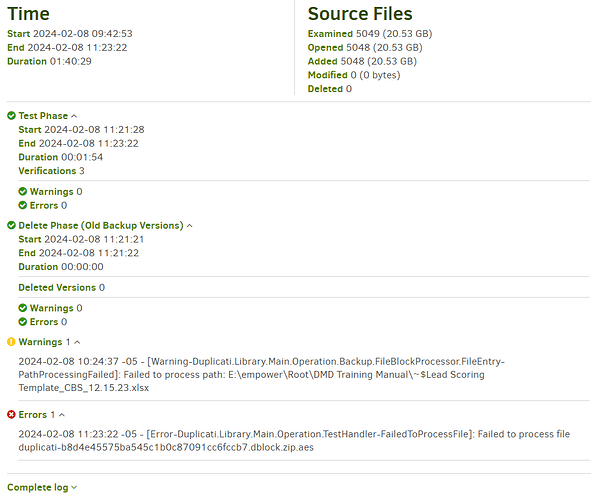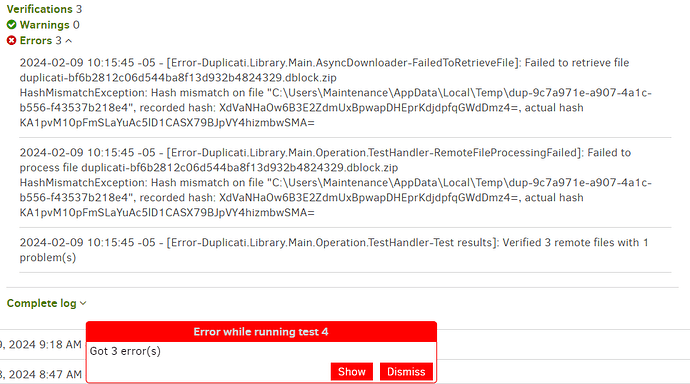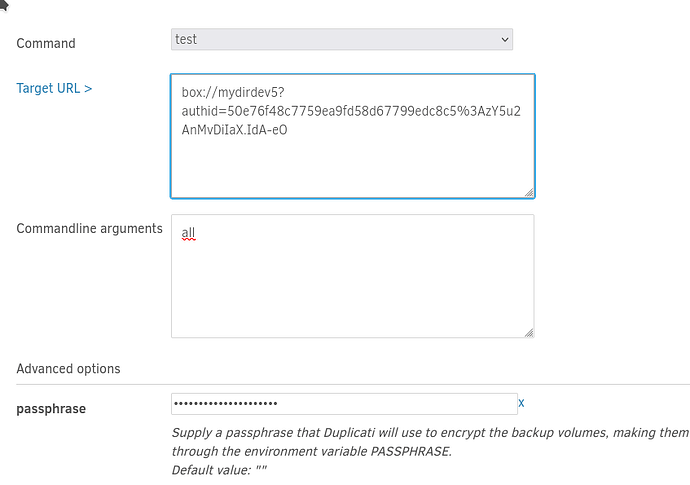yes but what is tested here is the backend, not the local disk. The error message just above is reporting rightly about the wrong file on the backend, while this one is failing to say where is the real problem.
the first part of my answer was not correct, I was fooled by a misleading error message.
The second part about not backing up temp files and Duplicati own files is correct but may be irrelevant to your problem.
although I had a boost from moderator power which let me get original source before forum interprets (attempting to “help” by tweak double quotes into different forms, interpreting special characters, etc.).
The pretty form looks reasonable, not because it improved the details but because it didn’t show them
Yes the destination file is tested, but done by downloading to a temporary file (can’t hash remotely).
The human-friendly display doesn’t highlight the internal working, but the complete log JSON does.
One problem with the good-for-troubleshooting enhancement 2.0.7.100 Canary which stores more information about the details of a problem (in addition to the summary) is that it reveals more detail.
Intentionally corrupting the one dblock in a tiny backup and using Verify files now logs like this:
and the error showed up in Verification section, while my attempt at viewing user’s error put it lower.
I’m not worrying about it right now though. There are other differences, e.g. I’m not encrypting here.
OK. Here is the completed file test results.
The link is to a large file sharing site called wetransfer.com. It’s safe.
I don’t get it, the passphrase is not valid. If you have a running backup and you use the command line from the Web UI, the passphrase is preset, did you remove it ?
I used the same passphrase to encrypt files that I did before I reformatted the hard drive and reinstalled duplicati. It was custom. The UI flow asked me to assign a passphrase. So I did.
It’s presented as a question (but is a good one).
There seem to be 349 bad files, almost all 50 MB dblock files, only 3 the small dindex files for them.
One of the posted logs said 721 files were uploaded. There’s a dindex per dblock, and a dlist at end.
This makes an estimated 720 / 2 = 360 50 MB dblock files, which is 18 GB, which is “almost” all of it.
What’s odd is that a password mismatch would also kill the small dindex files, but they seem to work.
How remote? Sounds like over the Internet. Any known potentially error-inducing networking in there? Breaking large files and leaving small ones more likely to survive is the kind of thing networks can do.
Odd thing is that the initial upload seemed pretty clean.
Duplicati.CommandLine.BackendTester.exe in a Command Prompt (is this Windows?) can run a test. Export As Command-line can give a URL, but you need to edit it so it uses an empty Synology folder.
Is there another way into Synology, e.g. SFTP? We might wind up wanting more reliable file transfers.
did you enter a value in the field above filled by dots ? it’s a marker for the current passphrase, you should not touch it.
I guess we’ll hear what response is. It’s not clear to me what the problem is, but a passphrase error should kill all the files. Even in early report, the verification of dlist and dindex worked, dblock didn’t.
duplicati-b8d4e45575ba545c1b0c87091cc6fccb7.dblock.zip.aes failed, but not on its retest.
Mountain Duck does SFTP. Can that be used to get the file reliably so that it can be integrity-tested?
Or try some other failing dblock file on the new list, or one of its 3 dindex files, or a not-failing dindex.
Remote being over the internet through WEBDAV. I don’t think the network is causing errors there. Sometimes the location loses power, but then when that happens the backup just plain does not run.
This is a Windows PC.
" Duplicati.CommandLine.BackendTester.exe in a Command Prompt (is this Windows?) can run a test. Export As Command-line can give a URL, but you need to edit it so it uses an empty Synology folder."
What do you want me to do with the above quoted text? I don’t understand.
There may be a way to connect to Synology other than WEBDAV. I need to look into it.
I didn’t touch the passphrase field. When I mentioned assigning a passphrase, it was in reference to setting up the backup itself, in the configuration page.
I can look into this. Do you mean connect the Storj drive to Mountain duck using something other than an Amazon S3 connection? Or the connection from that Mountain Duck network folder to the synology backup destination?
EDIT: I turned on SFTP on the synology unit. Tried to test the connection to Duplicati in the edit configuration page for the backup. The connection failed. I used port 22.
This with SFTP. Or if you use its related product Cyberduck, that should also be able to do SFTP.
As this is Windows, do you use Command Prompt at all? If not, it takes more explaining, but if so
C:\Program Files\Duplicati 2>Duplicati.CommandLine.BackendTester
Usage: <protocol>://<username>:<password>@<path>
Example: ftp://user:pass@server/folder
but in your case the URL-like item after the command name comes from job Export as I mentioned.
Alternatively, go to Destination screen for three-dot menu Copy Destination URL to clipboard.
Remember that, either way, you should edit it to an empty Synology folder, otherwise it won’t test it.
I tried to set up SFTP in duplicati, linking the Mountain Duck/Storj network drive with the Synology backup destination. It didn’t work. I couldn’t get the two to talk to one another over the network. Not like with the WEBDAV. That, when testing the connection, confirms right away. But it also may be the cause of the problem.
I use the CMD very very infrequently. Sorry.
EDIT: How do I know what my server name is in the SFTP setup in Duplicati? The same as the one I used with WEBDAV?
How to Open Command Prompt (Windows 11, 10, 8, 7, etc.) is sample directions. Web has lots.
Once open, type cd C:\Program Files\Duplicati 2 to get to the Duplicati installation folder.
Use link Duplicati.CommandLine.BackendTester.exe for all directions, but basically the one thing
required is the URL that tells it where to go test. The other options can be ignored for initial tests.
For Synology, I don’t know what’s turned on by default. Do you have a way to check the settings?
I don’t understand why in this case you can do a backup using this setup (can you now ?) but not doing a test using the same web interface and the same job. Baffling.
I can do a backup, but there is the resulting error we are trying to solve.
SFTP at Synology says how to enable it.
It’s strange how files seem to upload quite nicely, but are seemingly corrupted when they come back.
The test tool will perhaps confirm that there’s a problem somewhere, and if need be, there’s also tool
Duplicati.CommandLine.BackendTool.exe for manual use. And we’re trying to get some SFTP going.
Yes but in this post your Duplicati is successfully decoding all files but one, while in your test attempt all files are failing to decode. That’s not coherent, you must be doing something different but I can’t imagine what it is.
It’s not all unless the log is wrong. It’s almost all of the dblock, and a few dindex. The dlist survives.
Was Duplicati in use before? Was it working well then? Was it the same backup plan to Synology?
What happened to old backup? If it’s still there, it’s “known good”. Are Windows versions 10 or 11?
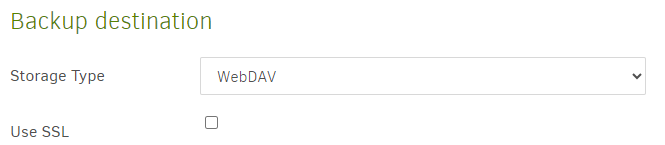
Did you select the Use SSL box? This would be wise unless network is trusted (distrust Internet).
SSL refers to the encryption that https:// web pages also use. Exact version change over time.
Already the industry has gone from SSL to TLS, and latest TLS version 1.3 sometimes has bugs. Switching to Windows 11 from Windows 10 could reveal them, as that’s when Windows changed.
This would not affect SFTP, and there might be a workaround for WebDAV, but first let’s see if the Windows version allows the failure to be possible. Windows 10 would not by default use TLS 1.3.
If files are truncated, I would have hoped Duplicati would complain of that first, but maybe it won’t. Manual download that can show the problem might leave a non-temporary file to look at further…