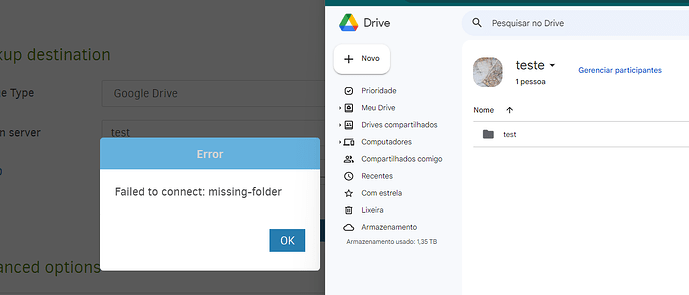look…
The folder was created by Duplicati, but says “Failed to connect: missing-folder”
The error appears even when i created by my self manually in google drive.
I’m using : Duplicati for Google Drive (full access) and the googledrive-teamdrive-id it’s ok .