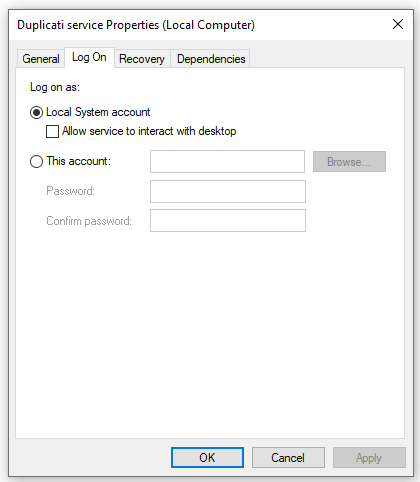Hi,
I’m getting the following errors when duplicati tries to process any file on my hard drive which has windows encryption:
2023-11-28 23:10:07 +01 - [Warning-Duplicati.Library.Main.Operation.Backup.FileBlockProcessor.FileEntry-PathProcessingFailed]: Failed to process path: F:\B\TRANSFER TO PC\To do .txt
I’m referring there to the type of windows encryption that you enable using right click n the file > Properties > Advanced > ‘Encrypt contents to secure data’.
When this encryption is not enabled, the files are processed. When they are encrypted using this method, I get the error.
I am using Duplicati with the windows service running. I dont launch the app/ tray icon.
Looking at the encryption properties after that right click it says that my user name has access. HOwever it does not mention the windows SYSTEM account in there anywhere, and I understand that this is the account that Duplicati’s windows service uses. Also, if you want to add 'access’to another user this way, it says you need to choose their ‘certificate’ and no system or other certificate appears there, only that of my user name.