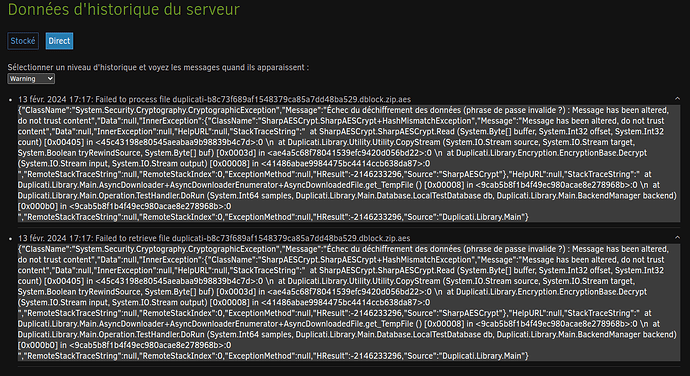how can i test them? sorry maybe you said but my english isn’t very good.
Summarized here for GUI Commandline (with extensive details in another linked post).
Alternative summarized here if you prefer Linux shell, with supplied Python verification.
Comparing first and second suggestions:
The TEST command is a little more configurable, but you probably don’t need that now.
Running it in the GUI is easier than from shell, but it blocks other GUI work while going.
This may get bothersome, but avoids possible confusions if testing while also changing.
/usr/lib/duplicati/utility-scripts/DuplicatiVerify.py Python script states:
This file is a standalone python script that is tested with python 2.7 &
python 3.8
If Duplicati is producing a backup with the option --upload-verification-file,
it will produce a *-verification.json file on the backend, which can be verified
by this script. Simply run this script with the path to the backup
folder as input, and it will verify all *-verification.json files in the folder.
Which way has more appeal? I could clarify further on that one if there are still questions.
seems problem still here, i have this today after the backup job:
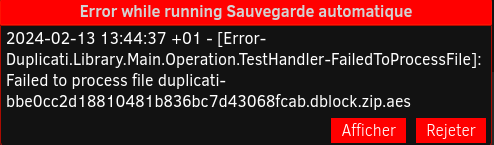
so to test if i understand well:
- i click here on ligne de commande (command line)
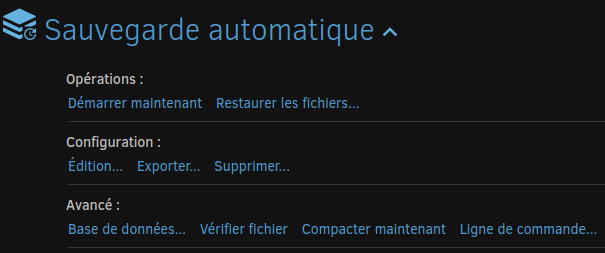
- i put this command:
Duplicati.CommandLine.exe test /home/coco/pCloudDrive/Backups/Lenovo all?
No. You are mixing together easier GUI Commandline at number 1 and actual shell CLI at number 2.
Here’s an example with a Windows path, but yours should be there already. Don’t change Target URL:
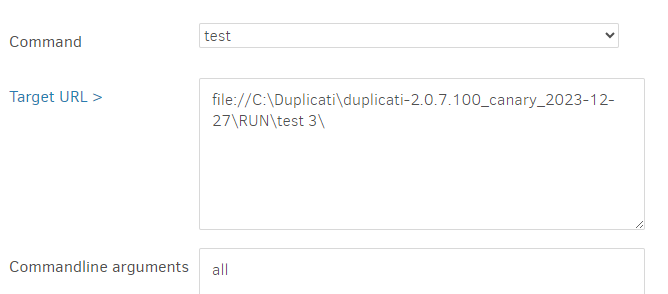
After setup, look at bottom right:
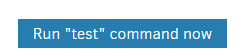
Your results will be much longer:
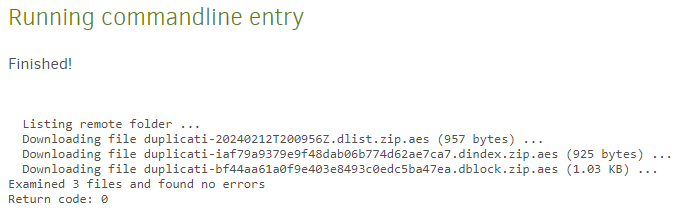
ok i thinked was weird i need put a command in a gui too ![]()
it’s running so wait and see
How to use the Duplicati Command Line tool
should look very familiar now that you’ve seen the GUI version, whose main attraction is pre-filling.
You then have to tweak the pre-fill until it matches an individual command on the right of that page.
Another attraction is that the GUI has help text there, and has various GUI aids and conveniences.
Fans of true OS-level command lines can apply a similar procedure after Export As Command-line.
test still running but already got many like this:
Failed to retrieve file duplicati-b44b10e6ebf834866ba9cea3710f92ba8.dblock.zip.aes => Échec du déchiffrement des données (phrase de passe invalide ?) : Message has been altered, do not trust content
Failed to process file duplicati-b44b10e6ebf834866ba9cea3710f92ba8.dblock.zip.aes => Échec du déchiffrement des données (phrase de passe invalide ?) : Message has been altered, do not trust content
Failed to retrieve file duplicati-b24edecd6dcda46c4bb76dce41faa495f.dblock.zip.aes => Échec du déchiffrement des données (phrase de passe invalide ?) : Message has been altered, do not trust content
Failed to process file duplicati-b24edecd6dcda46c4bb76dce41faa495f.dblock.zip.aes => Échec du déchiffrement des données (phrase de passe invalide ?) : Message has been altered, do not trust content
Failed to retrieve file duplicati-b44514bb440d94ab5ac2c812b7879e2eb.dblock.zip.aes => Échec du déchiffrement des données (phrase de passe invalide ?) : Message has been altered, do not trust content
Failed to process file duplicati-b44514bb440d94ab5ac2c812b7879e2eb.dblock.zip.aes => Échec du déchiffrement des données (phrase de passe invalide ?) : Message has been altered, do not trust content
Failed to retrieve file duplicati-bc8fa1c9c004145aabc2f39ffeba6e29c.dblock.zip.aes => Échec du déchiffrement des données (phrase de passe invalide ?) : Message has been altered, do not trust content
Failed to process file duplicati-bc8fa1c9c004145aabc2f39ffeba6e29c.dblock.zip.aes => Échec du déchiffrement des données (phrase de passe invalide ?) : Message has been altered, do not trust content
Failed to retrieve file duplicati-b0754bd74c9a14b21a268bf8d571f1c58.dblock.zip.aes => Échec du déchiffrement des données (phrase de passe invalide ?) : Message has been altered, do not trust content
Failed to process file duplicati-b0754bd74c9a14b21a268bf8d571f1c58.dblock.zip.aes => Échec du déchiffrement des données (phrase de passe invalide ?) : Message has been altered, do not trust content
Failed to retrieve file duplicati-bd4ed3455de0b4c3ba601262b3b19ef8f.dblock.zip.aes => Échec du déchiffrement des données (phrase de passe invalide ?) : Message has been altered, do not trust content
Failed to process file duplicati-bd4ed3455de0b4c3ba601262b3b19ef8f.dblock.zip.aes => Échec du déchiffrement des données (phrase de passe invalide ?) : Message has been altered, do not trust content
Failed to retrieve file duplicati-b6fa8c4fbc4824137a8a5321bb7dc2777.dblock.zip.aes => Échec du déchiffrement des données (phrase de passe invalide ?) : Message has been altered, do not trust content
Failed to process file duplicati-b6fa8c4fbc4824137a8a5321bb7dc2777.dblock.zip.aes => Échec du déchiffrement des données (phrase de passe invalide ?) : Message has been altered, do not trust content
Not a good sign. Possibly there are other bad files. Easy way to (maybe) get further details is to watch About → Show log → Live → Warning and see if you can click open an error line into telling you more.
EDIT:
You could also try the same AESCrypt test on some of those files as you did earlier on the bad dlist file.
The SharpAESCrypt code inside Duplicati says the file is bad. What does your AESCrypt test say?
EDIT:
Probably best to copy any file of interest somewhere else, so as to not pollute pCloud with decrypt.
i tried open the duplicati-b44b10e6ebf834866ba9cea3710f92ba8.dblock.zip.aes file and got this:
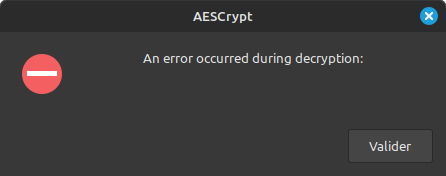
Not much of a message, although the colon at the end suggests that one was meant to follow.
On Windows, an added alteration says
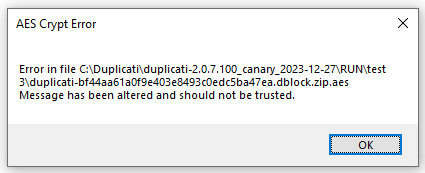
and if I shorten the file, it talks about that, but so does Duplicati. Maybe pCloud corrupted file?
If you can find a file that’s not on Duplicati’s bad list, you can test it to see if AESCrypt agrees.
This would ensure you’re testing right. The regular Duplicati encryption passphrase should do.
I suppose you could sanity check the file. This uses Linux Mint, so you probably have the tools too:
$ hexdump -C duplicati-20240126T222244Z.dlist.zip.aes | head
00000000 41 45 53 02 00 00 21 43 52 45 41 54 45 44 5f 42 |AES...!CREATED_B|
00000010 59 00 53 68 61 72 70 41 45 53 43 72 79 70 74 20 |Y.SharpAESCrypt |
00000020 76 31 2e 33 2e 33 2e 30 00 80 00 00 00 00 00 00 |v1.3.3.0........|
00000030 00 00 00 00 00 00 00 00 00 00 00 00 00 00 00 00 |................|
*
000000a0 00 00 00 00 00 00 00 00 00 00 00 00 af 9f 76 e6 |..............v.|
000000b0 d9 d7 46 c6 28 af fa cd 0e 71 86 7a 1d 1b 51 56 |..F.(....q.z..QV|
000000c0 20 32 49 69 1f 13 c4 6b 41 42 ca a0 f6 b0 b5 22 | 2Ii...kAB....."|
000000d0 fa 2b 15 28 ce c3 0f 35 4c 17 e1 4e 28 49 76 67 |.+.(...5L..N(Ivg|
000000e0 c6 df 23 ac 0a bf 44 67 c3 2c 9f 18 6c 73 23 51 |..#...Dg.,..ls#Q|
$
Most of the file will be unreadable because it’s encrypted, but the start should look similar to above.
i did with an other file and i got a .zip file without any problem.
like i have many broken files, won’t be better to delete and recreate the backup?
Probably, but you might also want to decide if you want to stay on pCloud Drive. Maybe time will tell.
yes i’ll stay on pcloud because i have the space here to do backups.
i know pcloud have his own backup system but without encryption so i don’t use it it’s why i use duplicati on this computer, on other computer under windows (for games haha) i save with proton drive because all is encrypted so it’s easier.
It’s certainly your call, however you might not really have backups if pCloud keeps corrupting the files.
You just tried out one way to test all. Another is the Python script. You can increase routine tests with
backup-test-samples or backup-test-percentage to hope for more sensitive early warning than default.
Duplicati.CommandLine.RecoveryTool.exe can maybe help out if undetected backup damage gets by:
This tool can be used in very specific situations, where you have to restore data from a corrupted backup.
The damage here is especially hard to spot. If it changed the file lengths, it would be noticed really fast.
If you don’t want to look at the bad file, I guess we’re done here. Good luck.
sorry for late answer i tried with deja dup included in linux mint and i use it on pcloud too to check if pcloud corrupt them too and seems not.
maybe i find why pcloud corrupt files, the linux computer is my mother’s computer and maybe she don’t take care of pcloud icon to check if he finish to sync before shutting down her computer.