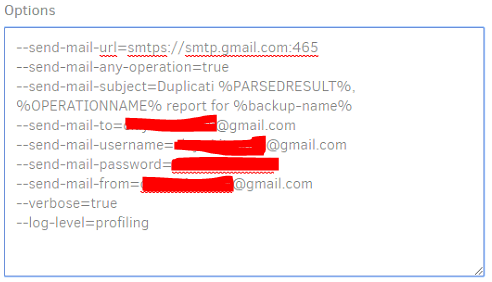EDIT: Skip down to the 3rd post to see my problem.
I have read every article (I think) about how to set up email notifications and I just can’t get it to work. I have spent the past few hours trying the different suggestions listed on this forum as well as the google groups site. I have learned how to test on command line, and get various error messages. I have looked in my Inbox, Sent and Spam folders. I have a special gmail password set up for Duplicati that lets it get past my security settings.
I am not sure what else I am supposed to do. Belows is a screenshot of my current settings. Any help would be appreciated.
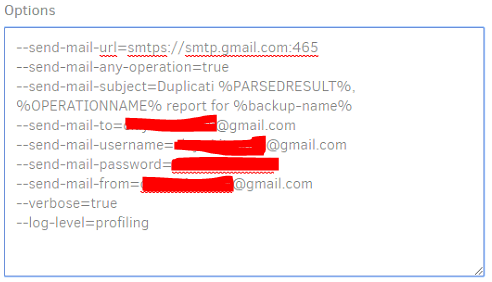
OK,
I did some more work on this and have found some reasons for the emails not sending. If anyone can help me out I would appreciate it.
The command --send-mail-subject creates an error “Command takes no arguments”. No matter what I put in for a test subject, this error is kicked out and the email won’t send. My only option is to delete that command and use the default.
Running the commands I had above, without the subject command, causes an error “The remote certificate is invalid according to the validation procedure.” I found that error code in the forums somewhere else and saw the suggestion to add --accept-any-ssl-certificate, which I did. This allowed the email to be sent successfully.
I don’t know what any of this means, just passing along the information in case someone can help or it helps someone else troubleshoot their own issues. If someone could help me with the subject error, I’d be grateful.
OK, looks like I have found the problem. You can have spaces in the email subject line like the guide shows. If you want spaces, you have to put quotes around your subject. So the code on the guide needs to be updated to something like this…
--send-mail-subject="Duplicati %PARSEDRESULT%, %OPERATIONNAME% report for %backup-name%"
Thanks for sharing what you figured out. 
You are correct that when using the terminal / console command line quotes are needed for any parameter that includes spaces, but they should not be needed when added through the GUI (even when using “Edit as text” as the GUI parser itself will add the quotes where necessary (which it figures out because each parameter is on it’s own line).
1 Like