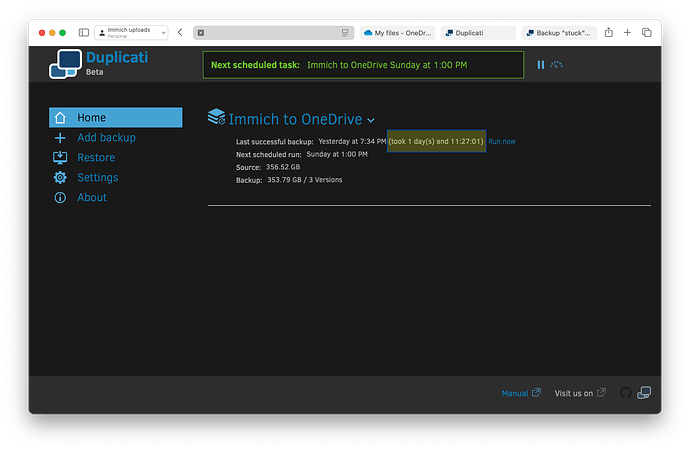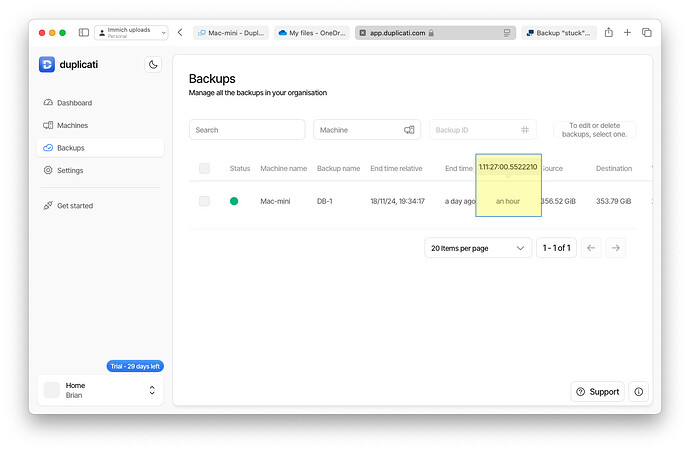I ran my first backup on a new Mac mini with Sequoia, which backs up a local Immich photo library to my Microsoft OneDrive account. I authenticate OneDrive with Microsoft OneDrive v2.
With 356GB to backup and at a rate of 20Mbps upload speed, the backup took more than 1 day. Here are the results:
- The local web UI correctly shows the backend took “1 day(s) and 11:27:01”

- The remote web UI on duplicati.com shows two inconsistent values on Backups → {backup entry}:
a) Duration column shows “an hour”, which is incorrect
b) Hover over Duration column shows “1.11:27:00.5522210”, which matches the local web UI so I believe this is correct and the result value was uploaded correctly
Please see attached screenshots of the local backend web UI and the duplicati.com that shows the two values when hovering over the Duration field.
I hope this is clear! Please shout out if not.
Thank you, Brian ![]()