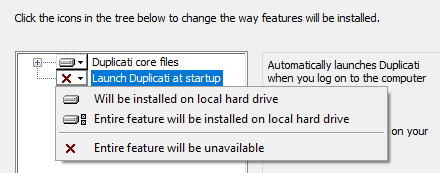Duplicati as a service - more complicate than it need be Feature topic states the problem.
Option to install as service in Windows installer Installation topic agrees that it’d be good.
Migrating from User to Service install on Windows gives steps harder than the new setup.
There are also unsettled issues such as whether default DB location is killed by Windows.
This was definitely once a problem on version update, but it’s unclear whether it got fixed.
I wish instructions existed, preferably in the new manual. Setup is also complicated by a new emphasis on security. possibly also of the database (not sure). Anyway, rough idea looks like:
If you were never able to decrypt old server database, that’s a problem, but you can delete it.
Stop Duplicati service, TrayIcon, Server, etc. if any of them are up, or port conflict may occur.
Assuming you still have the Duplicati install, go to C:\Program Files\Duplicati 2, and do things.
This will need to be done in Start menu right-click “Command Prompt (Admin)” or similar way:
The uninstall below might fail if it’s not currently installed. If a pre-2.1 was installed, it will help:
C:\Program Files\Duplicati 2>Duplicati.WindowsService uninstall
Duplicati service delete succeeded.
C:\Program Files\Duplicati 2>Duplicati.WindowsService uninstall
Duplicati service delete failed. Exception: Win32 error 1060 during delete service (OpenService)
C:\Program Files\Duplicati 2>Duplicati.WindowsService install
Duplicati service installation succeeded.
C:\Program Files\Duplicati 2>sc start duplicati
SERVICE_NAME: duplicati
TYPE : 10 WIN32_OWN_PROCESS
STATE : 2 START_PENDING
(NOT_STOPPABLE, NOT_PAUSABLE, IGNORES_SHUTDOWN)
WIN32_EXIT_CODE : 0 (0x0)
SERVICE_EXIT_CODE : 0 (0x0)
CHECKPOINT : 0x0
WAIT_HINT : 0x7d0
PID : 8640
FLAGS :
C:\Program Files\Duplicati 2>Duplicati.CommandLine.ServerUtil change-password --server-datafolder C:\Windows\System32\config\systemprofile\AppData\Local\Duplicati
Connecting to http://localhost:8200/...
Please provide the new password: ********
C:\Program Files\Duplicati 2>
You can then brows to http://localhost:8200 and login with the password that you assigned.
C:\Program Files\Duplicati 2>Duplicati.GUI.TrayIcon --no-hosted-server --webservice-password=password
C:\Program Files\Duplicati 2>
can be done (Administrator window is not required), or you can right-click-edit desktop shortcut.
If you like start at login, you can edit that. Either way, Duplicati reinstall might overwrite change.
In current Beta, TrayIcon Open does not seem to work, but that might be fixed in a later Canary.
EDIT:
Note that I’m leaving in chance that Windows version update might move config to Windows.old.
This hasn’t been reported lately, so maybe Windows isn’t doing that now, but it’s not well proven.
I’m also leaving out the step to encrypt database fields, as it didn’t bother you. Others might care.