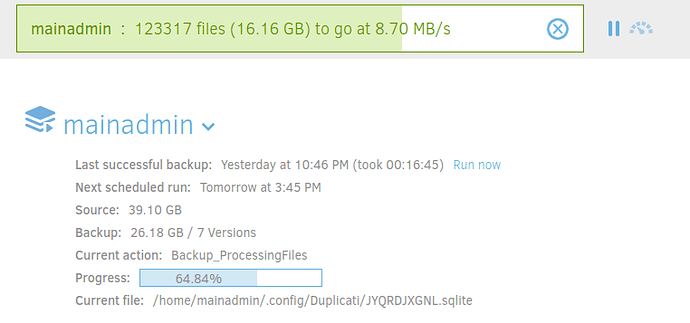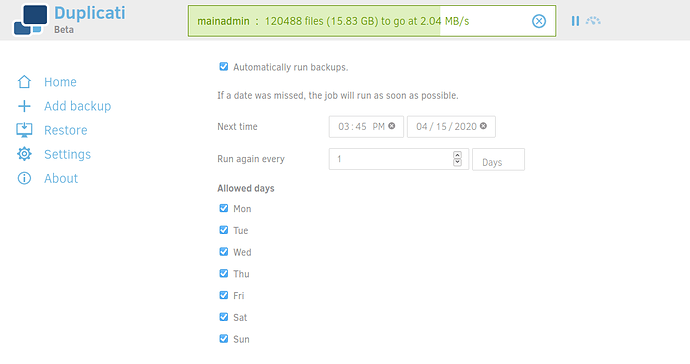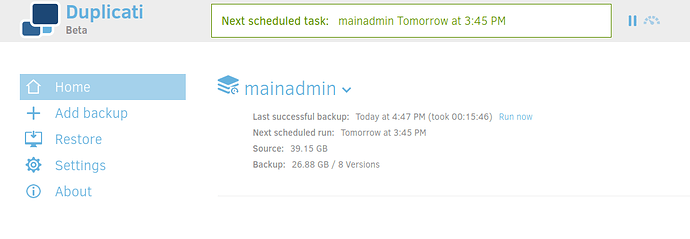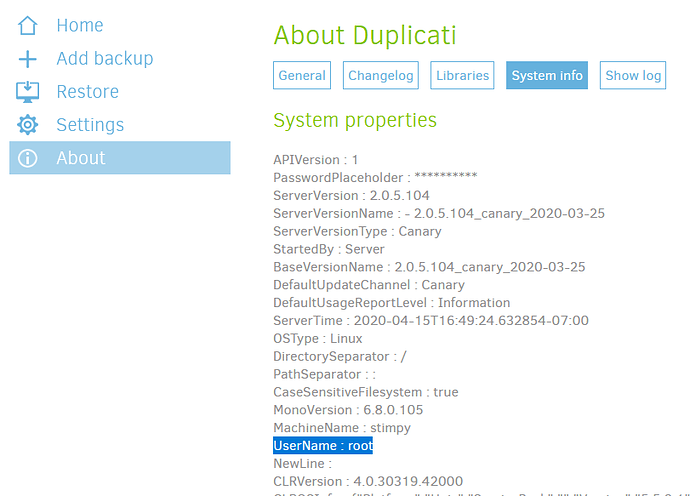Greetings,
I’ve installed Duplicati v2.0.5.1-1 on a computer running Linux Distro Elementary OS Hera, Ubuntu 18.04.3 LTS, Linux 5.3.0-46 generic, GTK 3.22.30.
Duplicati DOES back up, however it will not run in the background and back up automatically.
I currently have it set to run every day at 3:45 PM (see attachment).
When 3:45 PM rolls around, nothing happens. If I launch Duplicati from my Applications, it will open a web browser and if we’re past 3:45 PM, Duplicati will start to run a backup.
I took a look at the instructions here: Use Duplicati to Backup Debian, Ubuntu, Linux Mint Desktop & Server
Per the link:
“Duplicati is installed as a service, meaning it runs in the background. However, duplicati won’t automatically start after installation. You can start it by issuing the following command in terminal.”
"sudo systemctl start duplicati
Run the following command to enable auto-start at boot time.
sudo systemctl enable duplicati
Now you can check its status with:
systemctl status duplicati"
I did all of the above as of last night.
Shut down the computer, and rebooted it this morning.
Ran the following:
systemctl status duplicati
Duplicati showed as running as of the time my computer had booted up (around 11:54 AM). All well and good.
Issue persists; Duplicati will not run in the background and do backups as scheduled. Duplicati will ONLY back up when the application is launched.