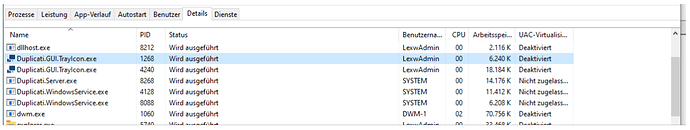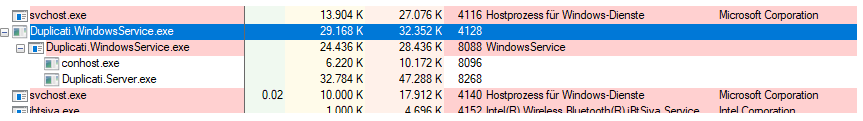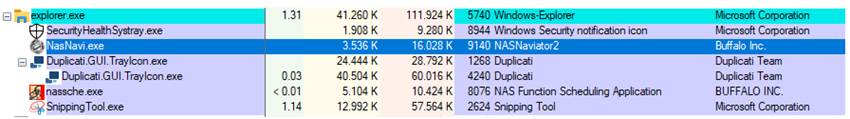On My Server 2016 Duplicati stopped working as soon as i closed the browsers and logout the server.What is the solution to get rid out of this issue…
I hope you don’t mind that I moved your support request to a new topic from a feature request discussion.
Is this something that has changed with a currently running backup, or are you trying to get set up initially?
Duplicati’s default install only runs when a user is logged in. It starts then, and it runs as that specific user.
This might not result in what you’d want, especially if the server has multiple users and you’re their admin.
Migrating from User to Service install on Windows explains how to make a Windows service to run at boot.
Install Duplicati as a service is a video on how to do this. It’s somewhat old but should still be roughly right.
Personally, I suggest using the –server-datafolder option when you run Duplicati.WindowsService.exe, or Windows version updates are going to wipe the SYSTEM profile, so Duplicati DBs move to Windows.old.
Using --portable-mode is another way to avoid having your service get clobbered by Microsoft by updates.
I’ve got the same trouble.
Duplicati runs as a service under Win10pro.
Daily Backup works fine for days or weeks.
But as soon as I LogIn, to check backup and then LogOut, then the Backup doesn’t work any more. Rebooting an NO LogIn: Backup runs fine again.
regards VolkerH
Welcome to the forum @VolkerH
Please describe what this looks like. Errors, scheduled job doesn’t run, web UI doesn’t let you connect, etc.?
Hi ts678!
There are no errors. After booting my Backupserver Duplicati starts as a service. All scheduled jobs are processed. This works day by day, week after week.
But when I LogIn on my Backupserver, do nothing else the Logout the service dosent run any more. Non more scheduled jobs are processed.
I did a testsetup with a very small backup (only 50 files with 150kB size) wich is schedulded to run every 5 Minutes. With this and login in after 2 or 3 Runs then logout the behaviour can be easily tested.
Is there another account (preferably an Administrator) where you can login to run services.msc to see status of Duplicati service? Or Task Manager services tab can show service state, but can’t change it.
You can look around directly in Task Manager, e.g. what Duplicati* processes are on the Details tab?
Sysinternals Process Explorer is more powerful, and right-click → Properties → Image has Started which might shed light on when things started, Duplicati.GUI.TrayIcon.exe could start at logon, but the Duplicati Windows service functions (activated by Duplicati.WindowsService.exe) should start at boot.
Note using TrayIcon with Windows service needs some special setup, or it will run a second Duplicati, which confuses people. Make sure you see older backup job logs, with mystery gaps where logged off.
EDIT 1:
If you have no way to sneak in to see status without affecting status, another option is using log-file with –log-file-log-level=information or something. That should log the Duplicati startup, and any jobs that run.
Although I’m not sure how it could affect things, also test without a browser on Duplicati, and no scripts.
EDIT 2:
Is your backup destination something that logout could affect? What Duplicati version are you running?
Hi ts678!
Thanks for support.
I think we’re on debugging Level maybe with internal informations about my system.
So I answer here, not in Forum.
My server is not configured for Office work, so I note down all results with pencil on a sheet of paper.
Then I enter It on my Office-PC.
I logged in an run services.msc: Duplicatiservice is listed.
Task Manager lists following services on Details Tab:
Duplicati.GUI-TrayIcon.exe AdminUser (me)
Duplicati.GUI-TrayIcon.exe AdminUser (me)
Duplicati.Server.exe System
Duplicati.WindowsServie.exe System
Duplicati.WindowsServie.exe System
Logout
LogIn again:
Services and TaskManager show same as before.
Opening Dupliati-Icon on Desktop: Firefox starts and connects to localhost:8300/ngax/index.html
I checked protocol of my working-dayly job:
5 Minutes ago the last Backup finished
17.July to today Backups are missing.
Protocol starts 1 July, 1. July – 16 July Backups were successful.
In profi-settings I activated Logfile with Level “Information”.
Tomorrow I’ll start my test-job with Backup every 5 Minutes and try logIn logOut Reboot many times.
Wenn Sie noch Fragen haben sollten, stehen wir Ihnen jederzeit gerne zur Verfügung.
Mit freundlichen Grüßen
Volker Huss
This is a little suspicious. What happens if you manually browse to localhost:8200?
You might find a different-looking Duplicati there, and it might be your service install.
Only your service stays up after user logout. Were you logged out 17 July to today?
Duplicati.GUI.TrayIcon.exe explains how that winds up on 8300 when 8200 is in use.
First Duplicati server up gets 8200, and that is usually the server that starts at boot.
netstat -ano | findstr :8200 to find the LISTENING process in Task Manager
If this is the issue, you need to get Duplicati.GUI.TrayIcon to use --no-hosted-server
You can edit the shortcut, and maybe have it lost on reinstalls, or create a new one.
Alternatively, it doesn’t even need to run, but it does make GUI access a little easier.
--no-hosted-server
Set this option to not spawn a local service, use if the TrayIcon should connect to a running service.
If you find the Duplicati.Server.exe port and there are no backups, that can be fixed.
Hi ts678,
you’re right: at localhost:8200 a 2nd Duplicati is active.
This had version 2.0.4.5 and claimed for update.
I did the update, now both have same version 2.0.5.1
The 8200 Duplicati shows no jobs configured.
The 8300 shows the Daily backup, the manual Backup to external drive and my test-backup every 10 Minutes.
Now 10 Minute-cycle test runs, I’ll do LogIn, LogOut, Reboot later on when some backups have (hopefully) finished.
Wenn Sie noch Fragen haben sollten, stehen wir Ihnen jederzeit gerne zur Verfügung.
Mit freundlichen Grüßen
Volker Huss
Tel.: +49 7162 9464080
Fax.: +49 7162 9464081
You can get your run-as-you-at-login-only backups running on the newfound service in a couple of ways.
Usual route is to migrate from user profile to either system profile (default but dangerous, as a Windows version update will delete the SYSTEM profile to Windows.old, which doesn’t last long), or another place.
See original answer for how to migrate, and a big debate over where the databases should live. That also links to information on how to prevent the original Duplicati .msi install done as you from starting at logon.
Installing Duplicati on Windows talks about two “Launch Duplicati” choices service installer must change, otherwise one still has the original Duplicati run, but only when the user that installed service is logged in.
This is also in the video, I believe, and it’s all kind of awkward (in my view), but there’s no nicer option yet.
A seemingly little-used option is to start the service as you. It will then locate the non-service databases it currently uses as you when you login. These are in your profile, and actual paths are in Database screen. Make sure that start-at-login is prevented if you do this, or two Duplicatis will clash over use of your profile.
If for some reason you prefer to start backup from fresh (somewhat more valuable if original backup was before 2.0.5.1, because early Duplicati were more likely to make errors), you can Export job configuration (which you should save anyway for disaster recovery), then make new jobs on service and backup fresh.
Hi TS678,
now some tests finished.
Last mail I wrote 2nd Duplitate is updated to current version.
Now, after powerDown and repower next day, only 1 Duplicati instance remains.
Firefox shows only at 8200 the GUI.
With logfile at level “information” active I did my tests.
I note down on paper when I did which action.
Today I compared Logfile to my notes.
This is the result compressed.
I defined 1 job with a few files which should run every 10 Minutes.
After booting the Backup starts it’s cyclic work with catch up of the last missed Backup.
Power Down an repower works fine, Backup starts.
Hibernate and wakeup too.
LogIn and do nothing lets backup keep working.
Coincidentally a backup of Lexware happend: Backup worked without problems.
Opening Firefox with Duplicati Gui: cyclic Backup keeps working
Closing Opening Firefox with Duplicati Gui: cyclic Backup keeps working
LogOut from Windows: cyclic Backup stops working.
LogIN to Windows: cyclic Backup starts again.
Repower or reboot brings cyclic Backup to rung without anyone logged in.
Makes it sense to test again with a different log Level?
Wenn Sie noch Fragen haben sollten, stehen wir Ihnen jederzeit gerne zur Verfügung.
Mit freundlichen Grüßen
Volker Huss
Tel.: +49 7162 9464080
Fax.: +49 7162 9464081
What steps (if any) did you use to get from last post (where you had two Duplicati) to this one?
What remains? The service or run-when-logged in? What Duplicati does Task Manager show?
What user are all the processes running as? I don’t know how logout would affect your service.
I mentioned Process Explorer earlier, but you can also guess, if Task Manager shows new PID.
Because you have a log, you can also tell when a Duplicati started by looking for a line like this:
2020-08-02 21:48:15 -04 - [Information-Duplicati.Server.WebServer.Server-ServerListening]: Server has started and is listening on 127.0.0.1, port 8200
Are you trying to do anything special, e.g. from a script, that might somehow relate to the user?
What is the Storage Type of the backup on Destination screen 2?
Hi TS678
Thanks for your patience.
I‘m owner of a small company and electronics engineer, designing Hardware and Firmware with 8-Bit microcontrollers. So for Windows I’m only a power-user, not a specialist.
What steps (if any) did you use to get from last post (where you had two Duplicati) to this one?
What remains? The service or run-when-logged in? What Duplicati does Task Manager show?
On Friday I updated 8200 from 2.0.4.5 to 2.0.5.1 to have both instances at same version.
I do not know what happened on weekend. Firefox found only at 8200 a duplicati-gui. 8300 wasn’t responding.
Today both are present again.
My system:
It’s a separate PC (Celeron j5005, 8GB Ram, Win10 pro, System SSD 256GB, Data SSD 2TB) which acts as:
-
Server for our Business-Software (Lexware)
-
Fileserver
-
Backup (Server)
1 Users with Admin Rights, I use to check Backups etc.
2 Users with restricted rights for filesharing
3 Backups are scheduled:
-
Daily Backup: Source and destination are different Volumes on 2TG SDD
-
Manual Backup: Destination external USB Drive
-
Test-Backup: Source and destination are different Volumes on 2TG SDD (Backup every 10Min when enabled)
What user are all the processes running as? I don’t know how logout would affect your service.
I don’t know how to see what user runs after power On and before LogIn. Even after Logging Out.
I got process explorer and Process Monitor.
Here screenshots with TaskMgr and ProcessExplorer after reboot and First LogIn (as Admin)
TaskMgr:
ProcessExplorer:
Path: Process -wininit -services -Duplicati.Windows.service.exe
Path: Process -explorer -Duplicatzi.Gui.TrayIcon.exe
Because you have a log, you can also tell when a Duplicati started by looking for a line like this:
Only the instance at 8300 writes a logfile, 8200 doesn’t.
8200 doesn’t tell anything about server, 8200 does even not create a file.
Both logfiles have different names, both are at level “information”.
The GUI of 8300 shows the 3 scheduled tasks
The GUI of 8200 shows no scheduled tasks
Are you trying to do anything special, e.g. from a script, that might somehow relate to the user?
No, nothing.
What is the Storage Type of the backup on Destination screen 2?
See above. Local source and destination are on same 2TB SSD but different volumes.
Wenn Sie noch Fragen haben sollten, stehen wir Ihnen jederzeit gerne zur Verfügung.
Mit freundlichen Grüßen
Volker Huss
Tel.: +49 7162 9464080
Fax.: +49 7162 9464081
So possibly nothing was changed by anyone, therefore no surprise that logout on 8300 stops its tasks, although some other aspects don’t quite line up, for example how a backup starts at boot before logon.
Did you look at any of these? Any reaction? You do need to be using your service one way or another, or Duplicati will start when you login and stop when you logout. Do you prefer old backups or a fresh start?
You saved my life!! I was connecting to the local server “Tray Icon” creates on start and not to the service!! Installing duplicati without auto start and adding --no-hosted-server to the desktop icon resolved my issue!!!