For lack of a group-policy-editor (Win8.1. Home, Duplicati 2.0.6.3_beta_2021-06-17, Duplicati client 0.6.3) I decided to schedule a backup with a login trigger instead of a logout/shutdown. I’m using duplicati_client.exe for this in a scheduled task.
As a trigger I set “on logon”, but now the problem is: when is everything ready so that the duplicati_client (duc) can successfully connect to the server? Looking at the server icon I noticed that it seems to start in paused mode, with no indication when/if it would resume automatically.
Once I resume the sever manually, it correctly executes the job that has been scheduled by duc while it was still paused. So far so good.
Is there a way to make sure that duplicati server starts right after logon, so that the duc will find it running? I am happy to delay execution of the job for a little while, if I get an idea of how long I need to wait. I may need to wait for network connection to fire up anyway (backup target is a NAS in local network).
Did you set this option on the main Settings page?
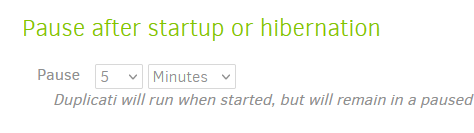
 you’re right. I completely forgot about the general settings page …
you’re right. I completely forgot about the general settings page …