Typing only “Duplicati.Service.exe” it goes crazy and opens a ton of browser tabs when I run it from the command line.
Version: - 2.0.8.1_beta_2024-05-07
Windows 11
Hi @Hub welcome to the forum!
The Duplicati.Service.exe is a simple program that tries to keep a process instance running, by restarting it when it detects it has stopped.
The first launch of Duplicati.Server.exe opens the UI to help getting started.
From your description it looks like Duplicati.Server.exe starts then crashes and is then immediately restarted by Duplicati.Service.exe.
If you just run Duplicati.Server.exe instead it should be possible to see an error message.
What are you trying to accomplish? This seems to me to be a pretty specialized program:
Other Command Line Utilities doesn’t even list it. CLI tools may have usage issues such as
Ctrl-C on Windows doesn’t interrupt, though it gives that appearance #5087
The hidden process can result in various surprises depending on what it did. It might hold database open or result in some other conflict.
so you should probably use Task Manager to see if your Server stop is due to some leftover.
I’m just warning this weird behavior if occurs a mistype ‘Duplicati.Service.exe’ without parameters
Whatever it is, it probably has some other factors to it. In any case, it works fine here, as below:
C:\Duplicati\duplicati-2.0.8.1_beta_2024-05-07>Duplicati.Service.exe
Starting process C:\Duplicati\duplicati-2.0.8.1_beta_2024-05-07\Duplicati.Server.exe with cmd args --ping-pong-keepalive=true
Starts the Server which then uses its existing database. No new tabs opened. Without database,
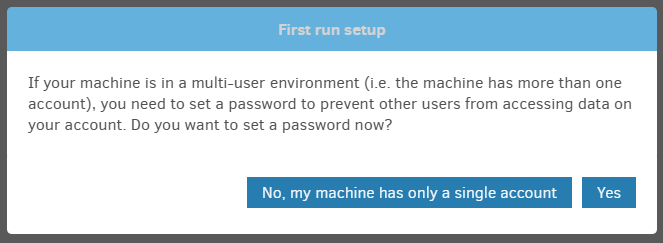
comes up (as it should), and I think it used an existing tab. I’m not sure what causes your result.
If I leave that up, then open another CLI to run the same thing, I can get interference and a loop:
C:\Duplicati\duplicati-2.0.8.1_beta_2024-05-07>Duplicati.Server.exe
Another instance is running, and was notified
C:\Duplicati\duplicati-2.0.8.1_beta_2024-05-07>Duplicati.Service.exe
Starting process C:\Duplicati\duplicati-2.0.8.1_beta_2024-05-07\Duplicati.Server.exe with cmd args --ping-pong-keepalive=true
Attempting to restart server process: C:\Duplicati\duplicati-2.0.8.1_beta_2024-05-07\Duplicati.Server.exe
Starting process C:\Duplicati\duplicati-2.0.8.1_beta_2024-05-07\Duplicati.Server.exe with cmd args --ping-pong-keepalive=true
Attempting to restart server process: C:\Duplicati\duplicati-2.0.8.1_beta_2024-05-07\Duplicati.Server.exe
Starting process C:\Duplicati\duplicati-2.0.8.1_beta_2024-05-07\Duplicati.Server.exe with cmd args --ping-pong-keepalive=true
Attempting to restart server process: C:\Duplicati\duplicati-2.0.8.1_beta_2024-05-07\Duplicati.Server.exe
Starting process C:\Duplicati\duplicati-2.0.8.1_beta_2024-05-07\Duplicati.Server.exe with cmd args --ping-pong-keepalive=true
^C
C:\Duplicati\duplicati-2.0.8.1_beta_2024-05-07>
but no new browser tabs, and now I have to go kill some processes by hand to get them down.
If you happen to be running Temporary Containers browser add-on/extension (or a similar thing) it could cause a similar behavior under certain circumstances…