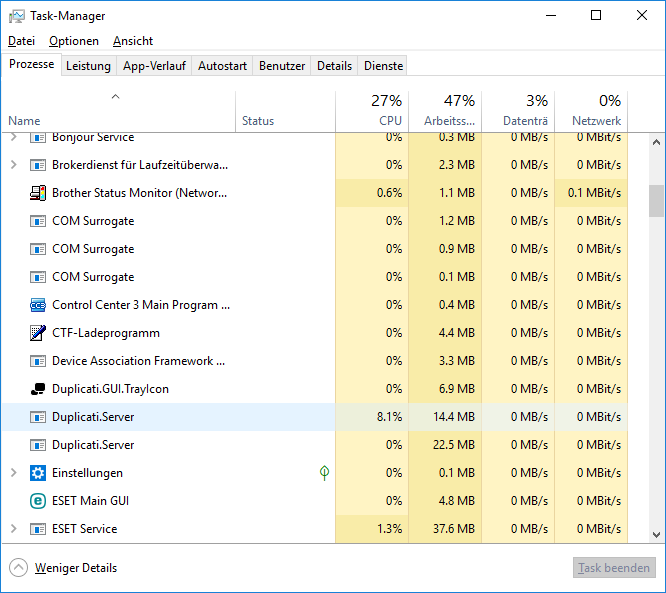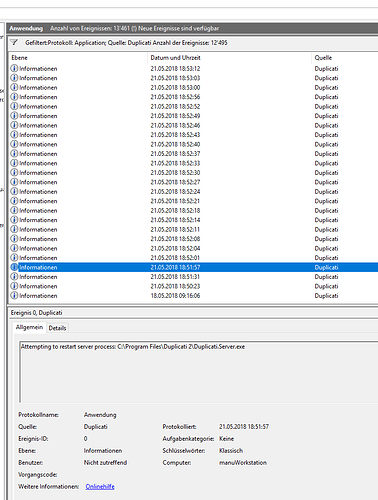Since Windows Spring Creator Update 1803(?) in the task manager appear two Duplicati.Server which one of them consumes perfomance permanently. The preferences of the second seems normal but the first turns out as “conhost.exe” and sucks permanently performance even the schedule is only 1pm daily.
Is this normal? As I remember this wasn’t in the past.
I’m running 2.0.3.3_beta_2018-04-02 as a service.
best regards
Emanuel
There are two processes due to the update system. The “parent” process just launches the other one, such that if the “child” quits, the “parent” can start the latest version.
That said, neither of the processes should consume any CPU when they are idle. Maybe the server log (from the “About” page) can tell you why it is active.
It’s strange, Duplicati Server is idle, but all 5 seconds CPU consumption of the 1st Duplicati.Server Process rises to 8-13%.
Could it be that the TrayIcon is also running the server, so you have multiple instances fighting? Or did you set --no-hosted-server on the TrayIcon process?
I stopped the service (and probably the double Dublicati process ended either), stopped the Duplicati.GUI, restarted the service, GUI, and everything runs fine. Very strange, but now it works as it should.
I’ll have a further eye on it.
regards
manu