HDD performance statistics from Task Manager are still needed. Can you provide? Here’s an example:
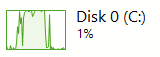
Peak was the start of my backup. I don’t see a slowdown, but this is a desktop with a mechanical drive.
This used an older desktop CPU of the same generation as yours. Both should have 4 logical cores, so that reinforces the idea that you’re not CPU-limited with so much idle. What causes the freeze (which is still not described as requested) isn’t clear. You have quite a bit of memory, but I do too, and it runs out: Looking in Task Manager, Duplicati isn’t the culprit. It’s all the browser windows I’m using (like this one).
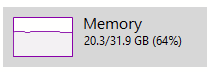
![]()
On Windows and other virtual memory systems, physical memory (in this case 32 GB) can pass into disk drive paging file,.so what used to run at memory speed (fast) can run at disk speed (slow). Your screenshot doesn’t look like it includes Duplicati memory use, but –use-block-cache=true can raise it.
Author’s description called it a real memory hog. I don’t see any other suspicious options, but getting heavily into unusual options makes unusual conditions which are hard to know. Performance is hard enough to analyze due to the many factors, and the special tools that sometimes go into an analysis.
You can test out closer-to-the-defaults options, and smaller test backups, monitoring as you go along.
If you want to look more closely at the slow spots, you can also use Duplicati About → Show log → Live → Verbose to see what activity happens then. I think –snapshot-policy=Required can get drive busy for awhile at start of backup as it does the VSS snapshot. I can’t know which path “auto” took. Setting “required” would at least let us know VSS ran, and setting “off” would know that it didn’t run.
Note that you need Administrator permission actually in effect to do VSS snapshots, and it will also support –usn-policy which can sometimes avoid having to walk through source files at backup start.
Although it makes a huge amount of output, About → Show log → Live → Profiling might show the activity better than Verbose level does. This would be for the slow spots only, to reduce overloading.
The etilqs file in the original post is from the SQLite database. Sometimes these files are very active however no drive information has been provided. For a real close look, you can try Process Monitor.
How large is this backup, and how many versions? Information for a job will be on the home screen.
Large backups benefit from configuration change. Versions can be thinned out with retention policy.
There’s plenty more that could be done to look at performance, but it’s technical and can’t be done remotely. At this time (after the above), I’m out of ideas unless further experiments are done by you.
Duplicati service does not automatically start in windows 7 was a prior possible performance issue, possibly on the same system whose final resolution wasn’t clear despite some quite heavy efforts…