Still waiting for HDD info (see Task Manager Performance tab). That’s an easier way to get a perceived-by-user system slowdown, especially because your Duplicati settings have --thread-priority=idle (right?). Task Manager right-click can also adjust priorities (but I haven’t tested it).
What exactly is freezing? Some app? Windows itself? Task Manager and screenshots still work.
You have half your CPU power idle, and Windows should be using it – unless HDD is the issue.
Do you know what CPU you have? You can get information at Task Manager Performance tab.
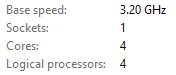
Most CPUs these days are at least dual core. You might have a CPU core that’s completely idle.
More device specifications are available at Settings → System → About if running Windows 10.
Control Panel → System → View basic information about your computer is an alternate source.
Memory limitations can also lead to memory paging which leads to HDD overloading and freeze.
The Windows Resource Monitor program (available from Task Manager Performance tab) has monitoring capabilities beyond what Task Manager has, but first let’s get some basic information.