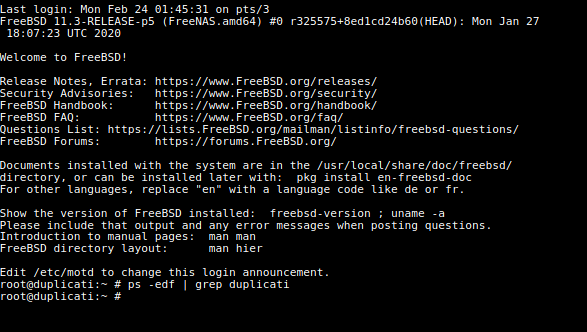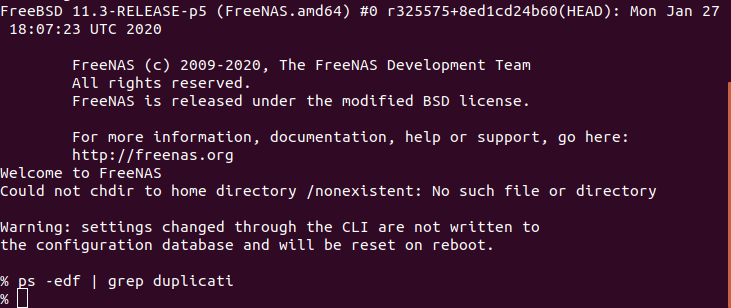Hi All,
I am very very new to Duplicati & first time i installed in FreeNAS.
Can someone help me to solve the error while installing Duplicati Plugin in FreeNAS 11.3.
Installation is successful & it is running, but if I try to open http://ipaddress:8200 it says connection refused. Tried with telnet same error I am getting.
So please help me to solve this error.
Thanks & Regards
Lokesh Kamath
I’m not familiar with FreeNAS or their plugin version of Duplicati, but by Default duplicati only listens on localhost. In case they haven’t changed that default in the package, can you try a web browser on FreeNAS itself and go to http://localhost:8200 ?
If that works, you can change an option in settings to allow access from other hosts on your network.
Thanks for your reply.
but no luck. http://localhost:8200 is also shows connection refused.
You will probably need to ssh tunnel into the nas.
That is how I connect to my synology nas. Forward port 8200 on the nas to a local port, and access that port.
You are doing that directly on the NAS?
That’s a great idea, if you cannot run a browser directly on the NAS UI.
Thanks Wim.
But i dont know how to do that. Can you please guide me.
No I am doing it from another system via web browser.
I also tried using telnet, same error i am getting.
I see you have commented in this other thread - https://forum.duplicati.com/t/running-duplicati-on-startup-on-freenas-freebsd
Hopefully the user there that actually created the plugin can provide more assistance.
Thank you. Will check that link.
From a command line (in windows, or linux, both should work):
ssh user@ip-of-your-nas -L 8400:localhost:8200
you can now access duplicati at localhost:8400
that is, if ssh is open on your nas (port 22 should be the default port)
Thank you for your response.
If I try with that command I am getting this error in command prompt while accessing WEB GUI
channel 3: open failed: administratively prohibited: open failed
channel 3: open failed: administratively prohibited: open failed
channel 3: open failed: administratively prohibited: open failed
channel 3: open failed: administratively prohibited: open failed
channel 3: open failed: administratively prohibited: open failed
channel 3: open failed: administratively prohibited: open failed
channel 3: open failed: administratively prohibited: open failed
channel 3: open failed: administratively prohibited: open failed
channel 3: open failed: administratively prohibited: open failed
channel 3: open failed: administratively prohibited: open failed
How do you know duplicati is running?
What’s the outcome of the following on your NAS?
ps -edf | grep duplicati
Dear Wim,
In Jail it shows it is running & if you want to edit please stop and edit. So I understood that it is running.
If i run that command i am not getting anything. I tried this with Jail-Shell.
Also tried with ssh same result.
Jail-Shell
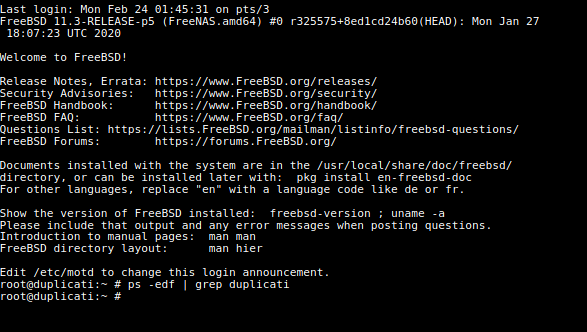
SSH
can you try Duplicati in stead of duplicati?