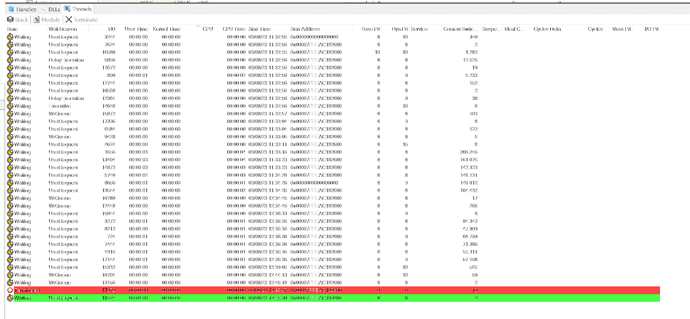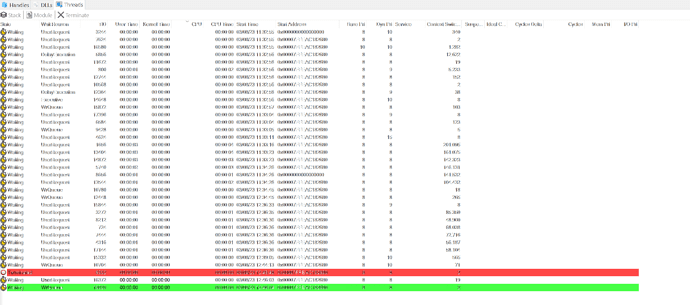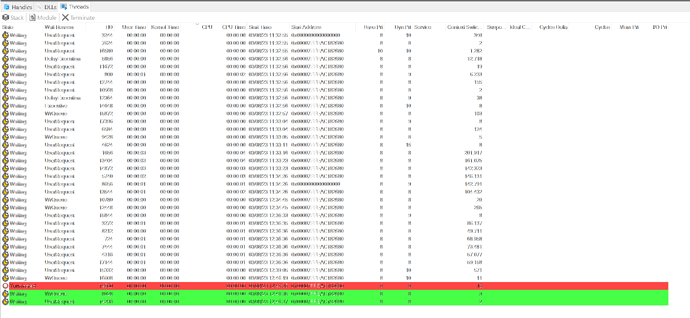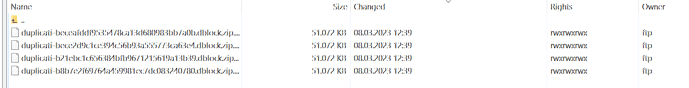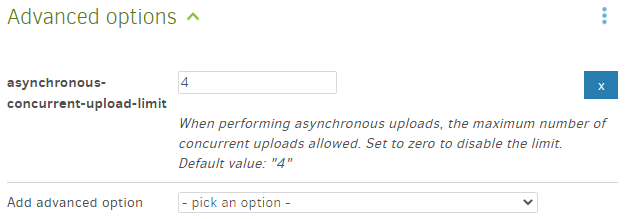My C# reading skills are limited. I was wondering about the end of that chunk. Why two await?
Because I keep a profiling log and other debug records in case something breaks, a sample is:
2023-03-02 07:38:13 -05 - [Profiling-Timer.Finished-Duplicati.Library.Main.Operation.Backup.UploadRealFilelist-UpdateChangeStatistics]: UpdateChangeStatistics took 0:00:00:00.929
2023-03-02 07:38:13 -05 - [Profiling-Timer.Begin-Duplicati.Library.Main.Operation.Backup.UploadRealFilelist-UploadNewFileset]: Starting - Uploading a new fileset
2023-03-02 07:38:13 -05 - [Profiling-Duplicati.Library.Main.Operation.Backup.BackendUploader-UploadSpeed]: Uploaded 21.31 MB in 00:00:05.6437223, 3.78 MB/s
2023-03-02 07:38:14 -05 - [Information-Duplicati.Library.Main.BasicResults-BackendEvent]: Backend event: Put - Completed: duplicati-b5e15e007b4d545bf8ea82654e73b6bba.dblock.zip.aes (21.31 MB)
2023-03-02 07:38:14 -05 - [Profiling-Timer.Begin-Duplicati.Library.Main.Operation.Common.DatabaseCommon-CommitTransactionAsync]: Starting - CommitAfterUpload
2023-03-02 07:38:17 -05 - [Profiling-Timer.Finished-Duplicati.Library.Main.Operation.Common.DatabaseCommon-CommitTransactionAsync]: CommitAfterUpload took 0:00:00:02.807
2023-03-02 07:38:17 -05 - [Profiling-Timer.Begin-Duplicati.Library.Main.Database.ExtensionMethods-ExecuteScalarInt64]: Starting - ExecuteScalarInt64: INSERT INTO "Remotevolume" ("OperationID", "Name", "Type", "State", "Size", "VerificationCount", "DeleteGraceTime") VALUES (825, "duplicati-i6d465ff4ae49429f9033225d96d0769f.dindex.zip.aes", "Index", "Temporary", -1, 0, 0); SELECT last_insert_rowid();
2023-03-02 07:38:17 -05 - [Profiling-Timer.Finished-Duplicati.Library.Main.Database.ExtensionMethods-ExecuteScalarInt64]: ExecuteScalarInt64: INSERT INTO "Remotevolume" ("OperationID", "Name", "Type", "State", "Size", "VerificationCount", "DeleteGraceTime") VALUES (825, "duplicati-i6d465ff4ae49429f9033225d96d0769f.dindex.zip.aes", "Index", "Temporary", -1, 0, 0); SELECT last_insert_rowid(); took 0:00:00:00.000
2023-03-02 07:38:17 -05 - [Profiling-Timer.Begin-Duplicati.Library.Main.Operation.Common.DatabaseCommon-CommitTransactionAsync]: Starting - CommitUpdateRemoteVolume
2023-03-02 07:38:17 -05 - [Profiling-Timer.Finished-Duplicati.Library.Main.Operation.Common.DatabaseCommon-CommitTransactionAsync]: CommitUpdateRemoteVolume took 0:00:00:00.303
2023-03-02 07:38:17 -05 - [Information-Duplicati.Library.Main.BasicResults-BackendEvent]: Backend event: Put - Started: duplicati-i6d465ff4ae49429f9033225d96d0769f.dindex.zip.aes (228.78 KB)
2023-03-02 07:38:18 -05 - [Profiling-Duplicati.Library.Main.Operation.Backup.BackendUploader-UploadSpeed]: Uploaded 228.78 KB in 00:00:00.4808930, 475.74 KB/s
2023-03-02 07:38:18 -05 - [Information-Duplicati.Library.Main.BasicResults-BackendEvent]: Backend event: Put - Completed: duplicati-i6d465ff4ae49429f9033225d96d0769f.dindex.zip.aes (228.78 KB)
2023-03-02 07:38:18 -05 - [Profiling-Timer.Begin-Duplicati.Library.Main.Operation.Common.DatabaseCommon-CommitTransactionAsync]: Starting - CommitAfterUpload
2023-03-02 07:38:18 -05 - [Profiling-Timer.Finished-Duplicati.Library.Main.Operation.Common.DatabaseCommon-CommitTransactionAsync]: CommitAfterUpload took 0:00:00:00.172
2023-03-02 07:38:18 -05 - [Profiling-Timer.Finished-Duplicati.Library.Main.Operation.Backup.UploadRealFilelist-UploadNewFileset]: Uploading a new fileset took 0:00:00:05.343
2023-03-02 07:38:18 -05 - [Profiling-Timer.Begin-Duplicati.Library.Main.Operation.Common.DatabaseCommon-CommitTransactionAsync]: Starting - CommitUpdateRemoteVolume
2023-03-02 07:38:19 -05 - [Profiling-Timer.Finished-Duplicati.Library.Main.Operation.Common.DatabaseCommon-CommitTransactionAsync]: CommitUpdateRemoteVolume took 0:00:00:00.142
2023-03-02 07:38:19 -05 - [Information-Duplicati.Library.Main.BasicResults-BackendEvent]: Backend event: Put - Started: duplicati-20230302T122030Z.dlist.zip.aes (915.34 KB)
2023-03-02 07:38:20 -05 - [Profiling-Duplicati.Library.Main.Operation.Backup.BackendUploader-UploadSpeed]: Uploaded 915.34 KB in 00:00:01.1729199, 780.39 KB/s
2023-03-02 07:38:20 -05 - [Information-Duplicati.Library.Main.BasicResults-BackendEvent]: Backend event: Put - Completed: duplicati-20230302T122030Z.dlist.zip.aes (915.34 KB)
2023-03-02 07:38:20 -05 - [Profiling-Timer.Begin-Duplicati.Library.Main.Operation.Common.DatabaseCommon-CommitTransactionAsync]: Starting - CommitAfterUpload
2023-03-02 07:38:20 -05 - [Profiling-Timer.Finished-Duplicati.Library.Main.Operation.Common.DatabaseCommon-CommitTransactionAsync]: CommitAfterUpload took 0:00:00:00.117
2023-03-02 07:38:20 -05 - [Profiling-Timer.Begin-Duplicati.Library.Main.Operation.Common.DatabaseCommon-CommitTransactionAsync]: Starting - CommitAfterUpload
2023-03-02 07:38:20 -05 - [Profiling-Timer.Finished-Duplicati.Library.Main.Operation.Common.DatabaseCommon-CommitTransactionAsync]: CommitAfterUpload took 0:00:00:00.000
2023-03-02 07:38:20 -05 - [Profiling-Timer.Begin-Duplicati.Library.Main.Database.ExtensionMethods-ExecuteReader]: Starting - ExecuteReader: SELECT "IsFullBackup", "Timestamp" FROM "Fileset" ORDER BY "Timestamp" DESC
2023-03-02 07:38:20 -05 - [Profiling-Timer.Finished-Duplicati.Library.Main.Database.ExtensionMethods-ExecuteReader]: ExecuteReader: SELECT "IsFullBackup", "Timestamp" FROM "Fileset" ORDER BY "Timestamp" DESC took 0:00:00:00.000
2023-03-02 07:38:20 -05 - [Information-Duplicati.Library.Main.Operation.DeleteHandler:RetentionPolicy-StartCheck]: Start checking if backups can be removed
and this can be compared to OP log, if indeed there is more to it. As expected, the backup ends with dblock and dindex upload, comprising the data, and dlist which gives the files and the blocks in each.
Actually, OP log looks like a log-file, so maybe we can see a bit more of it to compare to my sample?
What’s there, though, is enough to see that it’s missing quite a few lines unless they were edited out.
EDIT:
What are the last couple of files at the destination? That would be another clue of how far things got.