I find it easier to follow this update procedure (no export/import, but do so if you wish).
- Download the new ‘latest’ Duplicati image from the Registry
- When the download is complete, stop the Duplicati container and from the Action menu select Clear.
- The container will be removed and recreated with the updated image you’ve downloaded
- When the new container has been recreated, start it
FWIW, set your Volume as:
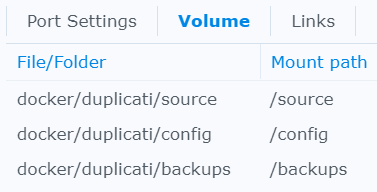
This is why export/import is unnecessary. Also you have an easy method to backup Docker files via Hyper Backup.