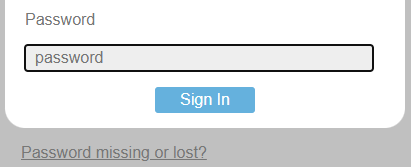Building a little homelab using a pi 5 + casaos + some storage I’ve got laying around. I want to be able to back the entire machine up to backblaze and Duplicati looks like ie should be the most hassle free way to go about that. When I installed from the casaos app store, I initially couldn’t open the UI for the docker at all – checked the logs and I needed to add a key, SECURITY_ENCRYPTION_KEY. When I added that key, I finally got a UI, but the UI prompts me for a password that is evidently not the value that I created for that key. I’m only moderately skilled in command line but am willing to tinker if it will yield the appropriate result. I’m not looking for any complex sort of backup but it will eventually be the throughline to quite a bit of data going to backblaze.
Welcome to the forum @chippervia
You set up an optional (but prone to nag) database encryption key.
What it wants now is a password to login to GUI. Click its help link:
If you are starting Duplicati for the first time, it will ask you to pick a password.
is the claim, and if it’s not always so, I hope the developer can change the claim.
Possibly it depends on how one gets in. On Windows, it’s usually automatic login without password from the TrayIcon component. Docker might also complicate it.
which is not something Duplicati sets up, so this adds to the mystery of the install.
You might wind up having to look for information from CasaOS on some specifics.
What support channels are there? Or maybe generic information will be adequate:
Using Duplicati from Docker has general information, and specifically you can see:
gives me some hope that you did it with some Docker way that you can use again.
If you got SETTINGS_ENCRYPTION_KEY set, set DUPLICATI__WEBSERVICE_PASSWORD
I’m late to replying here, but you are a saint. Adding the webservice password did the trick and I’m successfully backing up to B2. THANK you!
Chippervia, can I ask how did you set the encryption key?
I’ve just installed duplicati on casaos and having the same issue with no gui, however I can’t see where I can add a key.
Hope you can help as can’t find anything on here.
It’s just an environmental variable that you’ve gotta manually add! I had to add both “SETTINGS_ENCRYPTION_KEY” and “DUPLICATI_WEBSERVICE_PASSWORD” and they’re both set to the same key. I’m really not sure which one is making it work, but it won’t work without both.
Thanks, looks like I was using a bad repo to install from. Changed to a different repo and I’ve got the gui to load.
Next task is to get duplicati to see my hard drives that are mounted at /mnt, just changing the source location in docker settings isn’t doing the trick.
EDIT
Scratch that, got it working, cheers
To clarify:
SETTINGS_ENCRYPTION_KEYis the database encryption key.
Duplicati will not start up if it cannot decrypt the database, so omitting this key will make it fail to startDUPLICATI_WEBSERVICE_PASSWORDthis is the UI password.
This password is persisted in the database, so you can remove this after starting once. If you have it set it will technically “reset” the password on each startup. The effects of this are minimal, so you can leave it in if you prefer.