I use duplicati 2.0.7.1 r01 on my asustor nas (from app central) for about a year now. But i am experiencing a problem. When i login at the duplicati webserver (port 3200), it mostly does not show the scheduled tasks and sometimes it does show up. The strange thing is that the scheduled incremental backups to my google drive are still working in the background. Does anyone recognize this?
Welcome to the forum Anotherdupli
While I’m not sure I have an answer for you, I can at least confirm that I, too, have seen this behavior too.
Any chance you have experimented with Duplicati in a container on your NAS? It’s possible you actually have two instances running, where sometimes one gets ownership of port 3200 and sometimes the other one does.
Regards,
L
Hi, no never used containers, also not installed. I noticed when i restart the duplicati service by swithing off and on in the asustor adm gui, it all starts working again. Sounds like a bug
So basically the problem is in the GUI view only (and you probably mean port 8200 not 3200).
I think there has been some discussion of slow web server response (for mysterious reasons).
My system, when very busy, will show the static parts of the page before the dynamic finishes.
The dynamic parts are separate queries. You can use browser developer tools to inspect it all.
Some Linux Duplicati run at very low scheduling priority, which might cause sensitivity to load.
On my Windows system, though, it’s usually the hard drive getting very busy that slows things.
If I start developer tools in Edge (Chrome is likely similar), Network traffic suggests this query:
is where the backup list is downloaded. Timing tab shows on a quiet system it was .5 seconds.
Possibly yours is not responding? You can look.
EDIT 1:
Timing can also show whether request was even made. Browsers have limits on their requests.
EDIT 2:
For an example of how to hit a limit (I am not an expert, but you can research technical details):
Have Edge Duplicate a Duplicati tab, perhaps 6 times. I can get one with job list inside missing.
Next one starts with a blank screen. Tab has a spinner (like Edge is trying). It loads - eventually.
I don’t know if you have multiple tabs (if so, close some), or if Duplicati fills the jobs - eventually.
Hi i don’t use multiple tabs. When the problem occurs i cant retreive data on any device i own, android, win10 etc. I dont think my brand new NAS has a speed problem. I have a AS6706t 2 ghz intel celeron with 16Gb ram 4Tb nvme ssd cach and 6tb ssd all wd red and 5Gb/s lan speed. Mostly it is doing nothing… no sleep mode by the way, always on. Btw port is customised to 3200
If it occurs regularly enough, please look at web browser network activity. What browser is it?
Maybe you already use many browsers to access Duplicati, but not to retrieve to that device?
Basically, you retrieve data to the NAS?
As a side note, the web server inside Duplicati is being replaced (it’s old) but isn’t finished yet.
I’m not sure if there’s any way to tell if the current server is serving without looking at its traffic.
What else is or is not in the GUI? Usually when Duplicati is slow, About screen data is missing.
One clue from Home screen is in the top left corner, where “Beta” or whatever is slow to show:

That probably impedes the multiple-Duplicati problems where first gets 8200, second 8300, etc.
Still, you can probably view About → Show log to compare what’s there normally vs. when bad.
If it changes, then it switched server databases. File is Duplicati-server.sqlite if you want to look.
Although maybe app central did differently, databases are generally in ~/.config/Duplicati.
On some NAS, the potentially large job databases fill up root’s home directory, so go elsewhere.
--server-datafolder
Duplicati needs to store a small database with all settings. Use this option to choose where the settings are stored. This option can also be set with the environment variableDUPLICATI_HOME.
is one way to move Duplicati-server.sqlite, but a symbolic link can also get the database moved.
You should be able to use ps to find user it runs as, options provided, and even its environment.
Duplicati way to get some of this is the Database screen and UserName in About → System info.
Test screens that you can get to, as suggested, and especially see what Restore on the left has.
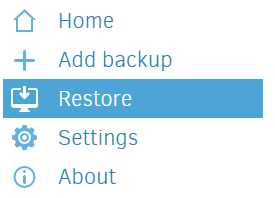
If its time is convenient, you could see if About → Show log → Live can see anything going on.
I have seen in some versions there was a network request that times out. During the loading of system settings, the whole interface kind-of loads giving the impression that it is empty. After the timeout, data is returned to the browser and it works.
This is fixed in the latest canary builds, but was not discovered in time to get into the 2.0.8.1-beta