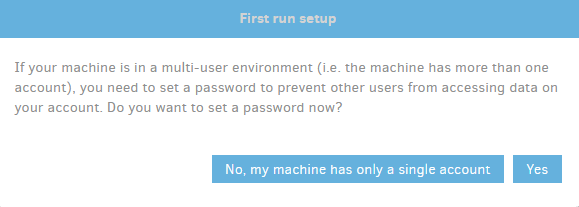At first instance i installed on a PC which was not up to date w.r.t. Windows 10 (v1909 iso v20H2)
So after updating Windows I retried installation of Duplicati (first remove then install the freshly downloaded windows installer v2.0.5.1) I notice that Duplicati window in browser doesn’t open and no instance of duplicati in system tray. Taskmanager does show 2 instances of Duplicati but with 0% activity,
Checking the folder C:\ProgramData\Duplicati\updates shows 3 files and one has this content (sorry in Dutch):
System.Reflection.TargetInvocationException: Het doel van een aanroep heeft een uitzondering veroorzaakt. —> System.Exception: Een ernstige fout trad op in Duplicati: System.Exception: Failed to create, open or upgrade the database.
Error message: Database formaat bepalen is niet mogelijk: Object kan niet van DBNull naar andere typen worden geconverteerd.
bij Duplicati.Server.Program.GetDatabaseConnection(Dictionary2 commandlineOptions) bij Duplicati.Server.Program.RealMain(String[] _args) ---> System.Exception: Failed to create, open or upgrade the database. Error message: Database formaat bepalen is niet mogelijk: Object kan niet van DBNull naar andere typen worden geconverteerd. bij Duplicati.Server.Program.GetDatabaseConnection(Dictionary2 commandlineOptions)
bij Duplicati.Server.Program.RealMain(String _args)
— Einde van intern uitzonderingsstackpad —
bij Duplicati.GUI.TrayIcon.HostedInstanceKeeper…ctor(String args)
bij Duplicati.GUI.TrayIcon.Program.RealMain(String _args)
— Einde van intern uitzonderingsstackpad —
bij System.RuntimeMethodHandle.InvokeMethod(Object target, Object arguments, Signature sig, Boolean constructor)
bij System.Reflection.RuntimeMethodInfo.UnsafeInvokeInternal(Object obj, Object parameters, Object arguments)
bij System.Reflection.RuntimeMethodInfo.Invoke(Object obj, BindingFlags invokeAttr, Binder binder, Object parameters, CultureInfo culture)
bij Duplicati.Library.AutoUpdater.UpdaterManager.RunMethod(MethodInfo method, String args)
Restarting PC and repeating uninstall followed by Install doesn’t help.
Anyone who can be of help?
Thanks.