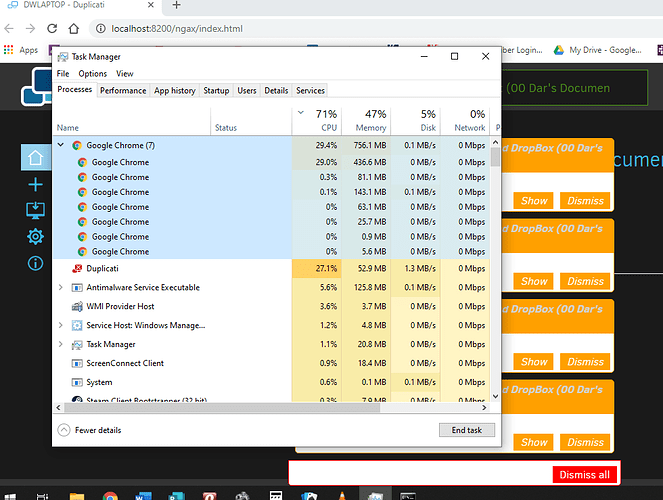Hi,
I have duplicati on a server 2012 box and when I start it to configure I get lots of warning messages in the middle of the screen regarding a deleted backup. Pressing the dismiss button won’t remove them and if I click ‘show’ I get the message that the backup may have been deleted (It Has)
Is there anyway to remove these messages? They render the software useless as I cant now setup a new backup as the red warning boxes are stacked up on the screen covering the info behind!
This behavious happens on firefox, chrome and IE11.
I’m having trouble picturing what you are describing, can you provide a screenshot of what your are describing or some of the actual warning message text?
(For a screen shot you can just paste the image directly into your post, there’s no “upload picture” feature needed.)
Hey guys, I know this is a really old post, but I’m facing the same symptom and wanted to provide a screenshot as you (JonMikeIV) had requested. First, here’s what leads to the symptom…
- I’m attempting to perform a test restore for my mother’s backups
- She doesn’t appear to dismiss the warnings via tray icon or anything, so they appear to have built up
- After a brief second of responsiveness, the web UI displays the most recent warnings with Dismiss and Dismiss All buttons etc
- Clicking any of the Dismiss buttons results in no visible action
- Clicking the Dismiss All button results in no visible action
- However, if I have Task Manager open when I click any of those buttons, the Chrome processes and the Duplicati process ramp up in resource consumption
- The CPU throttles for quite a while, but the warnings are never dismissed
- After 20-30 minutes, Chrome and Duplicati appear to stop consuming the CPU and RAM; but the warnings are still there, and the Dismiss and Dismiss All buttons do not do anything
Aside from multiple attempts on the buttons and also giving up upwards to 30 minutes, I also did an over-install with 2.0.5.1_beta_2020-01-18-x64. I also hunted around the CLI options to see if there was any way to clear all the warnings that way but found nothing.
I have the same problem, almost a year later. On Linux (Arch).