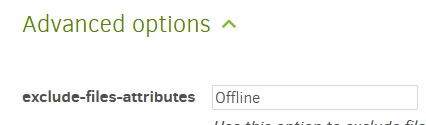Hi, I set a quite large OneDrive-synced folder on my PC to online-only (previously set to always stored on device). Now, on the first backup after doing so, Duplicati tries to download them to my hard drive again for backing up.
Simple manual workaround: Exclude the folder from backups. It doesn’t matter since the folder is “archived” in a sense. This workaround would get complicatred however with a more granular setting of online-only vs. always on device.
Is there any way to make Duplicati automatically not backup OneDrive folders that are set to online-only? I guess not, since Duplicati has no way of telling the difference, right?