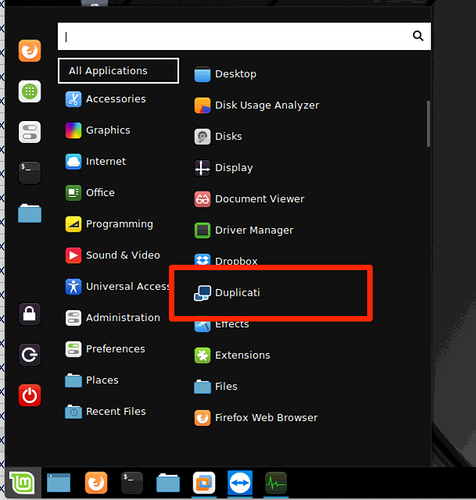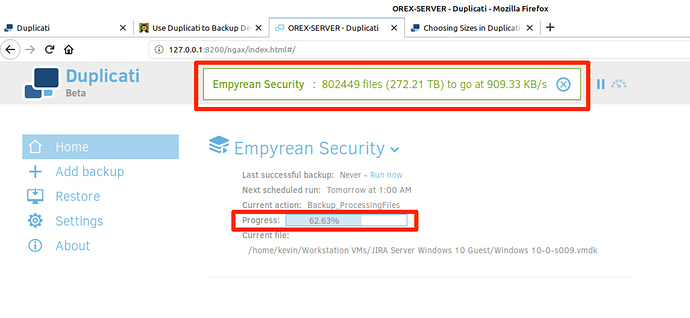So whilst the system says Duplicati is running, when I click the Duplicati menu item the cursor disappears for a while and then turns, but there is no Duplicati application and nothing n the MINT system tray.
On further inspection of the documentation, its says that MONO needs to be install? From the prerequisites:
 Duplicati depends on other software. For Windows, Microsoft .NET Framework 4.6.2 or higher needs to be installed.
Duplicati depends on other software. For Windows, Microsoft .NET Framework 4.6.2 or higher needs to be installed. Linux and Mac OS X require Mono to be installed.
aaaaaarrrrggggghhhhh!!!
OK, so I don’t know what I’m doing, but I can install mono from the software installer. The mono install seems to be hung, it’s just sitting there at 100% complete, but when I try to kill the installer it asks whether I want to terminate with operations current? So leaving it for a while…
So stopped and started the mono install and instead of getting to 100% immediately, the progress bar is simply oscillating from one side to the other. My guess is there is an issue with this install because it just isn’t happening. This was always the issue I had with moving to linux previously that, at some point, you were going to be popping a command prompt and be up to your elbows in sudo crap… Rant mode off.
OK., so you cannot just install mono-complete from the package manager (dooh!!!), you must first install mono (confused, yes I am):
So I’m still getting the never ending installing progress bar. I will try and do it EXACTLY the way the webpage says and not use the available package manager.
So I have now mono-complete. There is a package called mono-complete, but it also shows half a gig ++ of other packages. So I selected all for install, this is about 15minutes to download etc (quite a journey this is becoming).
So I have installed mono complete and everything in the right hand screen, so there can be no dependencies left ou. Reboot the system and nothing. OK, start from scratch, a complete removal of duplicate etc etc.