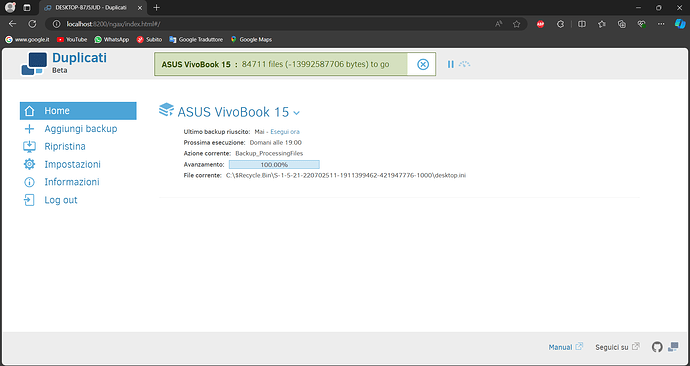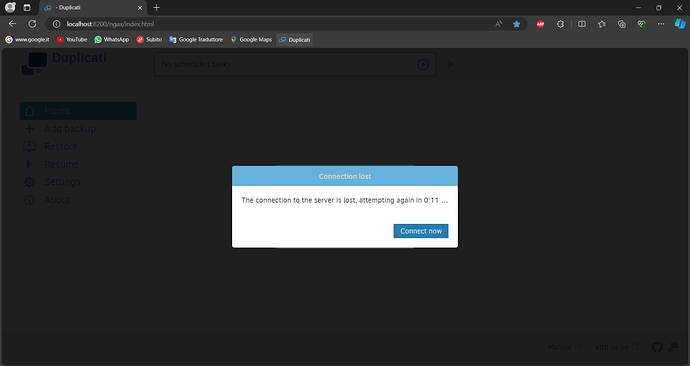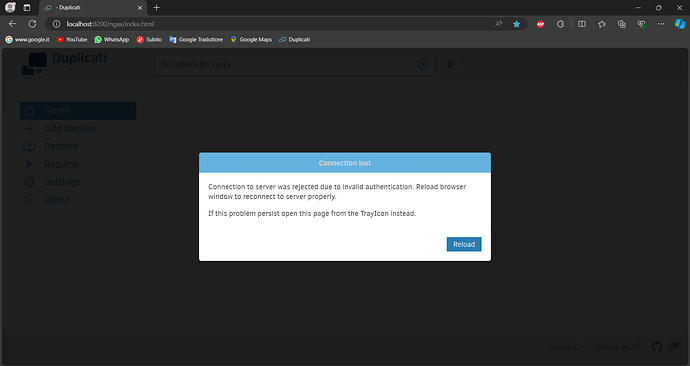I installed Duplicati from the official site.
See the screenshot to understand where the program stops.
After many hours no file appears in the backup folder.
I’m trying to back up my entire laptop drive to an external hard drive. I’m trying to create an operating system image to restore the system in case of disasters.
The Temp folder was chock-full of files. I deleted everything.
I tried to install v2.0.9.102_canary_2024-08-02 but I can’t access the program’s graphical interface.
I’m using Duplicati on Windows 11.
Thanks for the support
Overview in the user manual says:
Duplicati is not:
A hard disk image backup software.
Duplicati can make a backup of selected files and folders. Hard disk imaging software can create an image file of a complete volume or hard disk, including the boot sector. If you want to be able to restore a complete volume or hard disk, including the boot sector and operating system, you need a hard disk imaging solution.
although having an ample file backup is reasonable, except that image backup can be faster.
Piecing the system together out of a mix of Windows, application, and other files is huge work.
Canary is always a testing release, and this one is especially troublesome. See announce at:
Since your screen shot says “Beta” near upper left corner, I’ll assume that this was 2.0.8.1 Beta.
The mostly blank screens with the popup errors looks like the sort of thing 2.0.9.102 might have.
Is anything changing on the screen, including on status bar and status on file being processed?
Might be too late to look if you already changed versions, but possibly you recall what you saw?
Generally things should keep moving. If they don’t, check About → Show log → Live → Verbose.
Other levels can also be helpful. Profiling is about as high as it goes, and is good at seeing SQL.
Unless you are very adventurous, I would suggest staying on the Beta at least for the time being.
The database format apparently changed in 2.0.9.102, so if 2.0.8.1 complains about version 7, a backup Duplicati-server.sqlite database is probably in C:\Users\you\AppData\Local\Duplicati and can replace the 2.0.9.102 one. You’ll lose any new configs, but it sounds like you never got going.
There are also some things in C:\ that are inaccessible or make no sense to back up, as this isn’t attempting to be an image backup. Generally you would use a bunch of excludes to avoid issues.
Did you set any excludes? Did you try a smaller backups? Did you change Remote volume size?
Such as what? How large? Duplicati files generally begin with dup- and should be relatively finite.
How do you try? IMO the new design is asking for trouble (in the name of security?) but try this:
You ought to have a tray icon that you can right click on. The special link is “emitted” to nowhere unless you started from a terminal, which seems extremely unlikely for the usual tray icon setup.
There should have been a first run popup message telling you about the new password scheme, however the number of changes in this Canary has resulted in ample bugs. See announce topic.