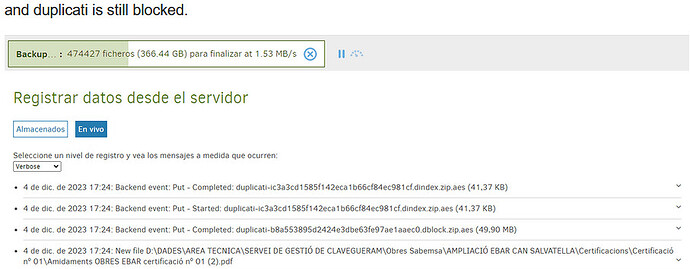is this the same backup as previously posted? Something moved:
but you’re not showing file information. Did the below change too?
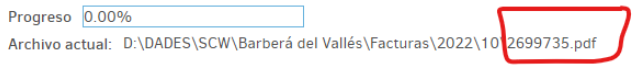
Have you seen enough to claim that it always stops at 0% in .pdf?
That seems like the kind of thing a virus scanner could be causing.
I think virus scanner generally just traps you and delays file access.
It intends to be transparent, but slow – doesn’t say delay is coming.
You could have tried watching for a delay at file open by doing this:
If it stops at random spots, that could be a backlog in your uploads.
This test (which was not done) was hoping to get file or upload info:
These tests (which were not done) was to see what else is in there:
Perhaps the folder activities are by somebody else? Even if so, can you see what’s changed?
The short Verbose log shows there are other files. My hope was that you would see that stuck
file go by, although either things moved or there’s too much delay and it’s scrolled off the page.
Was that the same actual destination files but just switching the method by which you access?
Sharepoint still being remote Microsoft cloud, and not something like a local Sharepoint store?
It’s too bad you didn’t check Server state properties, as it would have helped to rule out a
problem where the Microsoft service can stop responding, sometimes as long as this blockage.
It’s kind of a soft ban because Duplicati isn’t adequately respecting requests to delay future transfer.
The below was probably also an attempt to get Microsoft service (which might be upset) out of sight:
Right now we have some brief views from different times, of different things, with lots of missing data.
While that might be fixed, another approach is to start with a simple case then do more until it breaks.