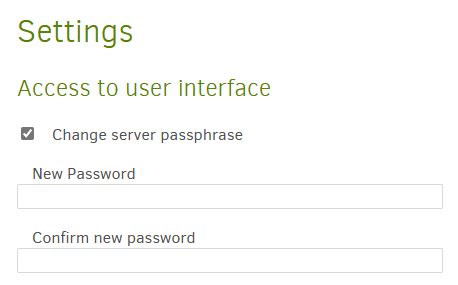Hello,
I have played a around a bit now with Duplicati and found it to be quite useful. What I haven’t figured out so far, though, is if there is a chance to use it as a fully portable tool.
I do have an external HDD that I use for backups. Ideally, I would be running a backup tool for manual backups from that HDD. In case I need to restore any data, on my own computer or a new one, I’d simply have to plug in the harddrive and have all tools and software needed for a restore.
However, I couldn’t make Duplicati work sufficiently with this concept. It sets up a user folder on the computer, doesn’t rmemeber a configuration etc.
Is anyone using Duplöicati as a portable software and can share a little on how to set it up so that it would run on any PC w/o a need for reconfiguration?
Thanks,
Welcome to the forum @GerdT
I have a lot of historical Duplicati versions in their own folders on C: using similar techniques.
Database location explains how to change it. --portable-mode would also work.
If moving existing databases, you can use the job Database screen to move path.
You probably want an install from .zip, instead of using the usual .msi installer.
I don’t know if it matters, but files on the temporary PC can be reduced more with:
tempdir or TMPDIR
asynchronous-upload-folder
There is a chance of other remnants being left on PC, but that covers a lot of them.
It depends on how “truly” portable you need. It’s safest to run only on a friendly PC.
You can probably create a batch file to help with getting started the way you desire.
Preload settings might help too, but I’m not sure if the additional effort is worthwhile.
Note that some of these are slow SMR drives, so job database on it would probably run slower.
There are some countermeasures possible (such as adding SQLite cache) if it gets annoying…
Thanks for the input. I had it up and running on my computer last week when I did the first backup. Everything seemed to work just fine running it from the extracted ZIP saved on the external drive.
However, when I was trying launch the GUI exe, I was prompted for a password today. That didn’t happen last week. I now figured that this is coming from files installed in my user directory on my computers harddrive, so when I deleted everything and all, I could start Duplicate from scratch again, but had to load the configuration file again etc.
This will need some more investigation from my side.
How did you try to launch? Please detail what you saw, and where. 2.1 needs a GUI password, however I’m not sure if that’s what you mean. You’d generally type it into the web UI if required.
EDIT:
Are you talking about a web login screen, a CLI text prompt, a popup with “Do you want to set a password now”, or something else? Duplicati Access Password covers 2.1. Are you using that?
The server database also has a CLI nag line about Securing the database to reduce attack risk.
Hello,
here are the steps, starting form my system w/o having Duplicati installed, also deleted the Duplicati folder in my user folder of my windows C: drive:
- Firefox is open as I am using the graphical user interface
- doubleclick on Duplicati.Gui.trayicon.exe first time launches the windows process Duplicati.Gui.trayicon
- doubleclick on Duplicati.Gui.Trayicon a second time then opens the browser interface with the message for a first run setup. I’d then have to import the json config file from my external harddrive so that I can run a new backup.
If I did all that and log off again, I cannot get into Duplicati anymore w/o deleting the Duplicati folder on c: Doubleclicking on Duplicati.GUI.Trayicon opens the browser window again and asks for a password that I don’t have. If I manually stop the windows process Duplicati.Gui.Trayicon and doubleclick on the Duplicati.gui.trayicon.exe file again, I can restart the process and open the browser window, but I am again asked for a pass word that I don’t have.
Only thing that works is if I delete the subfolder in my user folder on c: and start from scratch again.
This is missing pretty much everything I said to do. It sounds like it maybe did the .zip install.
You can’t just be doubleclicking the executable. It needs direction by options or environment.
Can you do CLI (e.g. Command Prompt) or batch files at all? Do you know shortcut making?
If you actually did a .zip extract, open a Command Prompt, cd there, and start Duplicati as:
Duplicati.GUI.TrayIcon --portable-mode
This will make a new subfolder called data with new Duplicati-server.sqlite config database.
It will open a browser window and give “First run setup” popup in case you want a password.
If you prefer old config, Quit, copy it, restart, and use Database screen to move the job DBs.
So the key to “portable backup software” is the --portable-mode option given on its startup.
You can get fancier, more secure, or tidier if you like, but setting it up means additional steps.
Hello,
without any left overs of previous runs n my system, I did use the command prompt start of Duplicati in portable mode from my external HDD. First run setup screen shows up in my browser, so that’s all working. However, if I close Duplicati, restart my computer, and use the same command prompt for portable mode, it gets to the “server has started and is listening on port 8200” message within the command prompt, but the browser window doesn’t open.
If I redo the command prompt, the browser window open instantly (as the server is already up and running), but I’am asked for a passwordthat I don’t have.
I can repeat this several times. If I delete all remaining from my Computer and also the data folder within the Duplicati folder, I can easily get to the first run setup. As soon as there are any remainings from previous runs, I am asked for a password.
Possibly the developer can comment on how it should work. I “think” the automatic login that bypasses the password needs a new tab, but I’m not sure. Your experience seems to say so.
Basically, this might be a different problem, but you can bypass it by using Settings screen:
Put one in and click OK at bottom, then you can get in if somehow the browser doesn’t open.
BUT
have you tried using TrayIcon for open by either left click (or maybe two) or right click menu?
TrayIcon has pictures.
The logic is that for the very first run, it will open the UI as it can otherwise be a bit confusing to start a program and have no UI (except the TrayIcon).
On subsequent runs it will not open the browser.
But if you run TrayIcon twice, it will signal the running process and that will open a browser window.
No matter what I do, Duplicati always creates a subfolder in my user folder on c drive. That subfolder seems to be needed to save the settings. If I delete it, all settings are gone and I’d have to restart again. For a portable use, I need to find a way to store my settings, sqlite and json on my portable drive and have Duplicati use that files instead of anything on the C: drive.
But if you run TrayIcon twice, it will signal the running process and that will open a browser window.
The wrinkle that I’m seeing is that this opens the tab, but if you Log out before, it won’t login automatically. One might think this brings password challenges, but right-click Open can login.
Duplicati always creates a subfolder in my user folder on c drive
I can repro this part (which seems wrong if the goal includes not messing up hosting system), however the only two files in it are installation.txt and machineid.txt. Server config file Duplicati-server.sqlite in the thumb drive F:\Duplicati\data (for me) has its timestamp bumped. Configuring a new backup assigns it a random-letters.sqlite database in the portable folder, so basically settings and job sqlite databases are on F:. Did you actually use --portable-mode?
F:\Duplicati>tree /f data
...
F:\DUPLICATI\DATA
│ Duplicati-server.sqlite
│ CAVVNYBNYE.sqlite
│
├───control_dir_v2
│ lock_v2
│
└───test 1
duplicati-b44741b4fc4fa4bf8b221a51768b2048a.dblock.zip
duplicati-i746434938a584d9cbeee530cbe8cb9a5.dindex.zip
duplicati-20250228T162201Z.dlist.zip
That (plus the barely used folder in my C: user profile) is from:
F:\Duplicati>Duplicati.GUI.TrayIcon --portable-mode
The wrinkle that I’m seeing is that this opens the tab, but if you
Log outbefore, it won’t login automatically.
Yes, that feature was built long before a password was even possible. I have registered an issue for fixing it.
I can repro this part (which seems wrong if the goal includes not messing up hosting system), however the only two files in it are
installation.txtandmachineid.txt.
Yes, this was an oversight. It is fixed in canary 2.1.0.107.
Prior to this fix, you need to set the environment variable AUTOUPDATER_Duplicati_UPDATE_ROOT=F:\Duplicati
This then requires an environment variable to be set, which is a bit cumbersome on Windows.
I have not tested, but it should be possible to add a preload.json file in the F:\Duplicati\preload.json with content like:
{
"env": {
"*": {
"AUTOUPDATER_Duplicati_UPDATE_ROOT": "F:\Duplicati"
}
}
The preload should then set the environment variable before loading machineid.txt and installid.txt. It is not super portable, because the path is in the preload.json file, an drive letters can change, but at least it will then only store files on the F: