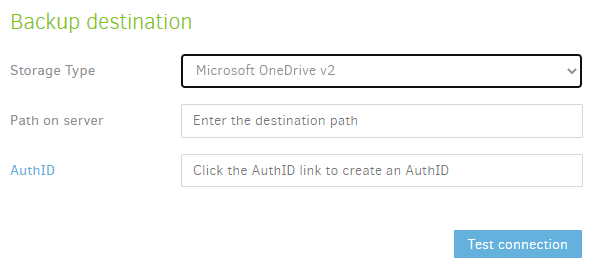Hello - I am new to Duplicati and am testing it out in stages. Early signs good but I cannot work out how to make it save straight to my Office 365 Home / Family OneDrive account in the cloud. Microsoft changed the name recently from Home to Family.
I can obviously make it save to a folder on my computer which I then sync into OneDrive by adding the folder to the list of ones synced into OneDrive - but I was hoping for a way to store in OneDrive without having it on the computer on which it was created i.e. no folder on my desktop machine.
All the forum articles I have found point at Business or Personal. When I sign in to my OneDrive account on line the path is https://onedrive.live.com/?id=root&cid= followed by a string of 16 numbers and letters which I assume is my unique ID.
The list of OneDrive versions in the Set Up New Backup pages in Duplicati list various Onedrive options but not Office 365 Home / Family.
Can anyone help me out with either information on which embedded version to choos OR with some simplistic instructions as to what to do.
Thanks, Frank