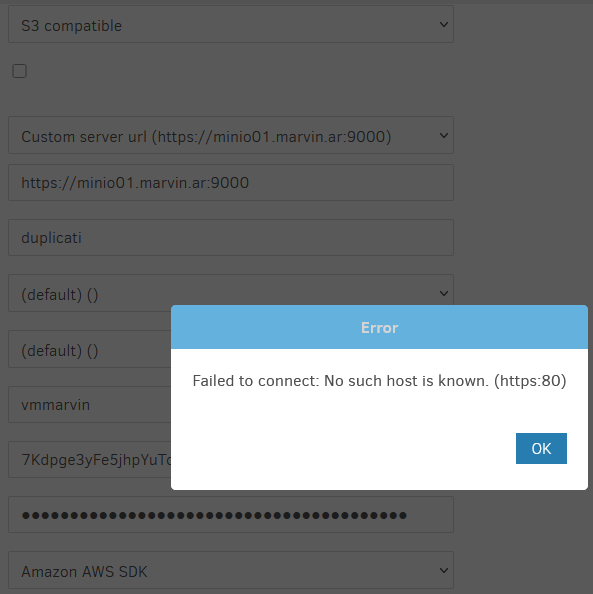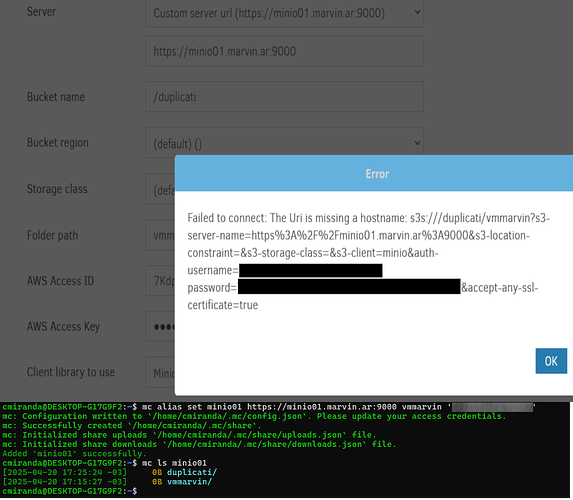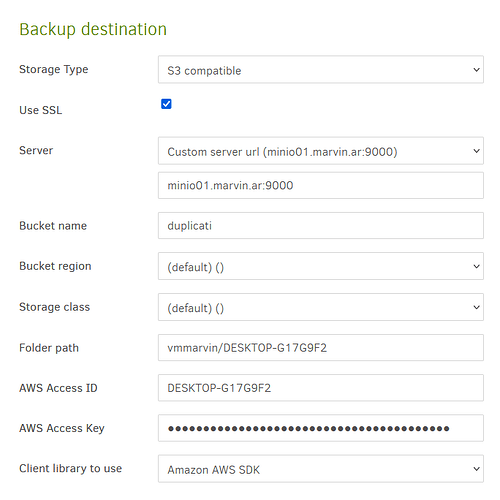Hi!
Im trying to use duplicati from Windows with minIO but it’s impossible because simply I don’t know how to use, lack of documentation, references about minIO are old (~2017/2018, etc minIO evolve a lot since)
I tried everything, with or without ssl, changing endpoint port (https 443, etc), with or without AWS SDK or minIO SDK, there’s no any way for working.
Unanswered questions about MinIO, etc., and I’m sure this post won’t get a reply either — ten years from now it’ll still be online and dead
Should I give up and look for another solution?
Thanks!
Hi @Bulk_Camera01, I have setup a MiniIO server (using docker with latest MiniIO version) and tested now with Duplicati - 2.1.0.3_beta_2025-01-22 and got success.
On server, you don’t need to put the https:// qualifier. Just the hostname and port.
On bucketname, don’t add a / prefix, its just the bucketname.
Because you are apparently using a self signed certificate, also add the advanced option use-ssl and please do let me know if it worked.
Hi!
I tried using host:port only without https and never works, I’m using a let’s encrypt certificate so it’s valid but only a host with DNS solved on my local network.
Which SDK do you use…?
What version of Duplicati are you running?
Solved!
Duplicati - 2.1.0.5_stable_2025-03-04
I reconfigure my minIO behind a traefik load balancer and now works fine!
Thanks
PD: AWS Access ID &
AWS Access Key aren’t real.
2 Likes
Great news. Thanks for updating the status.