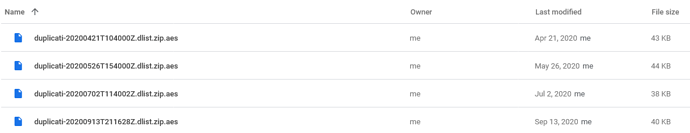A few weeks ago I posted that I could not get my backups to run to completion. Never got it working. That is sad, as I had used Duplicati successfully for years, it only stopped working when I switched computers recently. Really think the project fit with what I wanted. Donated then (a couple weeks ago) and donated again this AM because what you do matters. That said, because I can’t get Duplicati to work for me (it’s a sophisticated piece of software, so maybe my more mundance requirements are best met by something else) I have been trying to download old backups. (Probably don’t need them, but never sure, and I have space to restore them to.) When I try to use Restore “Direct from backup files”, the job runs for a couple/three days and then I get warning, but nothing is restored.
Here are the warning, (it says there were 1602 warnings, but I don’t know):
- 2021-02-24 19:41:47 -05 - [Warning-Duplicati.Library.Main.Database.LocalRecreateDatabase-MismatchInBlocklistHashCount]: Mismatching number of blocklist hashes detected on blockset 2099402. Expected 0 blocklist hashes, but found 1
- 2021-02-24 19:41:47 -05 - [Warning-Duplicati.Library.Main.Operation.RecreateDatabaseHandler-FileEntryProcessingFailed]: Failed to process file-entry: /home/jim/development/apps/apoxeia/tmp/cache/assets/sprockets/v3.0/0c/0c37rgwu7lJtl1DOw9Z291JjEwWvXLhPvhoTIrLfdpo.cache
- 2021-02-24 19:41:47 -05 - [Warning-Duplicati.Library.Main.Operation.RecreateDatabaseHandler-FileEntryProcessingFailed]: Failed to process file-entry: /home/jim/development/apps/apoxeia/tmp/cache/assets/sprockets/v3.0/0c/0c37rgwu7lJtl1DOw9Z291JjEwWvXLhPvhoTIrLfdpo.cache
- 2021-02-24 19:41:47 -05 - [Warning-Duplicati.Library.Main.Operation.RecreateDatabaseHandler-FileEntryProcessingFailed]: Failed to process file-entry: /home/jim/development/apps/apoxeia/tmp/cache/assets/sprockets/v3.0/0c/0c37rgwu7lJtl1DOw9Z291JjEwWvXLhPvhoTIrLfdpo.cache
- 2021-02-24 19:41:47 -05 - [Warning-Duplicati.Library.Main.Operation.RecreateDatabaseHandler-FileEntryProcessingFailed]: Failed to process file-entry: /home/jim/development/apps/apoxeia/tmp/cache/assets/sprockets/v3.0/0c/0c37rgwu7lJtl1DOw9Z291JjEwWvXLhPvhoTIrLfdpo.cache
- 2021-02-24 19:41:47 -05 - [Warning-Duplicati.Library.Main.Operation.RecreateDatabaseHandler-FileEntryProcessingFailed]: Failed to process file-entry: /home/jim/development/apps/apoxeia/tmp/cache/assets/sprockets/v3.0/0c/0c37rgwu7lJtl1DOw9Z291JjEwWvXLhPvhoTIrLfdpo.cache
- 2021-02-24 19:41:47 -05 - [Warning-Duplicati.Library.Main.Operation.RecreateDatabaseHandler-FileEntryProcessingFailed]: Failed to process file-entry: /home/jim/development/apps/apoxeia/tmp/cache/assets/sprockets/v3.0/0c/0c37rgwu7lJtl1DOw9Z291JjEwWvXLhPvhoTIrLfdpo.cache
- 2021-02-24 19:41:47 -05 - [Warning-Duplicati.Library.Main.Operation.RecreateDatabaseHandler-FileEntryProcessingFailed]: Failed to process file-entry: /home/jim/development/apps/apoxeia/tmp/cache/assets/sprockets/v3.0/0c/0c37rgwu7lJtl1DOw9Z291JjEwWvXLhPvhoTIrLfdpo.cache
- 2021-02-24 19:41:47 -05 - [Warning-Duplicati.Library.Main.Operation.RecreateDatabaseHandler-FileEntryProcessingFailed]: Failed to process file-entry: /home/jim/development/apps/apoxeia/tmp/cache/assets/sprockets/v3.0/0c/0c37rgwu7lJtl1DOw9Z291JjEwWvXLhPvhoTIrLfdpo.cache
- 2021-02-24 19:41:47 -05 - [Warning-Duplicati.Library.Main.Operation.RecreateDatabaseHandler-FileEntryProcessingFailed]: Failed to process file-entry: /home/jim/development/apps/apoxeia/tmp/cache/assets/sprockets/v3.0/0c/0c37rgwu7lJtl1DOw9Z291JjEwWvXLhPvhoTIrLfdpo.cache
- 2021-02-24 19:41:47 -05 - [Warning-Duplicati.Library.Main.Operation.RecreateDatabaseHandler-FileEntryProcessingFailed]: Failed to process file-entry: /home/jim/development/apps/apoxeia/tmp/cache/assets/sprockets/v3.0/0c/0c37rgwu7lJtl1DOw9Z291JjEwWvXLhPvhoTIrLfdpo.cache
- 2021-02-24 19:41:47 -05 - [Warning-Duplicati.Library.Main.Operation.RecreateDatabaseHandler-FileEntryProcessingFailed]: Failed to process file-entry: /home/jim/development/apps/apoxeia/tmp/cache/assets/sprockets/v3.0/97/97Li-ymdGH9fEsvns-Q5MSW0Mlzn1wMkF04HAgpNTXc.cache
- 2021-02-24 19:41:47 -05 - [Warning-Duplicati.Library.Main.Operation.RecreateDatabaseHandler-FileEntryProcessingFailed]: Failed to process file-entry: /home/jim/development/apps/apoxeia/tmp/cache/assets/sprockets/v3.0/97/97Li-ymdGH9fEsvns-Q5MSW0Mlzn1wMkF04HAgpNTXc.cache
- 2021-02-24 19:41:47 -05 - [Warning-Duplicati.Library.Main.Operation.RecreateDatabaseHandler-FileEntryProcessingFailed]: Failed to process file-entry: /home/jim/development/apps/apoxeia/tmp/cache/assets/sprockets/v3.0/97/97Li-ymdGH9fEsvns-Q5MSW0Mlzn1wMkF04HAgpNTXc.cache
- 2021-02-24 19:41:47 -05 - [Warning-Duplicati.Library.Main.Operation.RecreateDatabaseHandler-FileEntryProcessingFailed]: Failed to process file-entry: /home/jim/development/apps/apoxeia/tmp/cache/assets/sprockets/v3.0/97/97Li-ymdGH9fEsvns-Q5MSW0Mlzn1wMkF04HAgpNTXc.cache
- 2021-02-24 19:41:47 -05 - [Warning-Duplicati.Library.Main.Operation.RecreateDatabaseHandler-FileEntryProcessingFailed]: Failed to process file-entry: /home/jim/development/apps/apoxeia/tmp/cache/assets/sprockets/v3.0/97/97Li-ymdGH9fEsvns-Q5MSW0Mlzn1wMkF04HAgpNTXc.cache
- 2021-02-24 19:41:47 -05 - [Warning-Duplicati.Library.Main.Operation.RecreateDatabaseHandler-FileEntryProcessingFailed]: Failed to process file-entry: /home/jim/development/apps/apoxeia/tmp/cache/assets/sprockets/v3.0/97/97Li-ymdGH9fEsvns-Q5MSW0Mlzn1wMkF04HAgpNTXc.cache
- 2021-02-24 19:41:47 -05 - [Warning-Duplicati.Library.Main.Operation.RecreateDatabaseHandler-FileEntryProcessingFailed]: Failed to process file-entry: /home/jim/development/apps/apoxeia/tmp/cache/assets/sprockets/v3.0/97/97Li-ymdGH9fEsvns-Q5MSW0Mlzn1wMkF04HAgpNTXc.cache
- 2021-02-24 19:41:47 -05 - [Warning-Duplicati.Library.Main.Operation.RecreateDatabaseHandler-FileEntryProcessingFailed]: Failed to process file-entry: /home/jim/development/apps/apoxeia/tmp/cache/assets/sprockets/v3.0/97/97Li-ymdGH9fEsvns-Q5MSW0Mlzn1wMkF04HAgpNTXc.cache
- 2021-02-24 19:41:47 -05 - [Warning-Duplicati.Library.Main.Operation.RecreateDatabaseHandler-FileEntryProcessingFailed]: Failed to process file-entry: /home/jim/development/apps/apoxeia/tmp/cache/assets/sprockets/v3.0/97/97Li-ymdGH9fEsvns-Q5MSW0Mlzn1wMkF04HAgpNTXc.cache
And here are is the log:
{
“MainOperation”: “Repair”,
“RecreateDatabaseResults”: {
“MainOperation”: “Repair”,
“ParsedResult”: “Success”,
“Version”: “2.0.5.1 (2.0.5.1_beta_2020-01-18)”,
“EndTime”: “2021-02-27T09:59:04.19588Z”,
“BeginTime”: “2021-02-24T12:16:33.976032Z”,
“Duration”: “2.21:42:30.2198480”,
“MessagesActualLength”: 0,
“WarningsActualLength”: 0,
“ErrorsActualLength”: 0,
“Messages”: null,
“Warnings”: null,
“Errors”: null,
“BackendStatistics”: {
“RemoteCalls”: 8767,
“BytesUploaded”: 0,
“BytesDownloaded”: 57580975713,
“FilesUploaded”: 0,
“FilesDownloaded”: 8757,
“FilesDeleted”: 0,
“FoldersCreated”: 0,
“RetryAttempts”: 8,
“UnknownFileSize”: 0,
“UnknownFileCount”: 0,
“KnownFileCount”: 0,
“KnownFileSize”: 0,
“LastBackupDate”: “0001-01-01T00:00:00”,
“BackupListCount”: 0,
“TotalQuotaSpace”: 0,
“FreeQuotaSpace”: 0,
“AssignedQuotaSpace”: 0,
“ReportedQuotaError”: false,
“ReportedQuotaWarning”: false,
“MainOperation”: “Repair”,
“ParsedResult”: “Success”,
“Version”: “2.0.5.1 (2.0.5.1_beta_2020-01-18)”,
“EndTime”: “0001-01-01T00:00:00”,
“BeginTime”: “2021-02-24T12:16:33.876956Z”,
“Duration”: “00:00:00”,
“MessagesActualLength”: 0,
“WarningsActualLength”: 0,
“ErrorsActualLength”: 0,
“Messages”: null,
“Warnings”: null,
“Errors”: null
}
},
“ParsedResult”: “Warning”,
“Version”: “2.0.5.1 (2.0.5.1_beta_2020-01-18)”,
“EndTime”: “2021-02-27T10:00:08.620943Z”,
“BeginTime”: “2021-02-24T12:16:33.876952Z”,
“Duration”: “2.21:43:34.7439910”,
“MessagesActualLength”: 17541,
“WarningsActualLength”: 1602,
“ErrorsActualLength”: 0,
“Messages”: [
“2021-02-24 07:16:33 -05 - [Information-Duplicati.Library.Main.Controller-StartingOperation]: The operation Repair has started”,
“2021-02-24 07:16:34 -05 - [Information-Duplicati.Library.Main.BasicResults-BackendEvent]: Backend event: List - Started: ()”,
“2021-02-24 07:19:21 -05 - [Information-Duplicati.Library.Main.BasicResults-BackendEvent]: Backend event: List - Completed: (16.56 KB)”,
“2021-02-24 07:20:20 -05 - [Information-Duplicati.Library.Main.Operation.RecreateDatabaseHandler-RebuildStarted]: Rebuild database started, downloading 520 filelists”,
“2021-02-24 07:20:20 -05 - [Information-Duplicati.Library.Main.BasicResults-BackendEvent]: Backend event: Get - Started: duplicati-20180829T050000Z.dlist.zip.aes (57.86 MB)”,
“2021-02-24 07:20:27 -05 - [Information-Duplicati.Library.Main.BasicResults-BackendEvent]: Backend event: Get - Completed: duplicati-20180829T050000Z.dlist.zip.aes (57.86 MB)”,
“2021-02-24 07:20:27 -05 - [Information-Duplicati.Library.Main.BasicResults-BackendEvent]: Backend event: Get - Started: duplicati-20180830T191911Z.dlist.zip.aes (57.98 MB)”,
“2021-02-24 07:20:34 -05 - [Information-Duplicati.Library.Main.BasicResults-BackendEvent]: Backend event: Get - Completed: duplicati-20180830T191911Z.dlist.zip.aes (57.98 MB)”,
“2021-02-24 07:25:17 -05 - [Information-Duplicati.Library.Main.BasicResults-BackendEvent]: Backend event: Get - Started: duplicati-20180901T133622Z.dlist.zip.aes (57.24 MB)”,
“2021-02-24 07:25:23 -05 - [Information-Duplicati.Library.Main.BasicResults-BackendEvent]: Backend event: Get - Completed: duplicati-20180901T133622Z.dlist.zip.aes (57.24 MB)”,
“2021-02-24 07:28:37 -05 - [Information-Duplicati.Library.Main.BasicResults-BackendEvent]: Backend event: Get - Started: duplicati-20180902T050000Z.dlist.zip.aes (57.27 MB)”,
“2021-02-24 07:28:43 -05 - [Information-Duplicati.Library.Main.BasicResults-BackendEvent]: Backend event: Get - Completed: duplicati-20180902T050000Z.dlist.zip.aes (57.27 MB)”,
“2021-02-24 07:32:25 -05 - [Information-Duplicati.Library.Main.BasicResults-BackendEvent]: Backend event: Get - Started: duplicati-20180903T050000Z.dlist.zip.aes (57.19 MB)”,
“2021-02-24 07:32:34 -05 - [Information-Duplicati.Library.Main.BasicResults-BackendEvent]: Backend event: Get - Completed: duplicati-20180903T050000Z.dlist.zip.aes (57.19 MB)”,
“2021-02-24 07:35:54 -05 - [Information-Duplicati.Library.Main.BasicResults-BackendEvent]: Backend event: Get - Started: duplicati-20180904T050000Z.dlist.zip.aes (57.07 MB)”,
“2021-02-24 07:36:01 -05 - [Information-Duplicati.Library.Main.BasicResults-BackendEvent]: Backend event: Get - Completed: duplicati-20180904T050000Z.dlist.zip.aes (57.07 MB)”,
“2021-02-24 07:39:27 -05 - [Information-Duplicati.Library.Main.BasicResults-BackendEvent]: Backend event: Get - Started: duplicati-20180905T050000Z.dlist.zip.aes (57.42 MB)”,
“2021-02-24 07:39:33 -05 - [Information-Duplicati.Library.Main.BasicResults-BackendEvent]: Backend event: Get - Completed: duplicati-20180905T050000Z.dlist.zip.aes (57.42 MB)”,
“2021-02-24 07:42:45 -05 - [Information-Duplicati.Library.Main.BasicResults-BackendEvent]: Backend event: Get - Started: duplicati-20180906T050000Z.dlist.zip.aes (57.35 MB)”,
“2021-02-24 07:42:52 -05 - [Information-Duplicati.Library.Main.BasicResults-BackendEvent]: Backend event: Get - Completed: duplicati-20180906T050000Z.dlist.zip.aes (57.35 MB)”
],
“Warnings”: [
“2021-02-24 19:41:47 -05 - [Warning-Duplicati.Library.Main.Database.LocalRecreateDatabase-MismatchInBlocklistHashCount]: Mismatching number of blocklist hashes detected on blockset 2099402. Expected 0 blocklist hashes, but found 1”,
“2021-02-24 19:41:47 -05 - [Warning-Duplicati.Library.Main.Operation.RecreateDatabaseHandler-FileEntryProcessingFailed]: Failed to process file-entry: /home/jim/development/apps/apoxeia/tmp/cache/assets/sprockets/v3.0/0c/0c37rgwu7lJtl1DOw9Z291JjEwWvXLhPvhoTIrLfdpo.cache”,
“2021-02-24 19:41:47 -05 - [Warning-Duplicati.Library.Main.Operation.RecreateDatabaseHandler-FileEntryProcessingFailed]: Failed to process file-entry: /home/jim/development/apps/apoxeia/tmp/cache/assets/sprockets/v3.0/0c/0c37rgwu7lJtl1DOw9Z291JjEwWvXLhPvhoTIrLfdpo.cache”,
“2021-02-24 19:41:47 -05 - [Warning-Duplicati.Library.Main.Operation.RecreateDatabaseHandler-FileEntryProcessingFailed]: Failed to process file-entry: /home/jim/development/apps/apoxeia/tmp/cache/assets/sprockets/v3.0/0c/0c37rgwu7lJtl1DOw9Z291JjEwWvXLhPvhoTIrLfdpo.cache”,
“2021-02-24 19:41:47 -05 - [Warning-Duplicati.Library.Main.Operation.RecreateDatabaseHandler-FileEntryProcessingFailed]: Failed to process file-entry: /home/jim/development/apps/apoxeia/tmp/cache/assets/sprockets/v3.0/0c/0c37rgwu7lJtl1DOw9Z291JjEwWvXLhPvhoTIrLfdpo.cache”,
“2021-02-24 19:41:47 -05 - [Warning-Duplicati.Library.Main.Operation.RecreateDatabaseHandler-FileEntryProcessingFailed]: Failed to process file-entry: /home/jim/development/apps/apoxeia/tmp/cache/assets/sprockets/v3.0/0c/0c37rgwu7lJtl1DOw9Z291JjEwWvXLhPvhoTIrLfdpo.cache”,
“2021-02-24 19:41:47 -05 - [Warning-Duplicati.Library.Main.Operation.RecreateDatabaseHandler-FileEntryProcessingFailed]: Failed to process file-entry: /home/jim/development/apps/apoxeia/tmp/cache/assets/sprockets/v3.0/0c/0c37rgwu7lJtl1DOw9Z291JjEwWvXLhPvhoTIrLfdpo.cache”,
“2021-02-24 19:41:47 -05 - [Warning-Duplicati.Library.Main.Operation.RecreateDatabaseHandler-FileEntryProcessingFailed]: Failed to process file-entry: /home/jim/development/apps/apoxeia/tmp/cache/assets/sprockets/v3.0/0c/0c37rgwu7lJtl1DOw9Z291JjEwWvXLhPvhoTIrLfdpo.cache”,
“2021-02-24 19:41:47 -05 - [Warning-Duplicati.Library.Main.Operation.RecreateDatabaseHandler-FileEntryProcessingFailed]: Failed to process file-entry: /home/jim/development/apps/apoxeia/tmp/cache/assets/sprockets/v3.0/0c/0c37rgwu7lJtl1DOw9Z291JjEwWvXLhPvhoTIrLfdpo.cache”,
“2021-02-24 19:41:47 -05 - [Warning-Duplicati.Library.Main.Operation.RecreateDatabaseHandler-FileEntryProcessingFailed]: Failed to process file-entry: /home/jim/development/apps/apoxeia/tmp/cache/assets/sprockets/v3.0/0c/0c37rgwu7lJtl1DOw9Z291JjEwWvXLhPvhoTIrLfdpo.cache”,
“2021-02-24 19:41:47 -05 - [Warning-Duplicati.Library.Main.Operation.RecreateDatabaseHandler-FileEntryProcessingFailed]: Failed to process file-entry: /home/jim/development/apps/apoxeia/tmp/cache/assets/sprockets/v3.0/0c/0c37rgwu7lJtl1DOw9Z291JjEwWvXLhPvhoTIrLfdpo.cache”,
“2021-02-24 19:41:47 -05 - [Warning-Duplicati.Library.Main.Operation.RecreateDatabaseHandler-FileEntryProcessingFailed]: Failed to process file-entry: /home/jim/development/apps/apoxeia/tmp/cache/assets/sprockets/v3.0/97/97Li-ymdGH9fEsvns-Q5MSW0Mlzn1wMkF04HAgpNTXc.cache”,
“2021-02-24 19:41:47 -05 - [Warning-Duplicati.Library.Main.Operation.RecreateDatabaseHandler-FileEntryProcessingFailed]: Failed to process file-entry: /home/jim/development/apps/apoxeia/tmp/cache/assets/sprockets/v3.0/97/97Li-ymdGH9fEsvns-Q5MSW0Mlzn1wMkF04HAgpNTXc.cache”,
“2021-02-24 19:41:47 -05 - [Warning-Duplicati.Library.Main.Operation.RecreateDatabaseHandler-FileEntryProcessingFailed]: Failed to process file-entry: /home/jim/development/apps/apoxeia/tmp/cache/assets/sprockets/v3.0/97/97Li-ymdGH9fEsvns-Q5MSW0Mlzn1wMkF04HAgpNTXc.cache”,
“2021-02-24 19:41:47 -05 - [Warning-Duplicati.Library.Main.Operation.RecreateDatabaseHandler-FileEntryProcessingFailed]: Failed to process file-entry: /home/jim/development/apps/apoxeia/tmp/cache/assets/sprockets/v3.0/97/97Li-ymdGH9fEsvns-Q5MSW0Mlzn1wMkF04HAgpNTXc.cache”,
“2021-02-24 19:41:47 -05 - [Warning-Duplicati.Library.Main.Operation.RecreateDatabaseHandler-FileEntryProcessingFailed]: Failed to process file-entry: /home/jim/development/apps/apoxeia/tmp/cache/assets/sprockets/v3.0/97/97Li-ymdGH9fEsvns-Q5MSW0Mlzn1wMkF04HAgpNTXc.cache”,
“2021-02-24 19:41:47 -05 - [Warning-Duplicati.Library.Main.Operation.RecreateDatabaseHandler-FileEntryProcessingFailed]: Failed to process file-entry: /home/jim/development/apps/apoxeia/tmp/cache/assets/sprockets/v3.0/97/97Li-ymdGH9fEsvns-Q5MSW0Mlzn1wMkF04HAgpNTXc.cache”,
“2021-02-24 19:41:47 -05 - [Warning-Duplicati.Library.Main.Operation.RecreateDatabaseHandler-FileEntryProcessingFailed]: Failed to process file-entry: /home/jim/development/apps/apoxeia/tmp/cache/assets/sprockets/v3.0/97/97Li-ymdGH9fEsvns-Q5MSW0Mlzn1wMkF04HAgpNTXc.cache”,
“2021-02-24 19:41:47 -05 - [Warning-Duplicati.Library.Main.Operation.RecreateDatabaseHandler-FileEntryProcessingFailed]: Failed to process file-entry: /home/jim/development/apps/apoxeia/tmp/cache/assets/sprockets/v3.0/97/97Li-ymdGH9fEsvns-Q5MSW0Mlzn1wMkF04HAgpNTXc.cache”,
“2021-02-24 19:41:47 -05 - [Warning-Duplicati.Library.Main.Operation.RecreateDatabaseHandler-FileEntryProcessingFailed]: Failed to process file-entry: /home/jim/development/apps/apoxeia/tmp/cache/assets/sprockets/v3.0/97/97Li-ymdGH9fEsvns-Q5MSW0Mlzn1wMkF04HAgpNTXc.cache”
],
“Errors”: ,
“BackendStatistics”: {
“RemoteCalls”: 8767,
“BytesUploaded”: 0,
“BytesDownloaded”: 57580975713,
“FilesUploaded”: 0,
“FilesDownloaded”: 8757,
“FilesDeleted”: 0,
“FoldersCreated”: 0,
“RetryAttempts”: 8,
“UnknownFileSize”: 0,
“UnknownFileCount”: 0,
“KnownFileCount”: 0,
“KnownFileSize”: 0,
“LastBackupDate”: “0001-01-01T00:00:00”,
“BackupListCount”: 0,
“TotalQuotaSpace”: 0,
“FreeQuotaSpace”: 0,
“AssignedQuotaSpace”: 0,
“ReportedQuotaError”: false,
“ReportedQuotaWarning”: false,
“MainOperation”: “Repair”,
“ParsedResult”: “Success”,
“Version”: “2.0.5.1 (2.0.5.1_beta_2020-01-18)”,
“EndTime”: “0001-01-01T00:00:00”,
“BeginTime”: “2021-02-24T12:16:33.876956Z”,
“Duration”: “00:00:00”,
“MessagesActualLength”: 0,
“WarningsActualLength”: 0,
“ErrorsActualLength”: 0,
“Messages”: null,
“Warnings”: null,
“Errors”: null
}
}